FAQ
UNCA Network
The UNCA Network provides a secure passphrase based connection available to all Faculty, Staff, and Students. This is our preferred network for personal devices brought to campus. For students, the UNCA Network provides all access needed for education and residential living. Faculty and Staff can use this network, but Eduroam may be required for your most sensitive job tasks. Registration for this network must be renewed every 6 months.
Follow these instructions to connect your personal devices to the UNCA network
If you have trouble following the instructions or connection to the wireless network, please refer to the FAQ’s at the bottom of the page or contact the ITS Service Desk for direct assistance.
Step-by-step guide
Use UNCA_Guest or your own personal Cellular connection to our on-boarding page
Select the appropriate portal Students or Faculty and Staff on the page.
You will be prompted for your MFA to authenticate.
Your personal passphrase will be revealed & emailed to your UNCA email.
If you want to enroll your mobile device as well, please scan the QR code provided on the page to do so.
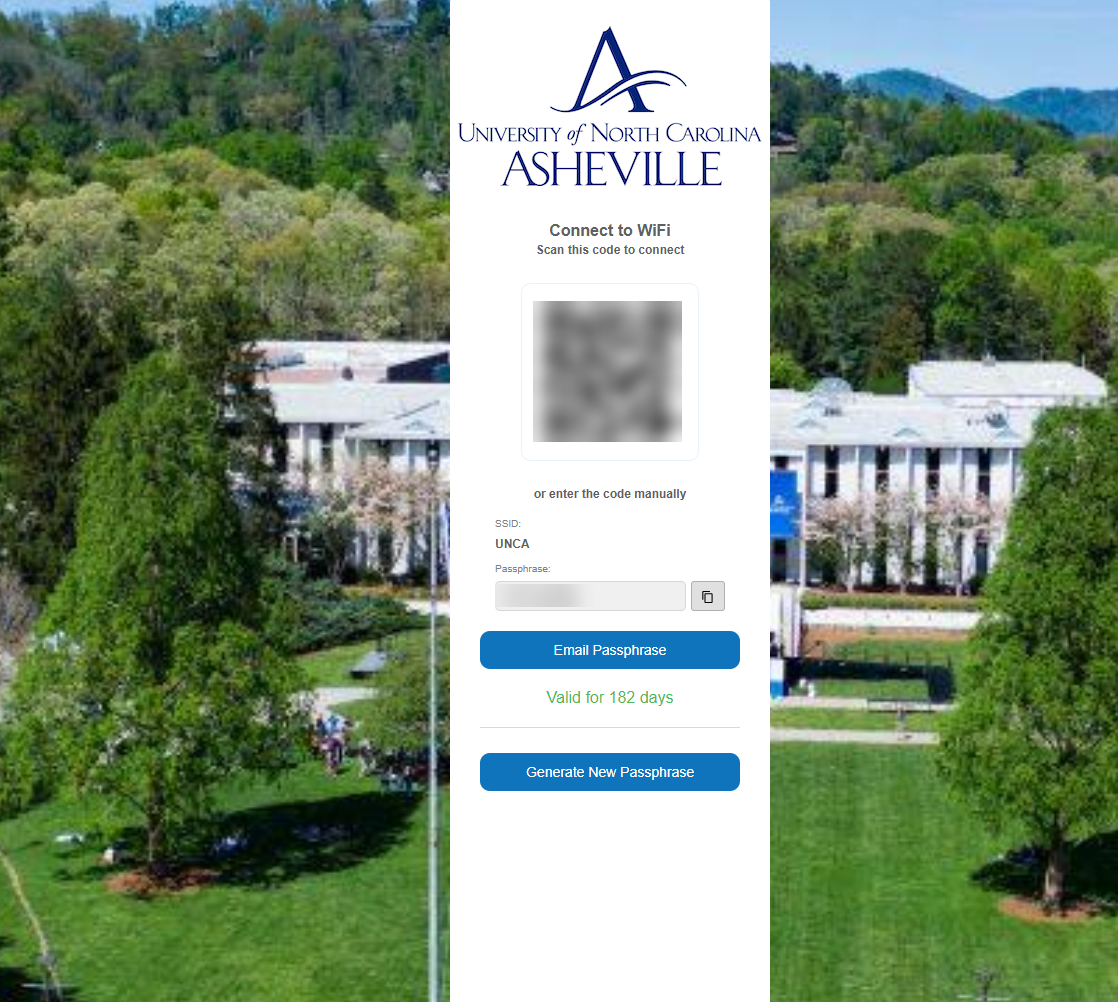
Retrieve on the web
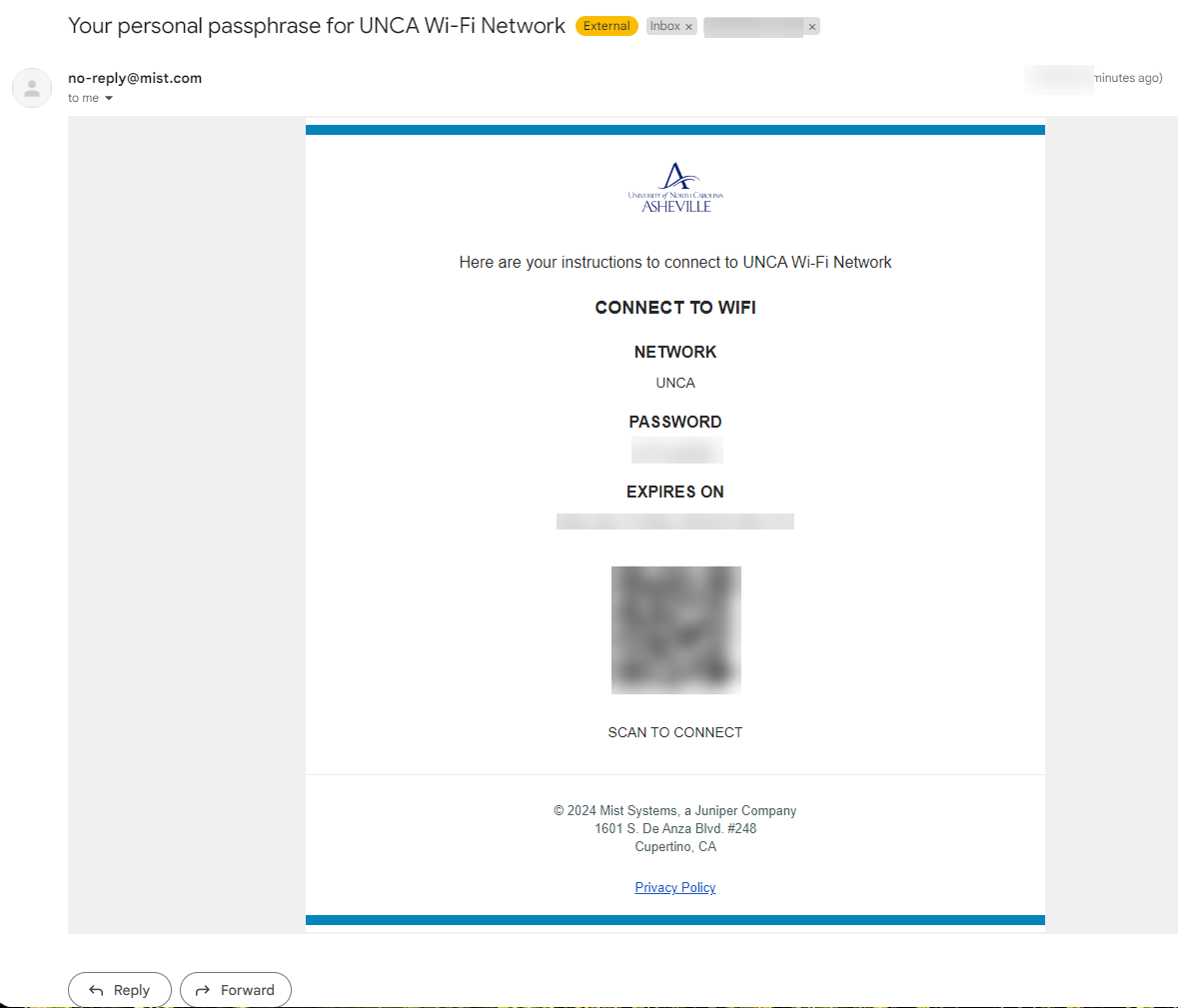
Sent to your email
On your device, select UNCA from the list of available wireless networks. Enter the pre-shared key you received earlier when prompted for Password, then click Connect. You will now have full Internet access over the UNCA network. Your device registration is valid for six (6) months, at which time you'll need to re-register.
WiFi - FAQ
Why use this?
Our new wireless onboarding provides a simple & secure registration process for campus members. Devices using your passphrase will see each other while protected from other devices on the network. Additionally, it's been our experience that devices brought for campus living do not offer certificate based wireless. Our goal is to offer a more fluid connection between academic and residential settings.
Why a device limit?
Balancing security, convenience, and ease of use is tricky. We set device limits based on how we see the network being used by our community groups. Setting limits for personal devices establishes a clear boundary of use and ensures our shared network resources are not abused. Students are entitled to 6 devices. Faculty/Staff are entitled to 3 devices.
Your device limit is in relation to the number of currently connected devices. Your passphrase is not device specific but you do need to ensure how many devices are online at one time.
What happens if I exceed my device limit?
If you exceed your device limit your passphrase will not be accepted on new devices. We highly recommend trying to live within these thresholds as ITS can only inform you of devices but can take no action. Please disconnect or place unused devices in sleep mode, or find your best mix of UNCA and Eduroam.
How do I manage my passphrase?
During registration your passphrase will be both revealed and emailed to your UNCA email. ITS does NOT recommend writing down and/or displaying the passphrase with anyone. Instead, find a Password Management Tool that can help you track and manage this and other credentials important to you.
How do I renew my passphrase?
Our system will automatically email your passphrase upon registration. A follow up email will be sent 1 week prior to passphrase expiration with a link. Alternatively, you can re-register at the original onboarding site after your expiration date. Using the onboarding portal while you still have an active registration will only present your existing password to you with the remaining valid days.
Does ITS manage my passphrase?
No. Passphrases are pre-determined and randomly generated. You may change your passphrase by re-enrolling through the onboarding portal and clicking generate new passphrase. The IT Service Desk cannot reveal or manage your passphrase. ITS can revoke your passphrase if necessary
Can I share my passphrase with others?
No. As a registered user you are responsible for all activity that occurs with devices using your passphrase. Sharing your passphrase is prohibited and you are accountable for any and all actions taken. Any abusive action will be traced back to you.
What benefits will I see on the UNCA network?
Devices attached to the UNCA network operate as a “personal WLAN” which means they can speak to each other without being easily available to other users on the network. For example, a student in an academic building can easily print to a wireless connected printer in their suite.
What restrictions will I see on the UNCA network?
Students will see the same security access currently provided to them through Eduroam. Faculty and Staff may use this network for business purposes but depending on job task some sensitive resources will require wired connectivity in your office or Eduroam access per ITS recommendation. As always, share your feedback or access needs with use through a case if you wish to see changes or improvements.
Will this new wireless network support gaming?
Yes. The UNCA wireless network , for students, will provide comparable online gaming functionality as your wired residential connection. ITS highly recommends using a wired connection for gaming when possible. ITS does not support gaming performance or capabilities.
Quick Connect Guides
