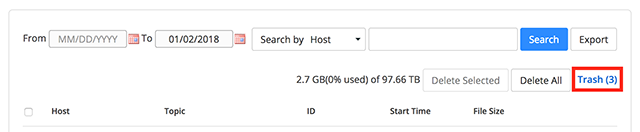Zoom Recording - Recovering Deleted Cloud Recordings
Purpose
Zoom Meeting allows you to recover a meeting recording stored on the Zoom Cloud Recording Server within 30 days of deletion. Deletion occurs when the account holder deleted the recording file, or when the cloud recording retention period is reached. Currently UNC Asheville faculty and staff Zoom Cloud recordings are available for 60 (sixty) days from the date of creation, approved student recordings are maintained for 30 (thirty) days. The below steps will assist Zoom Meeting account holders in recovering these files if they are still available.
Recovering Deleted Recordings
Once recording files have been deleted from the trash, this is a permanent deletion and CANNOT be recovered by any means. Zoom Meeting license holders are encouraged, and responsible for downloading Zoom Meeting recordings from the Zoom Cloud Recording server to their respective Google drive space. Please check the file size for each associated recording file to determine the time required to complete the download transfer. The unlimited drive space afforded by Google drive space allows for retention of Zoom Meeting recordings for an indefinite period of time, as well as the capability of being linked to Moodle LMS courses.
Steps
| 1 | Login to your Zoom account and navigate to the Recordings tab. If there are any cloud recordings in the trash, you will see a Trash link in the top right. Click this link to see any deleted cloud recordings within the past 30 days. |
|
|---|---|---|
| 2 | To recover the recording, click the Recover link on the right. |
|
| 3 | Click Recover again to confirm. Your recording will then be available again in your recordings list. |
|
Related articles:
- Adding Recording links to Moodle LMS
- Cloud Recording File Retention
- Recording Playback Range Trimming
- Recording to 'Cloud Recording'
- Recording to 'Local Computer' Upload files and folders to Google drive', and 'Share files from Google drive'.
- Recovering Deleted Recordings from the Zoom Cloud Recording Server
- Google Drive file sharing
Resources for assistance or followup questions and concerns.
Contact UNC Asheville's Information Technology IT Service Desk for assistance in implementing the above described services and support. Email: itservicedesk@unca.edu or by calling 828.251.6445
Contact UNC Asheville's Center for Teaching and Learning unit for pedagogy and teaching strategies regarding this knowledge base article. Email: ins_tech@unca.edu. or by calling 828.251.6540
Use the Zoom Video Communication system knowledge base for Zoom meeting specific support questions or concerns. www.zoom.us/support