Zoom Physical Phone Ordering Guide
Our preferred manufacturer, Yealink, is available for purchase from multiple vendors in Bulldog Buyway. At the time of this update (11/25), GovConnection offers the best pricing on UNCA supported phones.
Additional Needs? Hardware questions? Please reach out through zoomphones@unca.edu to speak with our campus subject matter experts.
Ordering
Your department purchaser can submit an order once hardware choice is made. When finished, checkout as normal and ensure your ShipTo information matches your CPO to ensure inter-campus delivery.
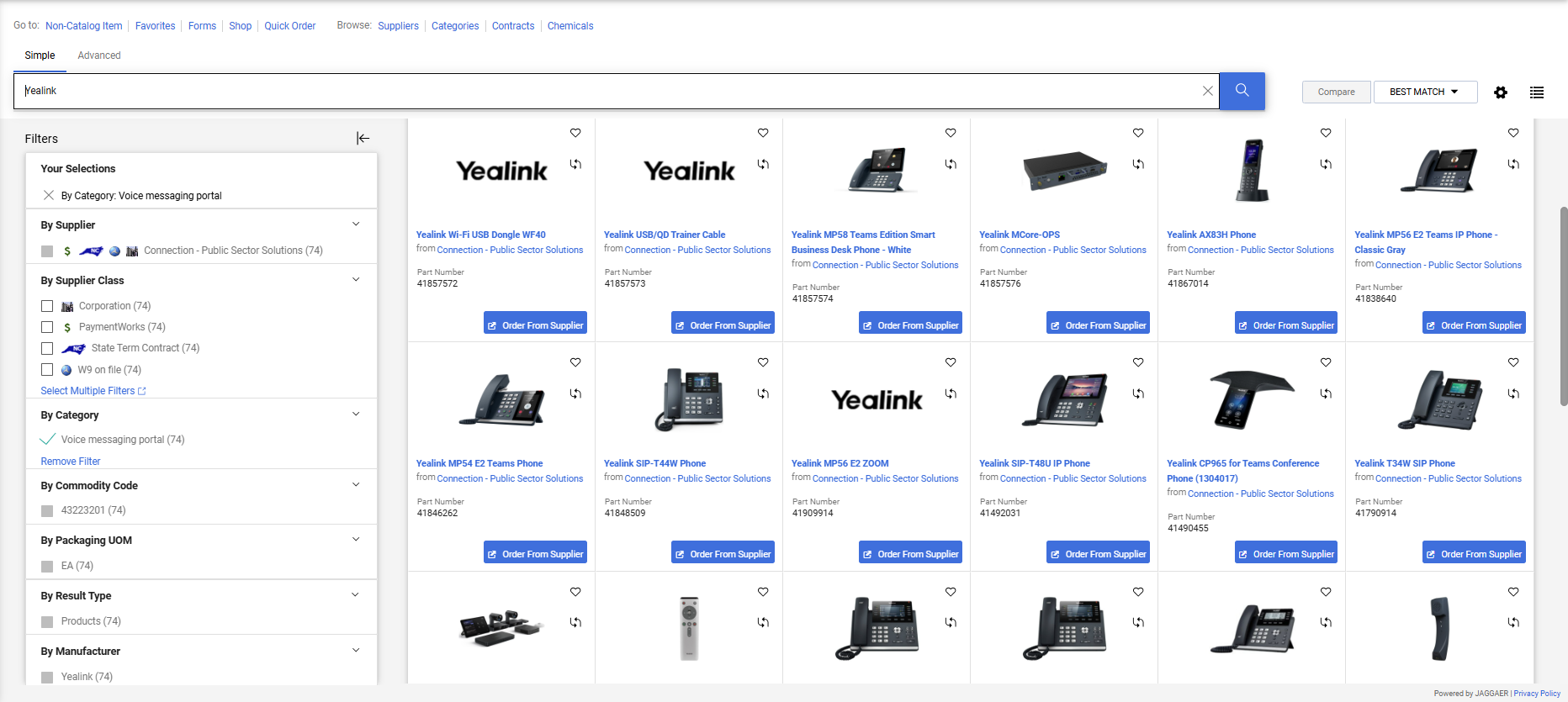
Post Purchase
Post purchase, ITS engagement is necessary to bind phones with users and/or phone lines. Upon arrival, please engage us via email helpdesk@unca.edu. Providing the phone model and MAC address will expedite your request.
