Zoom Phones - SMS
Zoom Phones offers SMS texting as a standard feature for user and and call queues. UNCA has complied with US/Canada regulations by registering our organization through 10DLC compliance. This grants the ability to send/recieve SMS outside of our organization (within US/CA) and provides safegaurds for our numbers as a registered and trusted source. Additionally, this introduces consent when first recieving or sending a message.
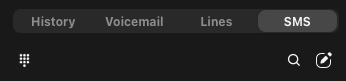
SMS capabilities can only be accessed via your Zoom application (desktop or mobile). They cannot be managed through Zoom Web Portal or any physical phone.
Consent
If a number is contacting you for the first time, you will be provided an opt-in/out oppurtunity with the message “Reply STOP to cancel. Reply HELP for help.” You and the other party may use these options to opt-out of the communication. If its a known party merely reply as you normally would.
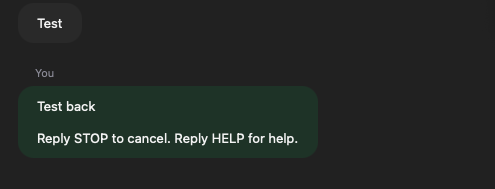
Spam and Block lists are available through your app and web portal if you need to permanently block a number. Simply right click on any number in your history to access the ‘Block Number’ feature.
Group SMS
Zoom phone users can group SMS up to 10 participants.
Character Limit
Zoom limits your character input to 500 characters for SMS. If your message exceeds 160 characters, the SMS maximum size, it will be delivered as multiple messages.
