Voicemail Controls
The numeric keypad on the phone has functions to affect the use of voicemail. While listening to a voicemail message pressing the "6" key will speed up the message and pressing the "4" key will slow down the message. You may press the "6" or "4" keys more than once and it will increase or decrease the speed incrementally. Here is a link to a brief diagram for some of the more common voicemail keypad functions: 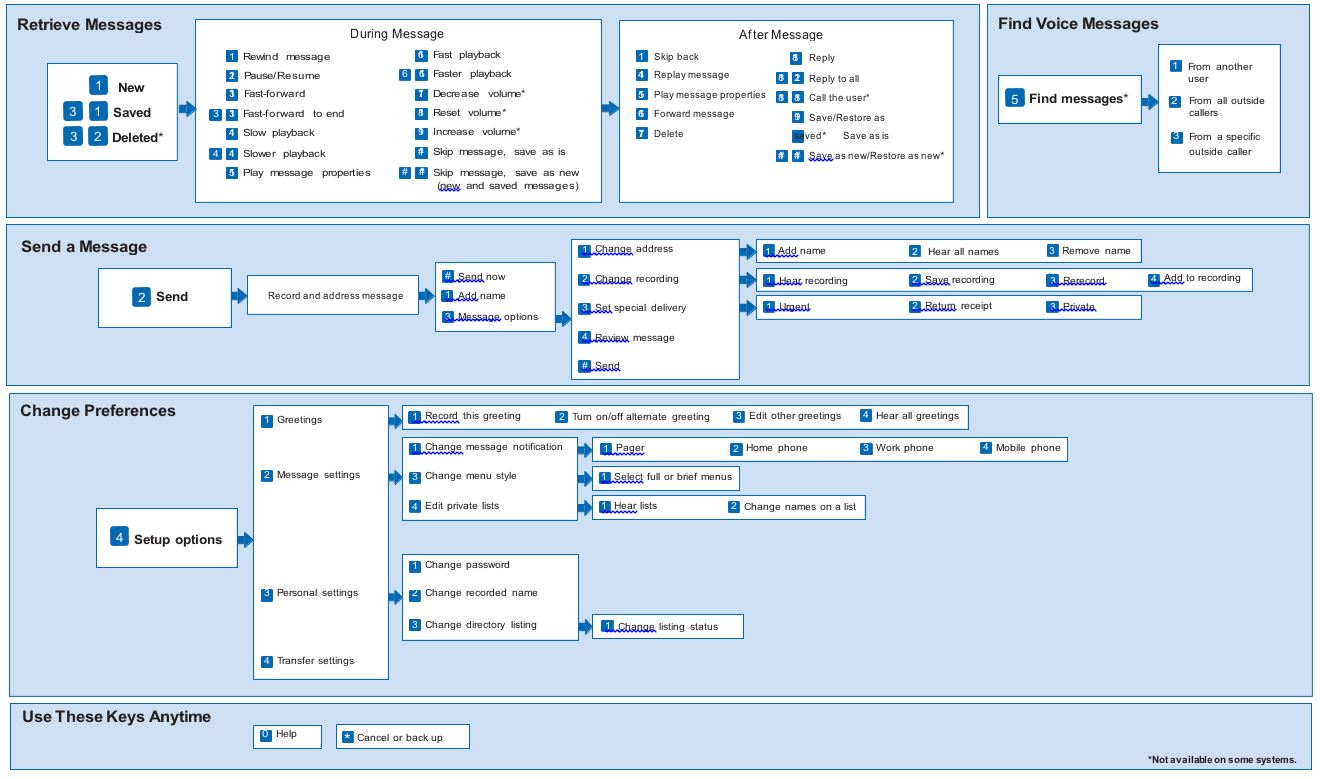 Notice that the keys perform different functions depending on whether you are currently listening to a message or after the message has played. |
Options available:
If you want to change your greeting: use option 4- Setup, option 1- Greetings then follow the prompts
If you want to change the recorded name: use option 4- Setup, option 3- preferences, option 2 - recorded name then follow the prompts
