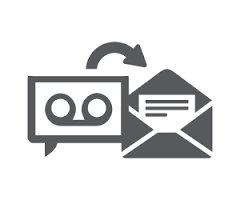Unity Voicemail-to-Email
Unity Voicemail has the ability to relay messages to email for users who desire this service. ITS will only enable this feature for your UNCA email address and not to private email.
There are two ways to configure this relay. Please specify which functionality you prefer:
- Relay – Relay will direct your voicemail to email as an audio file but your original voicemail will not be available from your voice mailbox.
- Accept & Relay – Accept & Relay will place your original voicemail in your mailbox and also direct your voicemail to email as an audio file.
To request voicemail-to-email, please contact the ITS Service Desk.
Contact the ITS Service Desk by sending an email to helpdesk@unca.edu or calling 828-251-6445. The IT Service Desk Self-Service Portal is also available 24 hours a day, 7 days a week. The Self-Service portal allows you to request assistance from ITS using a simple web form.