Resetting Privacy Consent Decisions
In macOS, access to certain computer features and data categories requires your consent. If applications or computer features are not behaving as expected, you can reset all your consent decisions for a fresh start.
- Open Self Service from your /Applications folder.
- Click the System Maintenance category on the left.
- Click "Reset" below Reset Privacy Consent Decisions
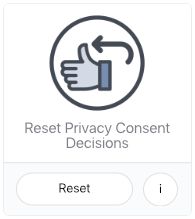
All decisions you've made regarding app access to privacy-sensitive data or computers features will be reset, and apps will prompt for your consent again.
You can read more about privacy features in macOS at Understanding Privacy Controls.
