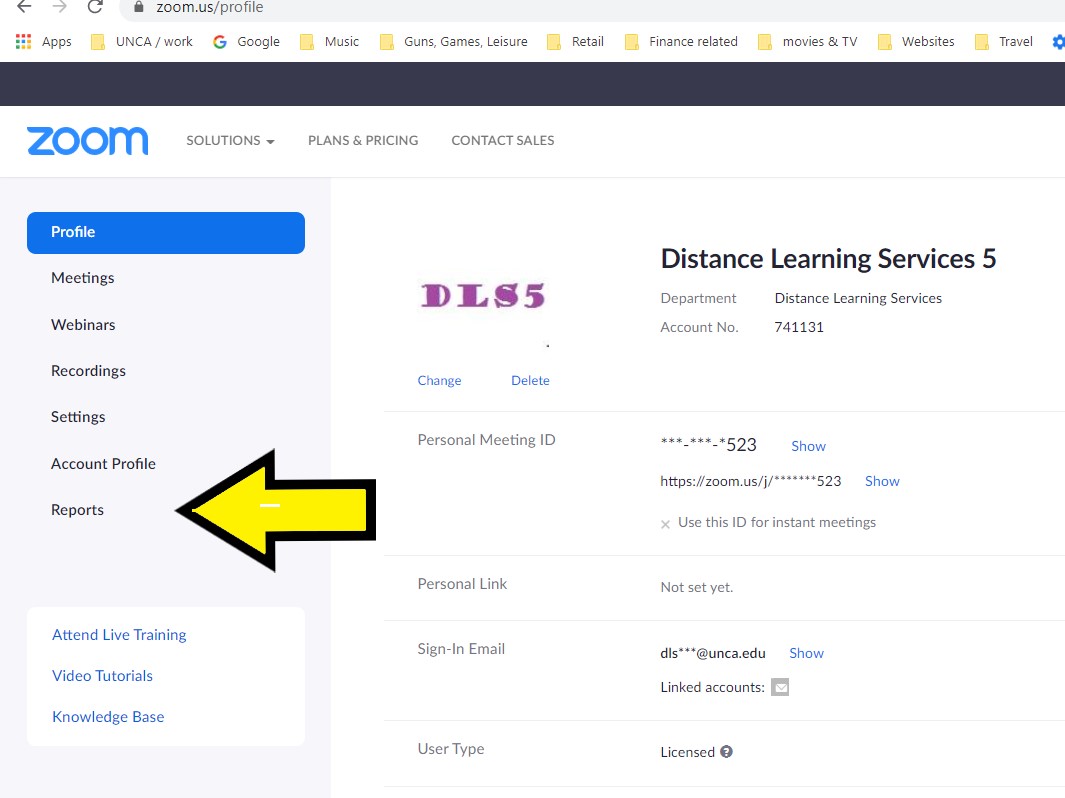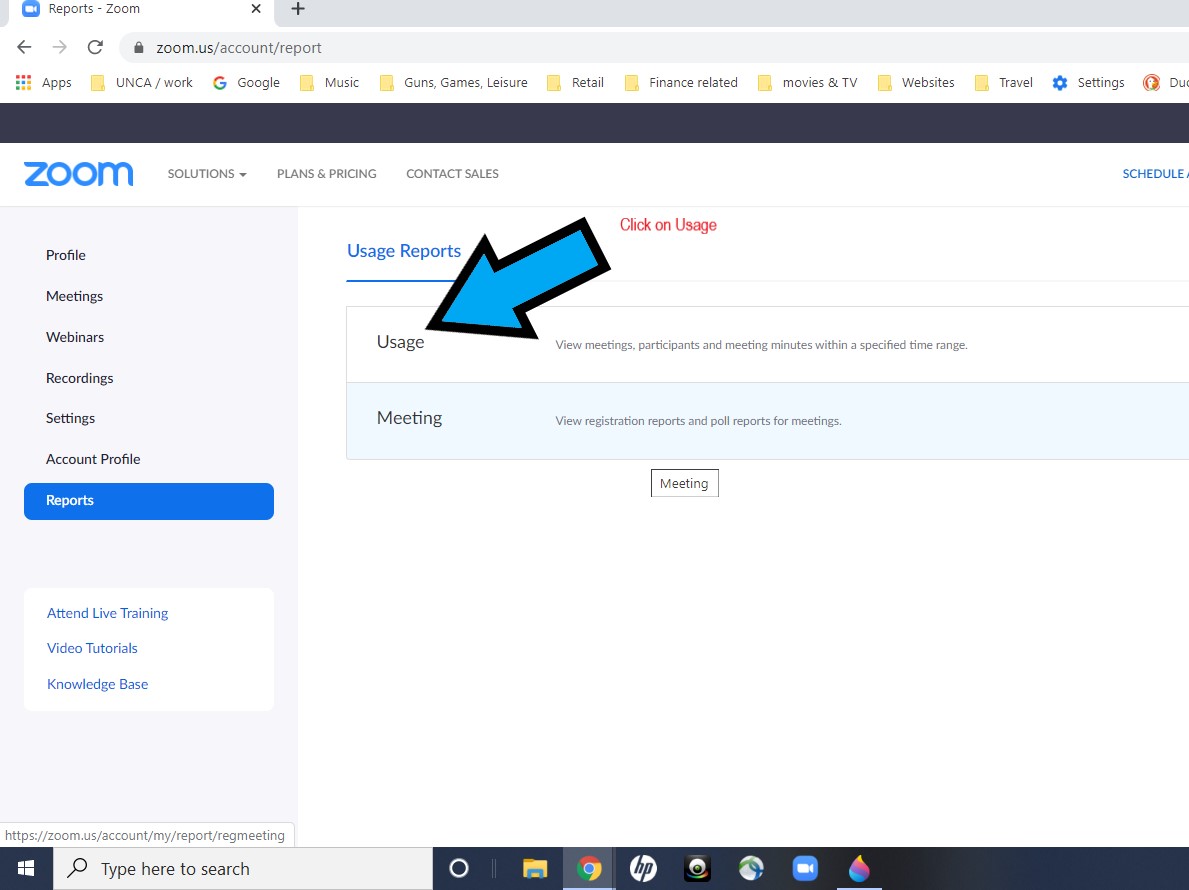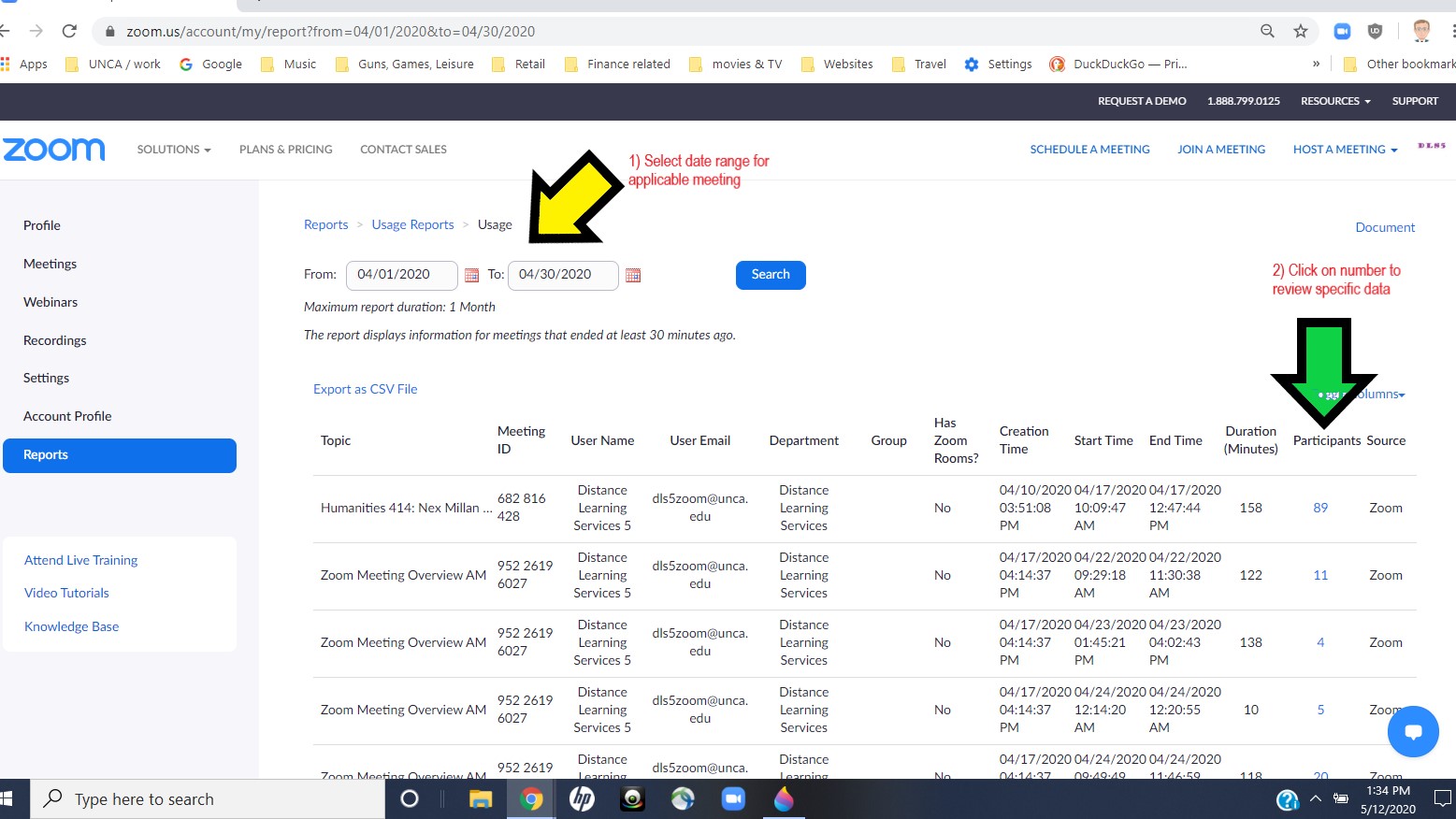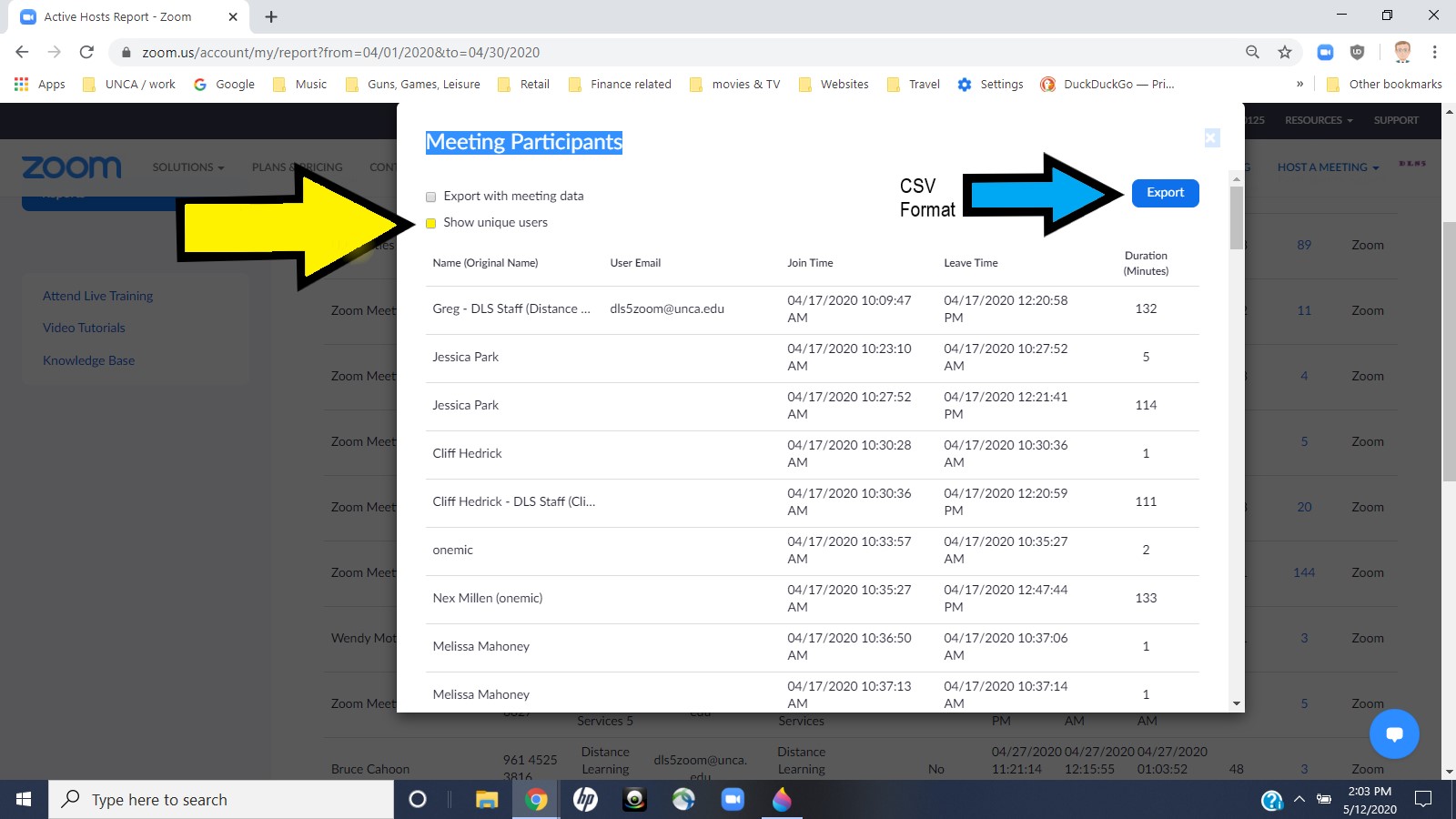Reporting (Obtaining participant information)
Purpose
The Zoom Meeting Reports allows the license assignee the ability to review meeting statistics and registration/attendee reports for their meetings and webinars.
Reporting
The following steps show how to access the report, find specific information, and export the report of the Zoom meeting.
How to Report | ||
|---|---|---|
| 1 | Using the Zoom web portal [ zoom.us ] log into your Zoom Meeting license profile page and click on the reports. |
|
| 2 | There are two reporting options available for accessing Zoom Meeting participant information.
|
|
| Find Specific Information | ||
| 3 | To find specific participant information for a single Zoom Meeting, Click on USAGE. |
|
| 4 | Select the applicable date range for your Zoom Meeting and click SEARCH. Find the Zoom Meeting of interest and click on the Participants number associated with that meeting. Click on SHOW UNIQUE USERS to aggregate multiple user login instances into one data point per user. |
|
| Export Report | ||
| 5 | Data is exported as a CSV file [ usable by Excel & Google Sheets ] and reports are generally available within 30 minutes after the meeting has ended. Reports can be retrieved for the last 12 months, with a search range of up to one month at a time. | The Zoom Help Center "Getting started with reports" may be found at https://support.zoom.us/hc/en-us/articles/201363213-Getting-started-with-reports View the recorded Zoom Workshop - Using Zoom Meeting Registration, Polling and Reports, & recording management (downloading & FERPA) https://drive.google.com/open?id=1v-HGkC0yTeXieFb493OasdVTBRdlejZ7 |
Resources for assistance or followup questions and concerns.
Contact UNC Asheville's Information Technology IT Service Desk for assistance in implementing the above described services and support. Email: itservicedesk@unca.edu or by calling 828.251.6445
Contact UNC Asheville's Center for Teaching and Learning unit for pedagogy and teaching strategies regarding this knowledge base article. Email: ins_tech@unca.edu. or by calling 828.251.6540
Use the Zoom Video Communication system knowledge base for Zoom meeting specific support questions or concerns. www.zoom.us/support