MFA - Notifications
The Microsoft Authenticator app will send you a push notification upon attempting to login to a UNC Asheville system or service. To ensure you will recieve these notifications, please take the following steps:
Apple iOS
Bring up the setting menu for your iOS device and use the search at the top to find the Authenticator app.
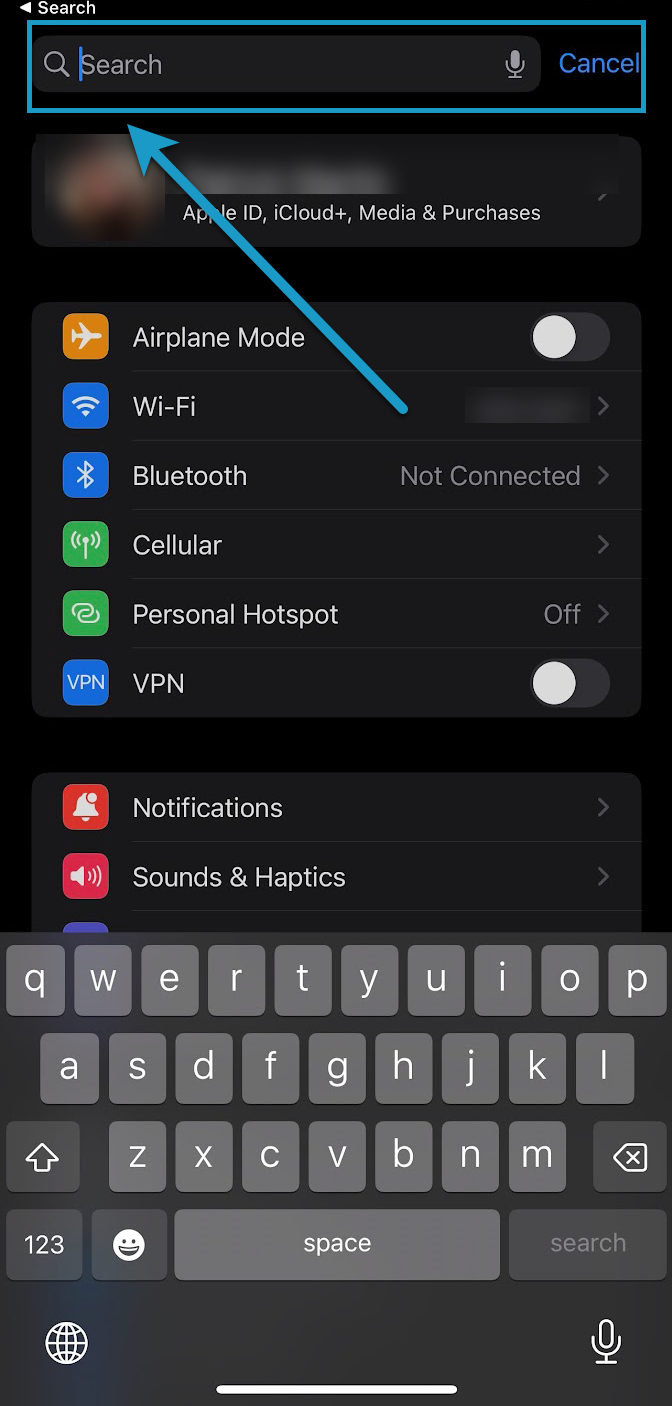
Tap on the Authenticator app.
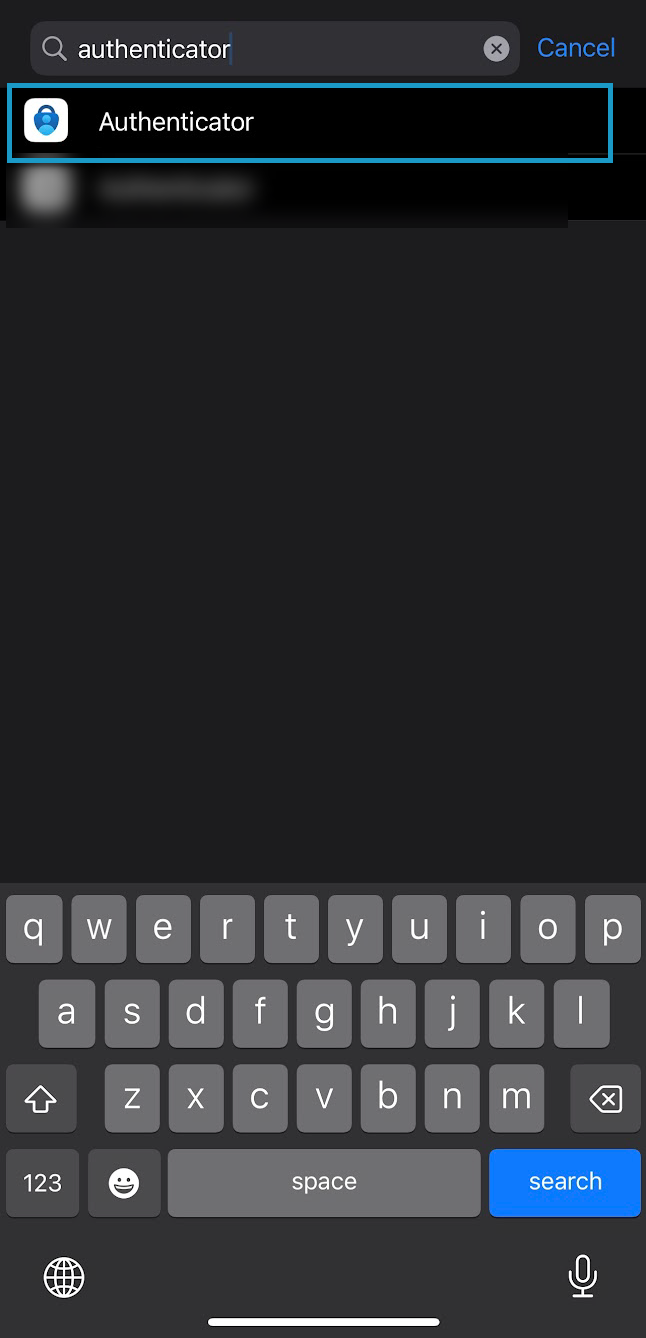
Tap Notifications to modify the Microsoft Authenticator permissions.
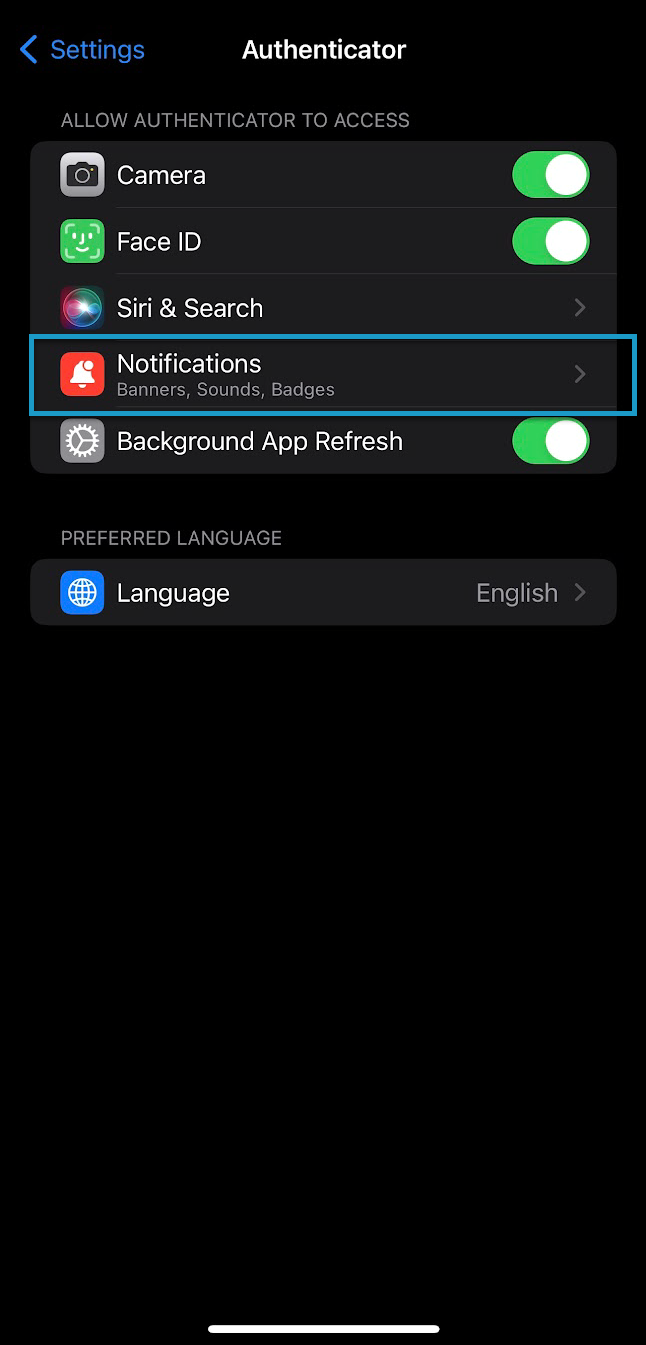
Allow the Authenticator app to notify you how and when you prefer.
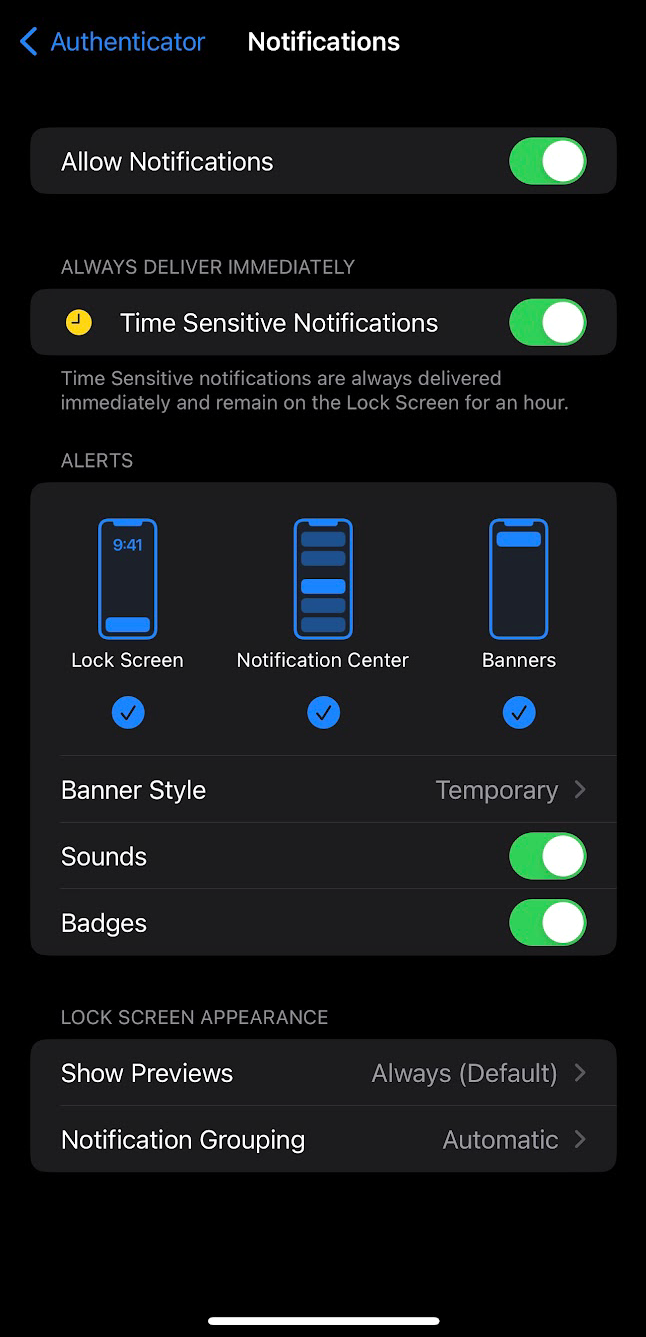
Android
Bring up the Settings menu for your Android device and tap on Notifications.
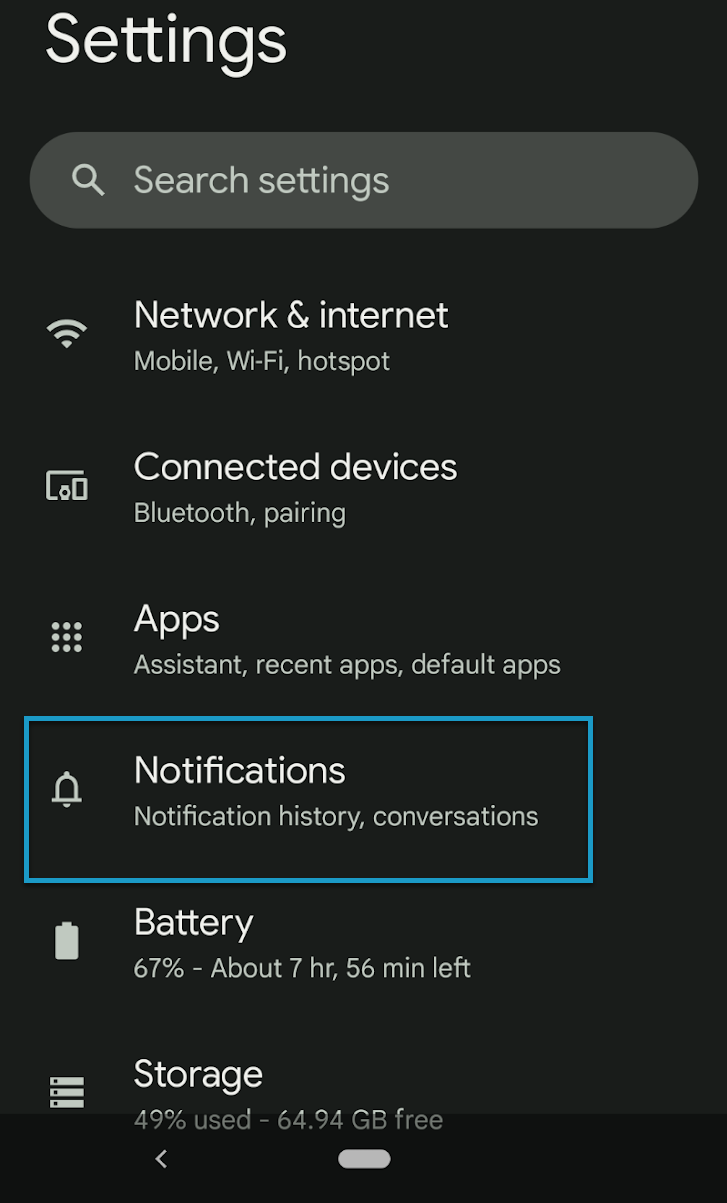
Tap on App Settings
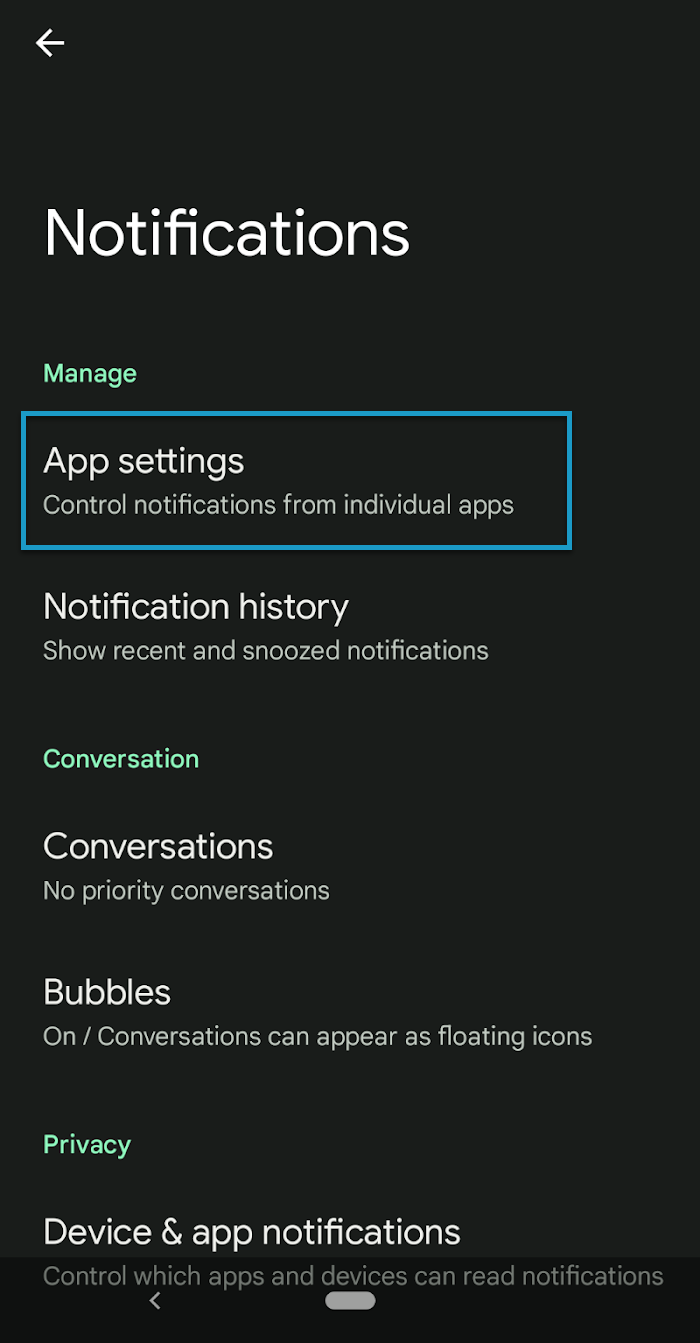
Search for or scroll to the Authenticator app.
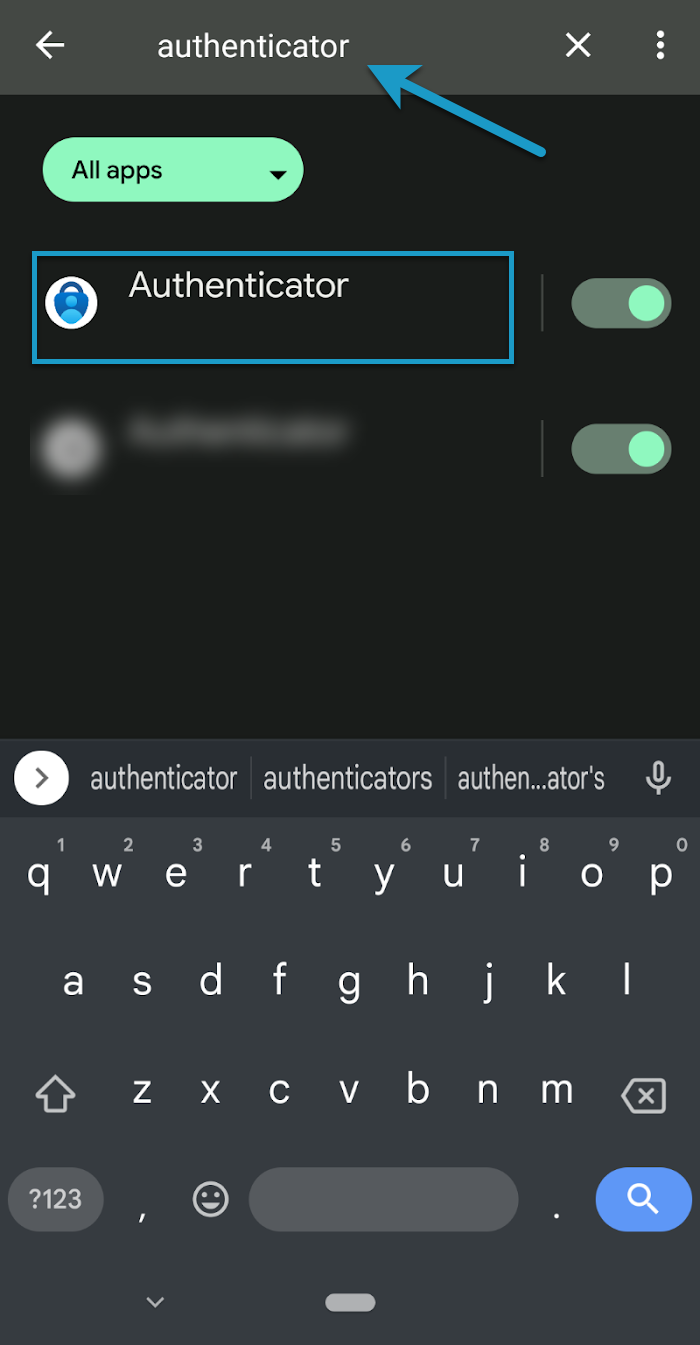
Then tap on Authenticator.
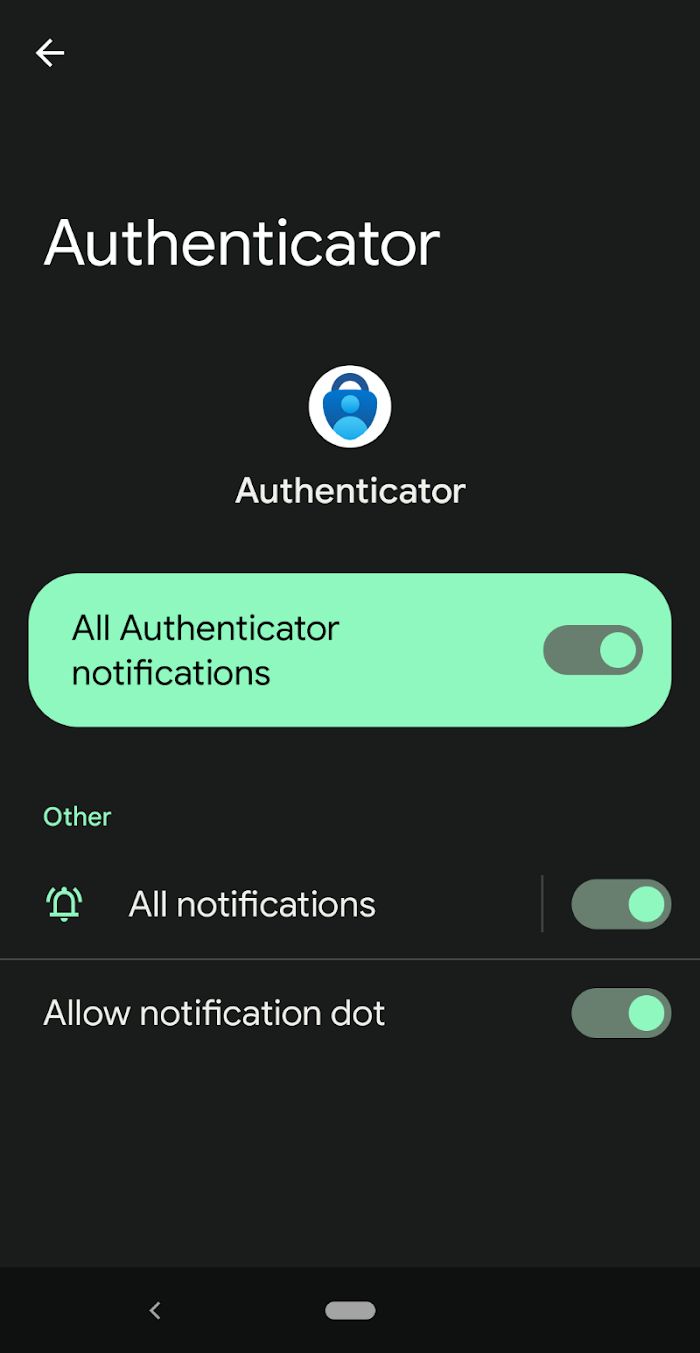
You can now modify the notification details. Ensure everything is turned on to recieve push notifications!
