Manage your Office 365 installations
Your Office 365 subscription via UNC Asheville allows you to install the full Office 365 suite on up to five (5) compatible computers that you own and use. Read below to learn how to manage your Office 365 installations.
Steps
View a list of current installations
- Log in at https://portal.office.com/account/.
- On the left menu, click Apps & Devices.
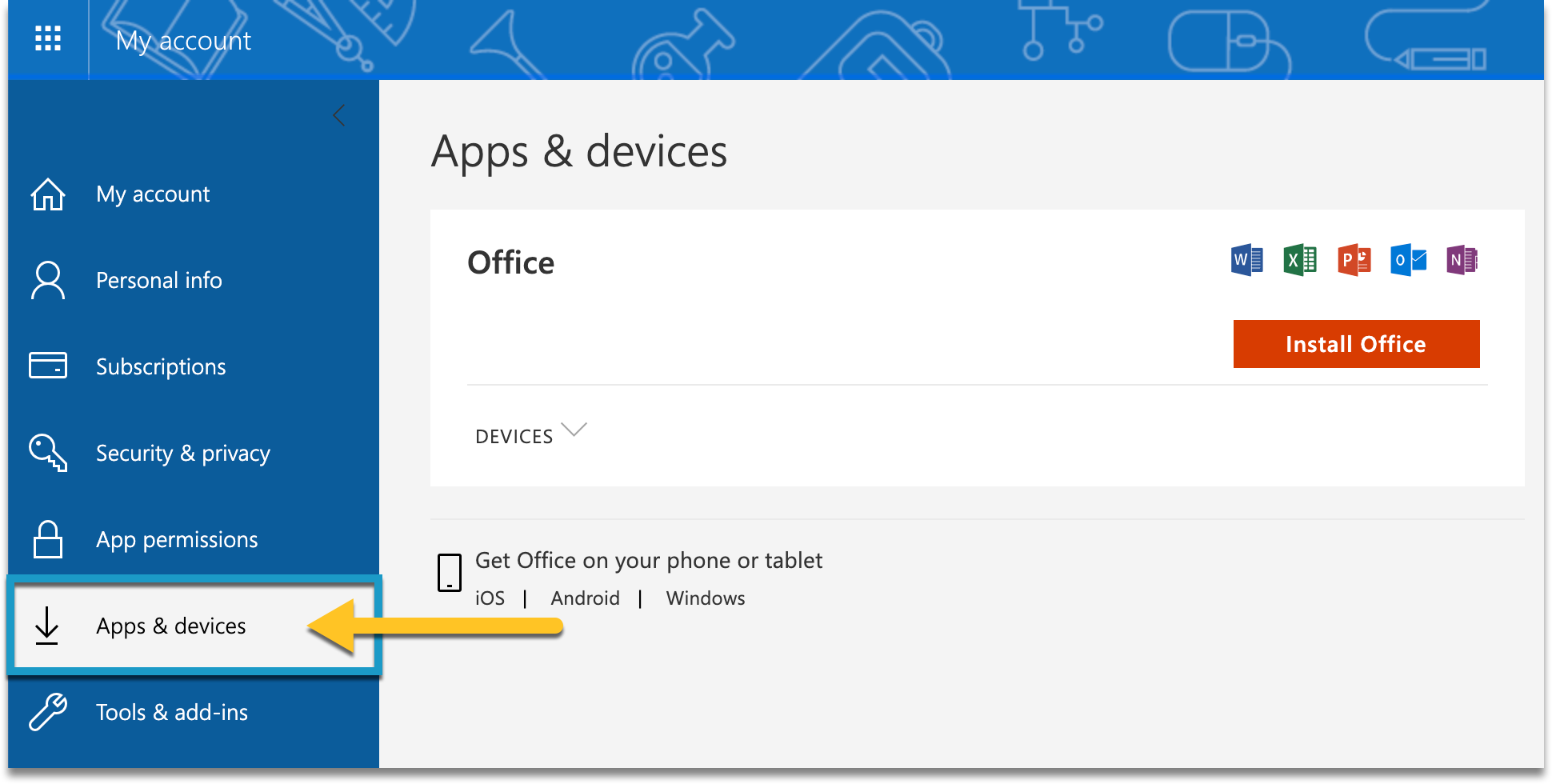
- Click the Devices dropdown.
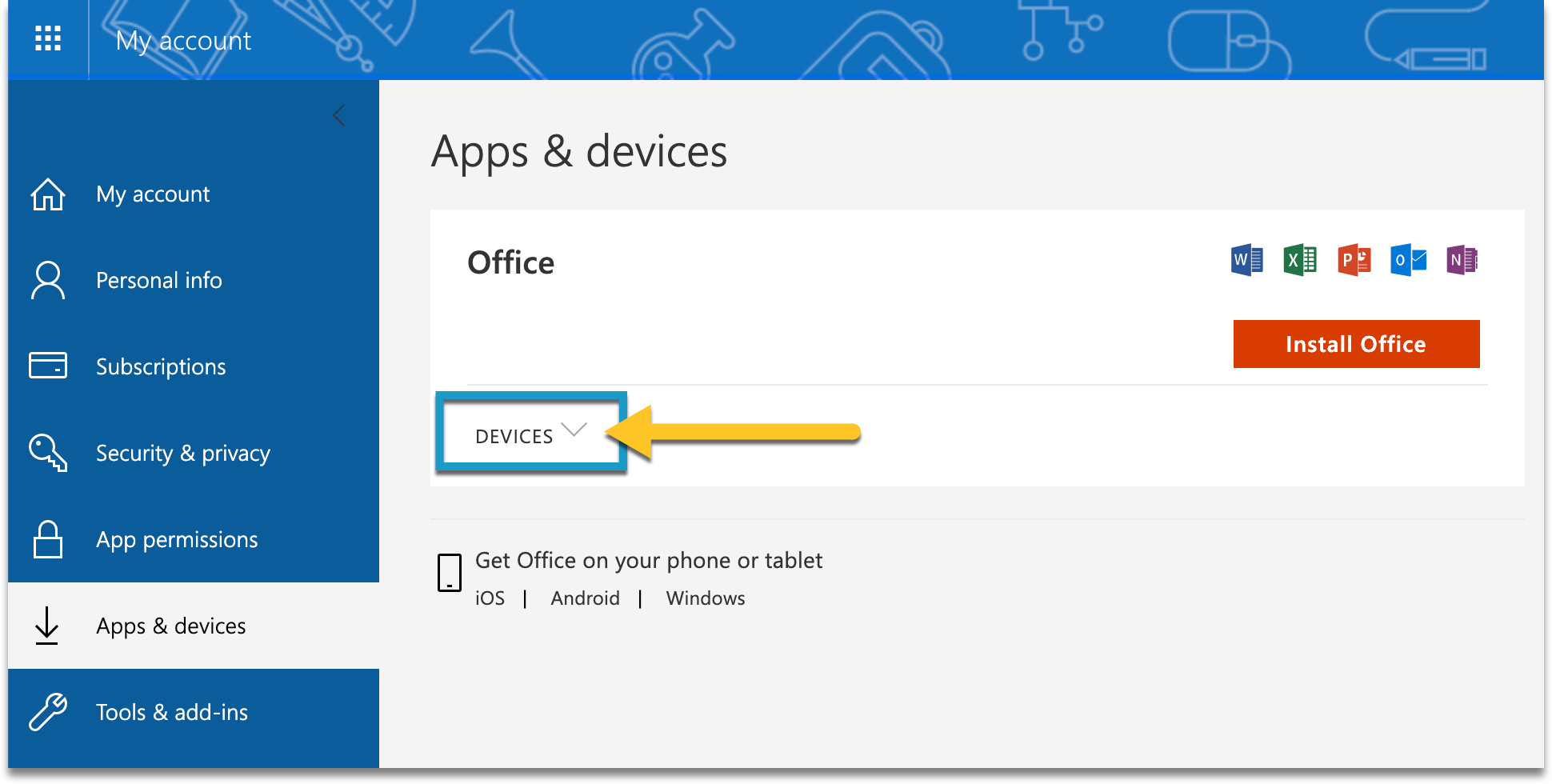
- You'll see a list of current active Office 365 installations, listing the name and operating system of each installation.
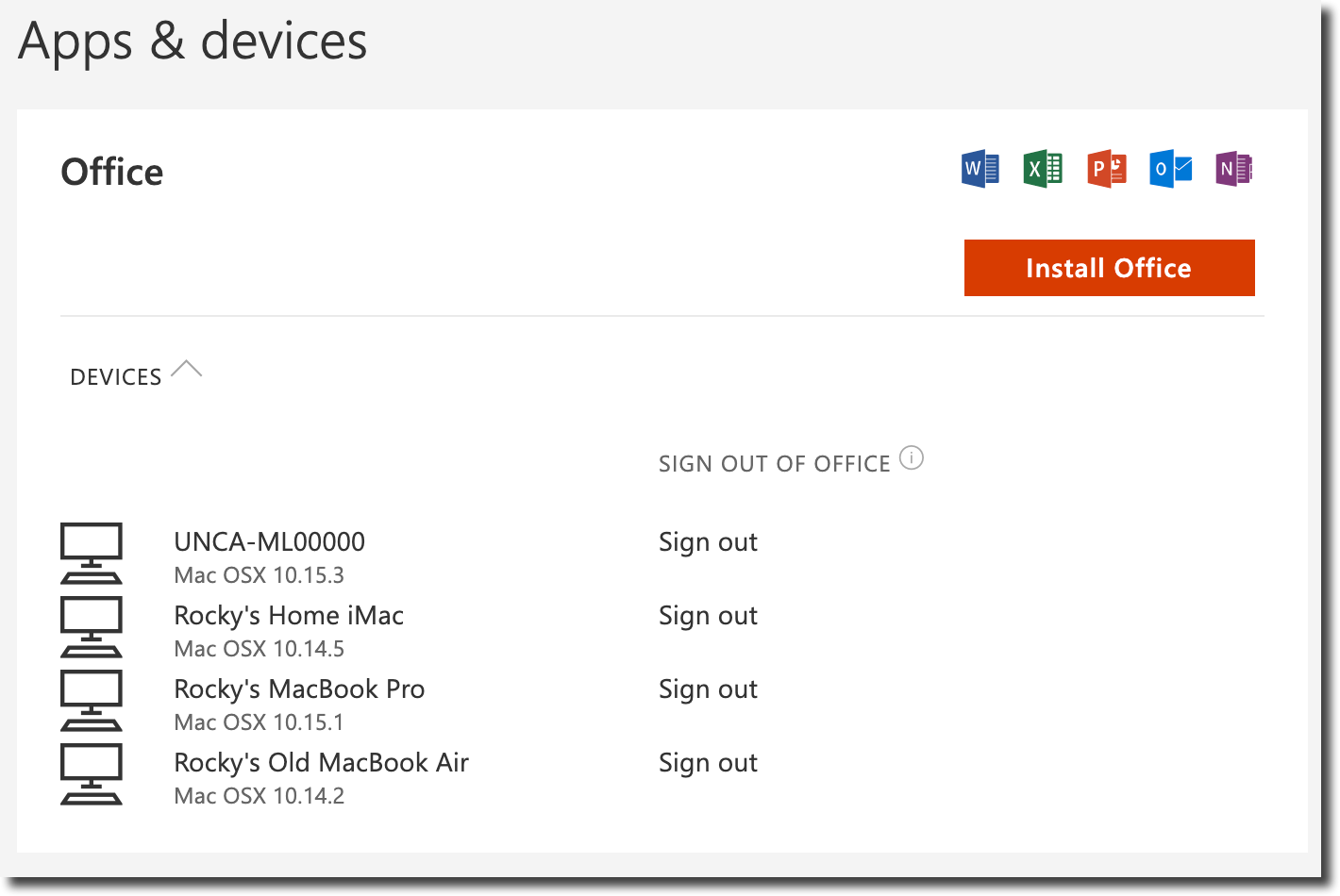
Sign out of Office on a device
If you no longer need to use Office 365 on a device, like after selling an old personal computer, sign out of Office on that device.
- Follow the instructions above to view a list of your active Office 365 installations.
- Click Sign out beside the device you no longer wish to use with Office 365.
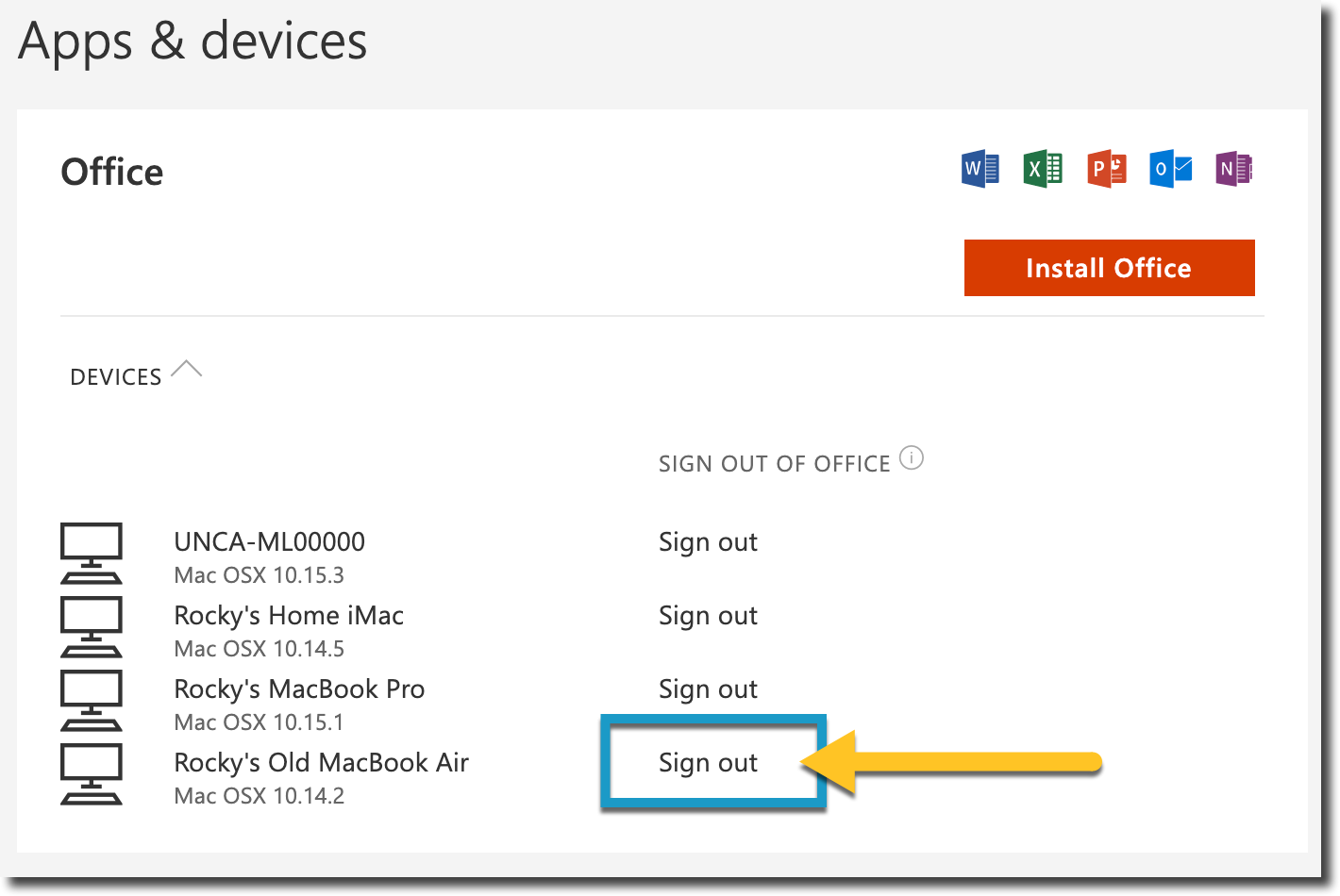
- Click Sign out again on the confirmation prompt.
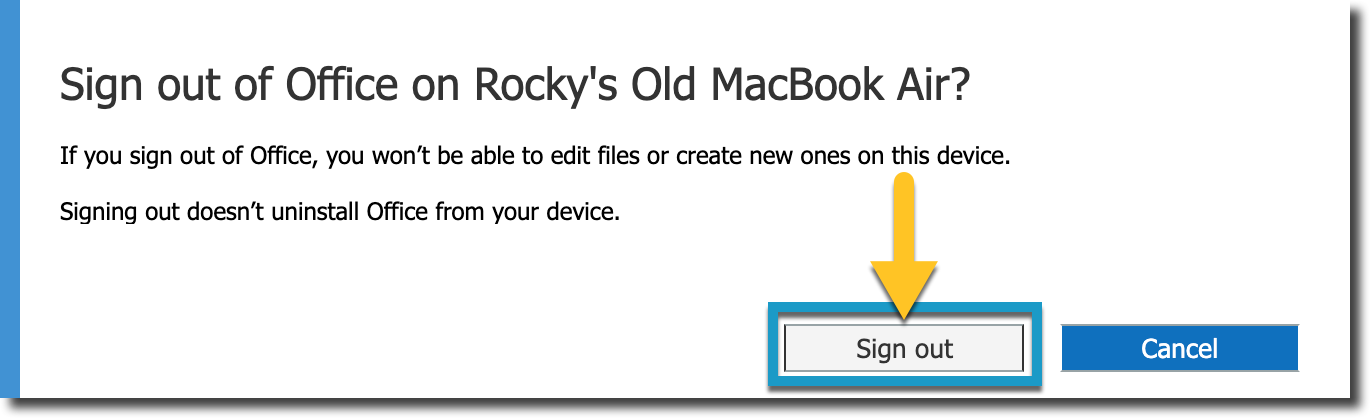
The Office 365 installation on that device will be deactivated, and available for use on another device.
Frequently asked questions
Can I install Office 365 on a computer used by a friend or family member?
The intention of the Office 365 subscription is to allow installation on up to five (5) computers that you own and use. You must sign in to Office 365 on any computer where you use it, using your UNC Asheville security account credentials. You may not share your UNC Asheville account credentials with anyone, and doing so is a violation of UNC Asheville policies Policy 1211, Policy 1212, and Policy 1390 or Policy 1391 as appropriate for your role. Abuse of the Office 365 subscription may result in the suspension of your subscription.
I'm an employee of UNC Asheville – does my assigned university-owned computer use one of my five (5) Office 365 activations?
Yes. You will be able to install and use Office 365 on an additional four (4) computers you own and use.
I'm a student – what happens when I graduate or leave the university?
Your UNC Asheville student account expires approximately six (6) months after your last date of attendance. Office 365 will continue to function during this time, until your account expires. We recommend you use this time to evaluate purchasing a personal Office 365 subscription if you'd like to continue using the software.
I'm an employee – what happens after I retire or separate from the university?
Your UNC Asheville employee account expires on your last work date. Office 365 will continue to function for about thirty (30) days after your last work date. We recommend you use this time to evaluate purchasing a personal Office 365 subscription if you'd like to continue using the software.
May retirees or emeritus faculty continue to use Office 365?
No. Unfortunately, the Office 365 subscription is valid only for current university students and employees.
What if I accidentally "Sign out" of the wrong device?
No big deal! The next time you open an Office 365 app on that device, you'll be prompted to sign in. Sign in with your UNC Asheville security account credentials and the software will be re-activated.
