Integrated Scanning
Overview
Integrated Scanning is a new feature for the Multi-Function Device fleet which allows scanning actions based on the user logged into the PaperCut client.
The classic scanning feature is still available under Device Features.
Scan to My Email
- Log in to the PaperCut Client
- Press the Scan button
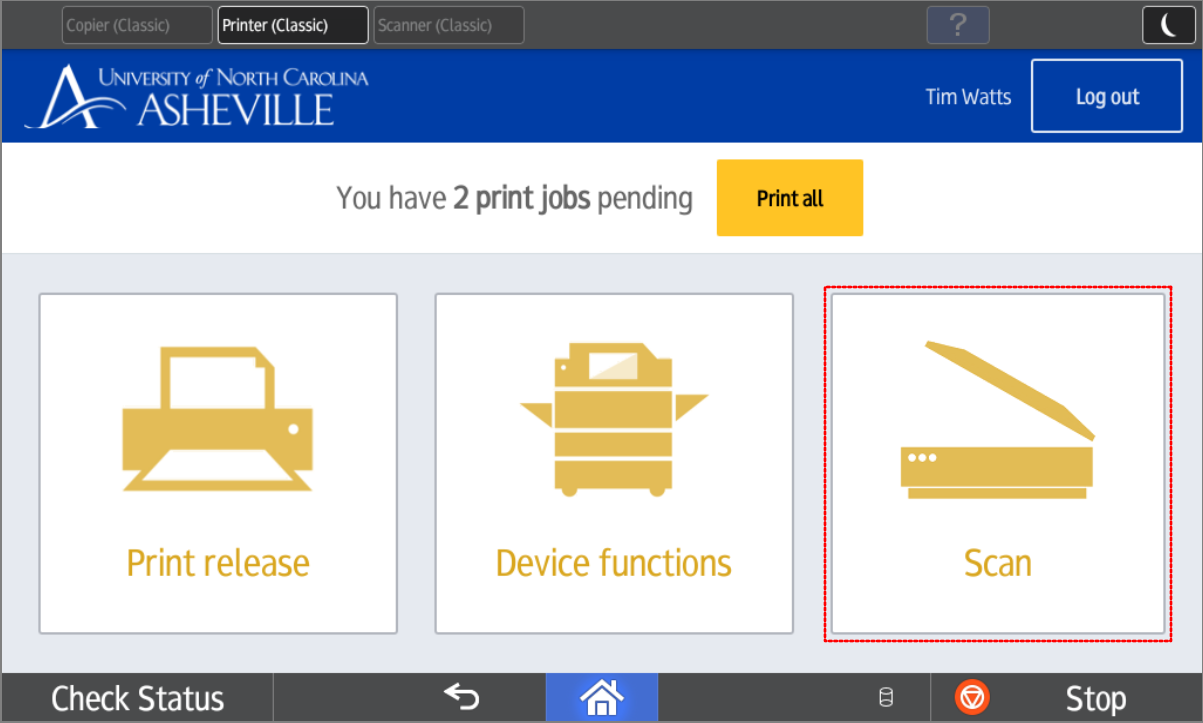
- If you'd like to change any of the default options (simplex / duplex scanning, resolution, etc.) click on the Settings button
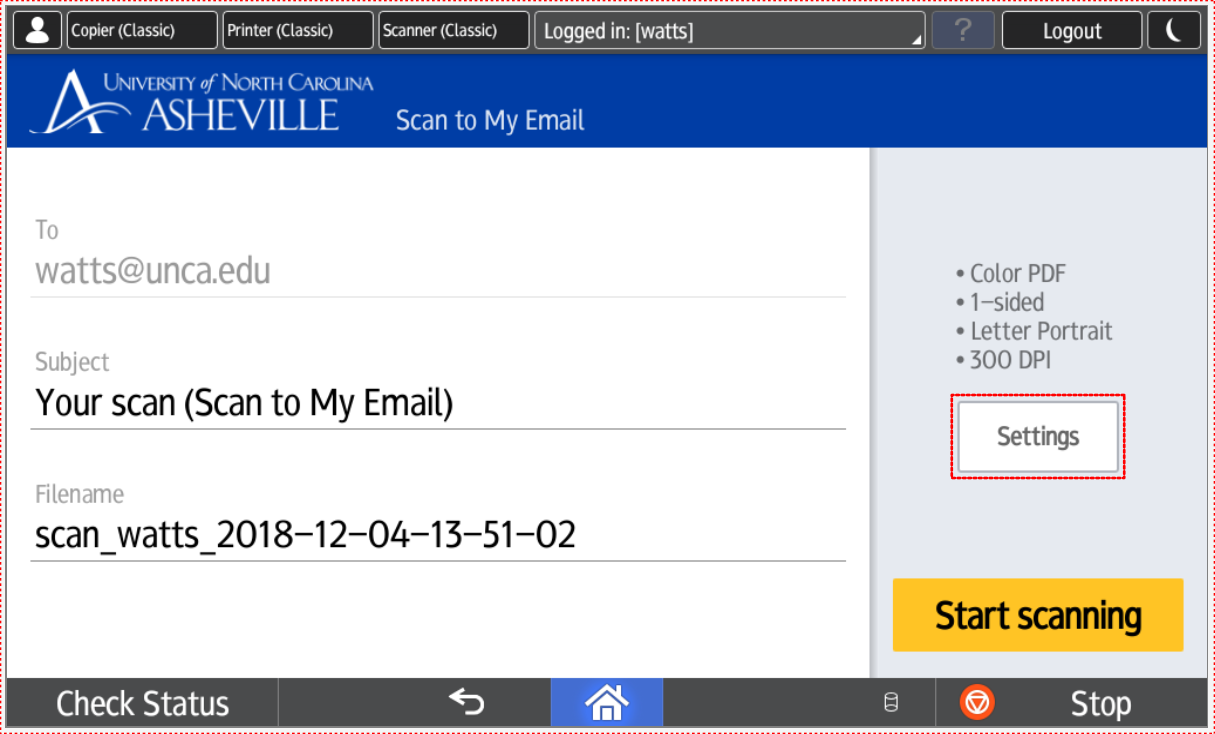
- You can change the Subject or Filename by pressing on the respective fields.
- When you are ready to scan the document[s] press the Start Scanning button
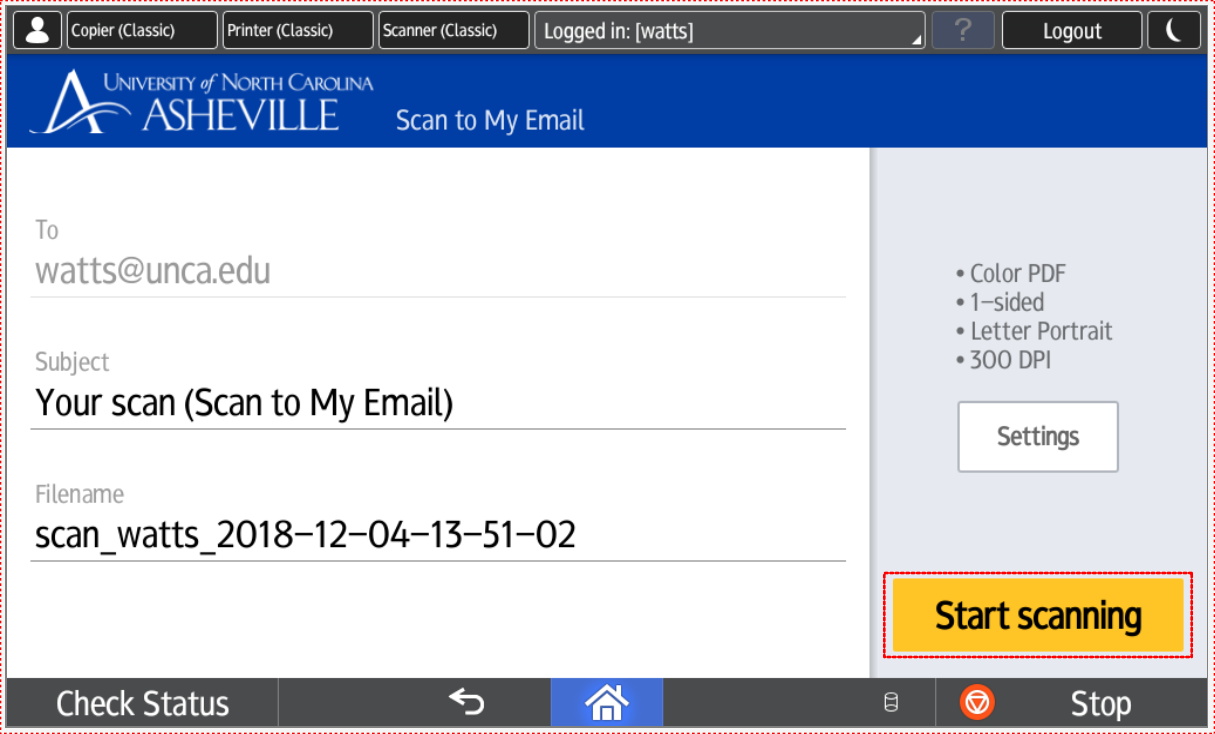
- Logout of the PaperCut client when you're finished.
