Login to PaperCut on a Multi-Function Device
Multi-Function Devices (MFD) with PaperCut installed will require users to authenticate before using the machine.
You can authenticate in one of three ways:
- Tap your OneCard on the RFID Card Reader located next to the panel
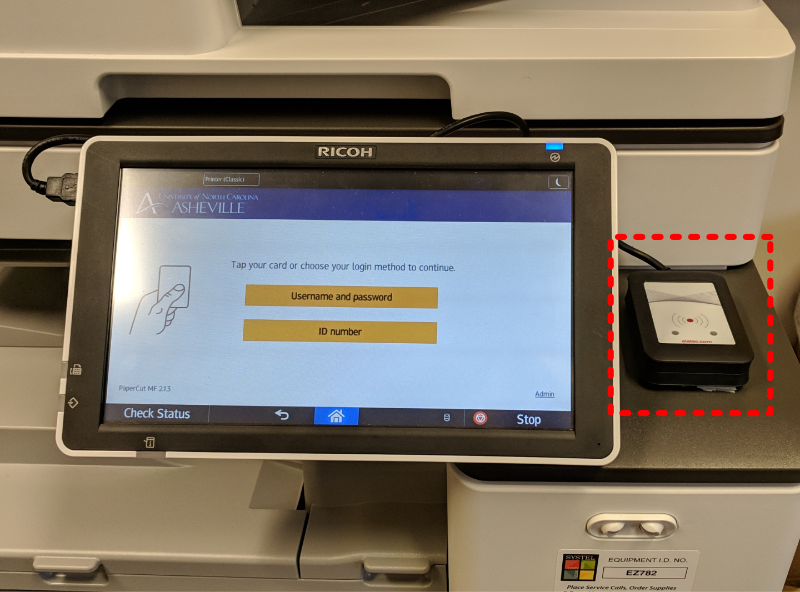
- Type in your 930* number (ID Number)
- Type in your OnePort username / password
