Forgot Password
Start with Forgot my Password
You can visit https://passwordreset.microsoftonline.com
Sign in with your full email address to start the process.
If you have forgotten your password you can still regain access!
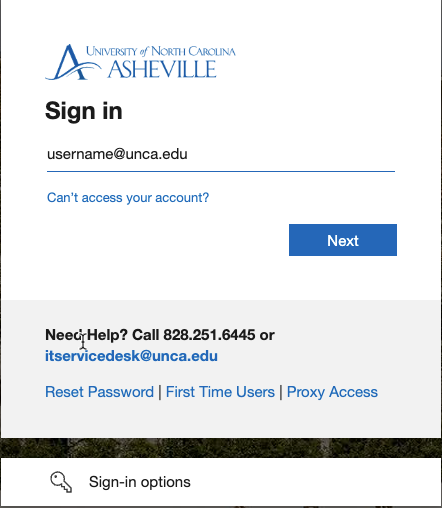
Sign in with your email as normal.
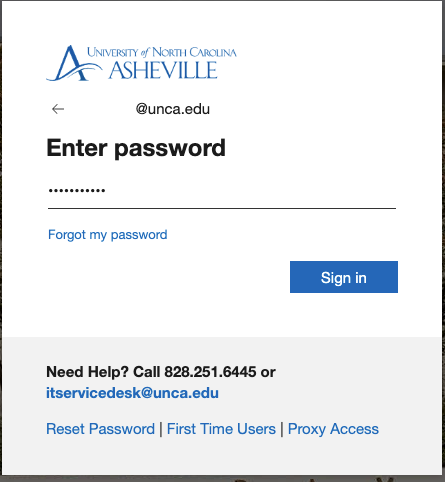
When prompted for the unknown password, click “Forgot my password”
Get back into your account
If prompted, pick Work or School account.
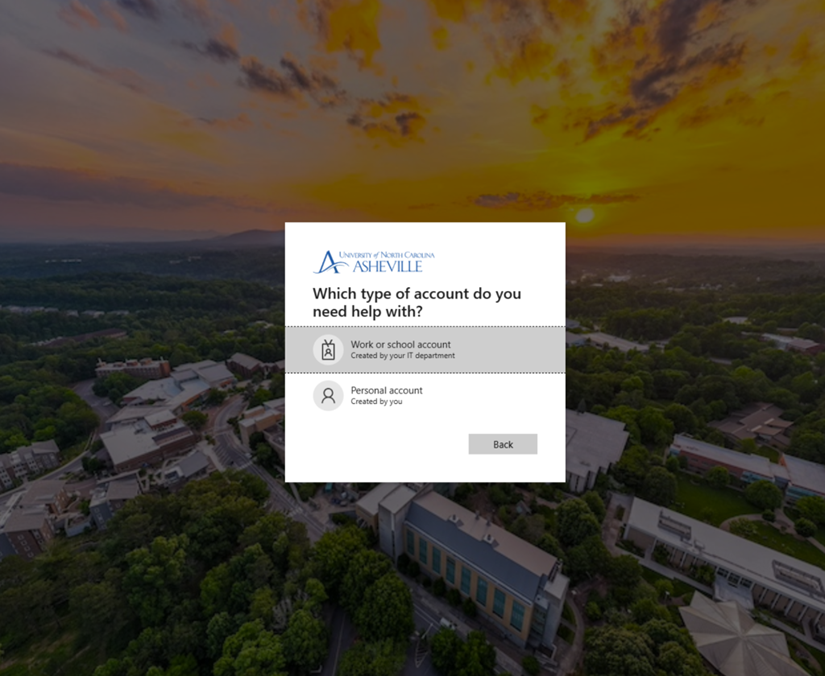
Enter the requested letters and numbers then click Next.
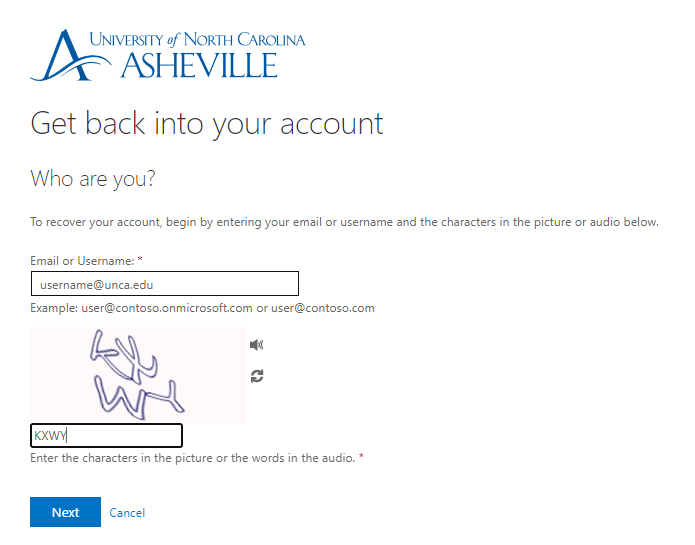
If you know your password but your account has been locked you can chose the 2nd option to keep your password and unlock the account.
However, if you have totally forgotten your password, take the initial option.
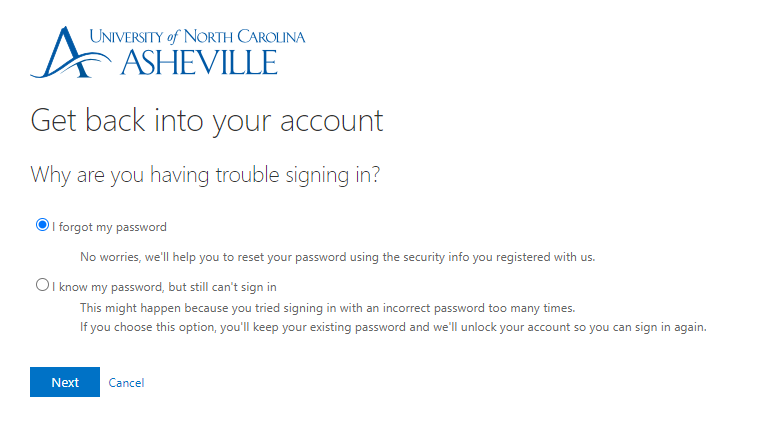
With either option you will now be guided to your verification methods.
Verification Methods
There are several options! Please pick from cell phone text, cell phone call, authenticator app code, office phone call, and more options you may have set up previously.
Text my Phone
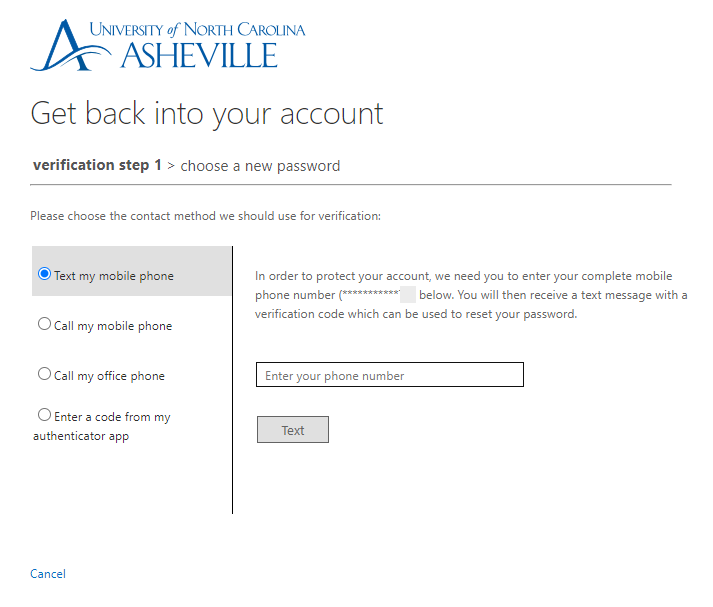
You will recieve a text on your phone. Enter the code on the computer.
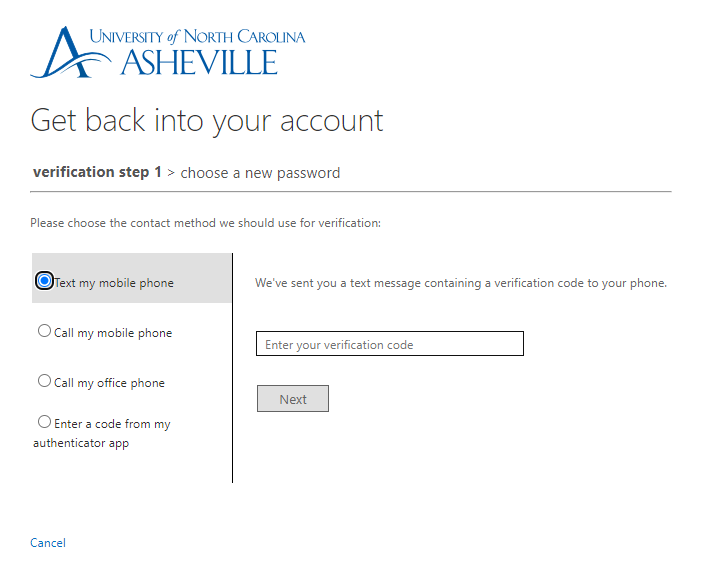
Call my Mobile Phone
Complete the mobile phone number associated with your @unca.edu account.
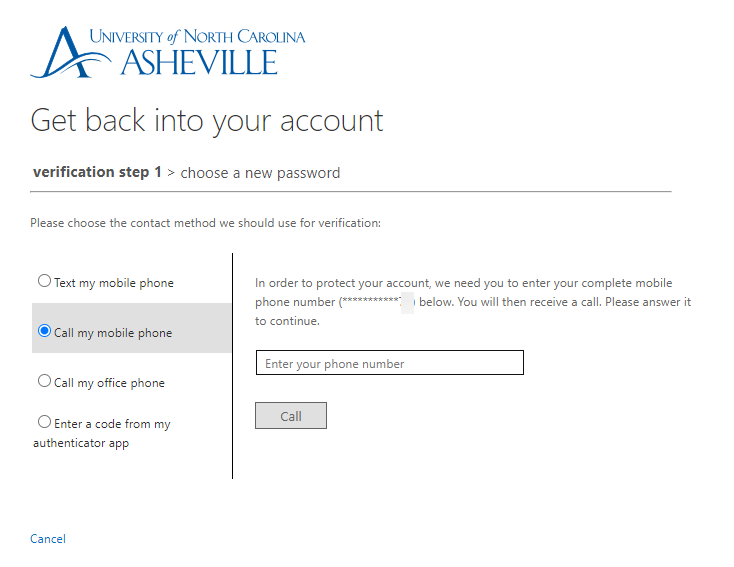
You will be prompted to press a key during the call to complete the verification process.
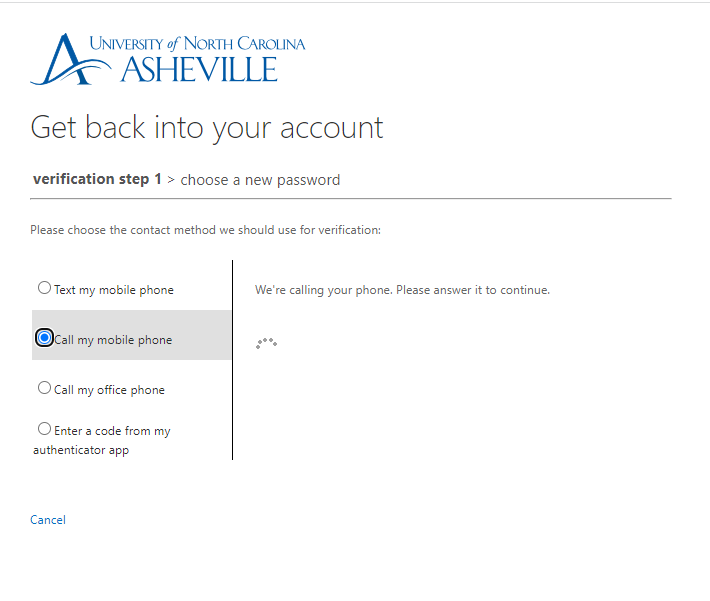
Enter a code from the Authenticator app
On your phone or other authenticator app, retrieve your 6 digit verification code.
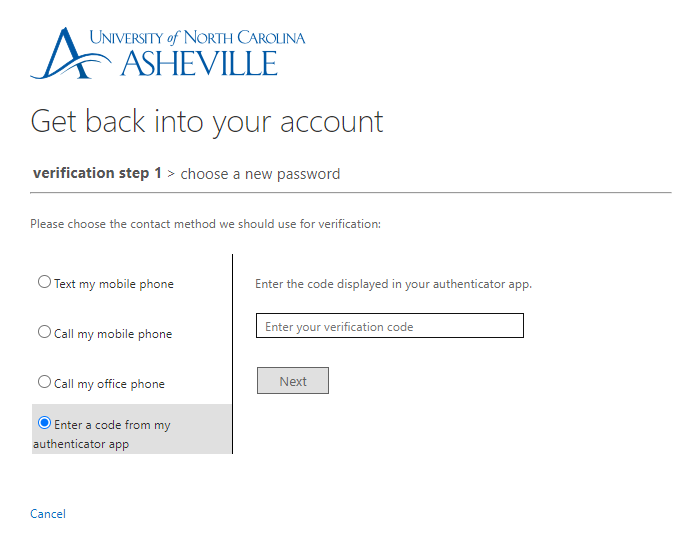
Be sure to enter the code before the timer runs out or you will have to enter the next code!
Call my On-Campus Office phone (Faculty / Staff only)
Confirm the phone number to call. The last 2 digits of your office phone will be displayed on the screen.
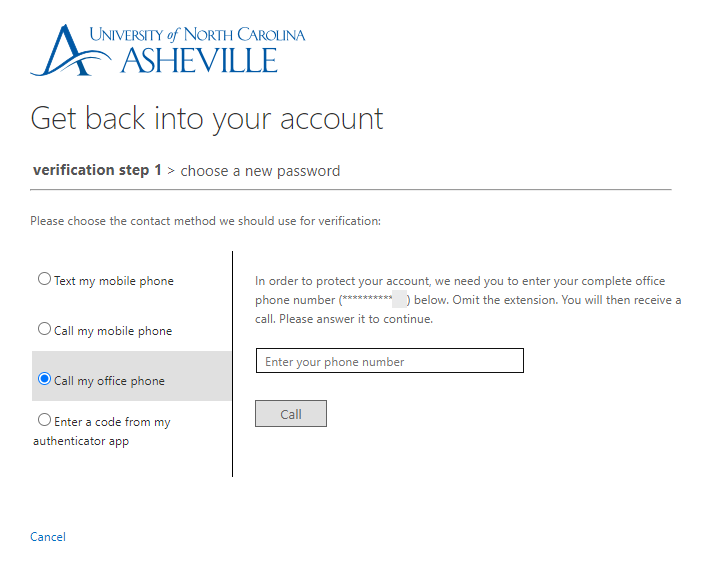
You will be prompted to press a key during the call to complete the verification process.
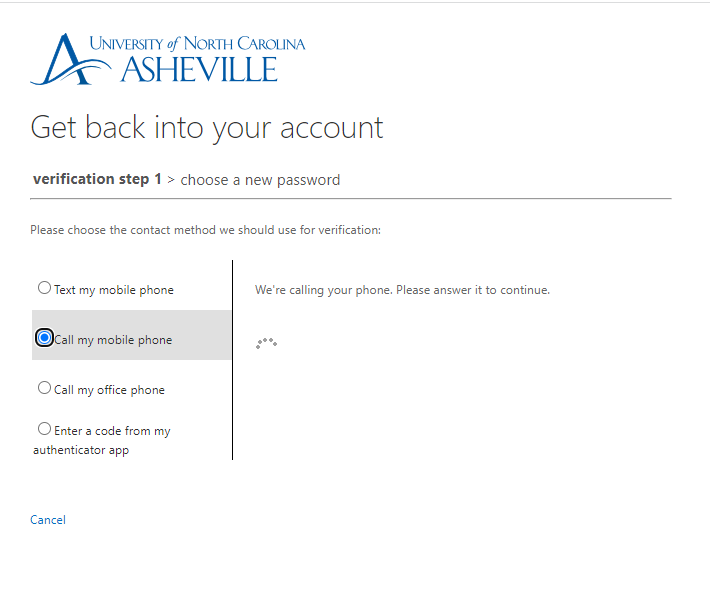
Success
If you unlocked your password you will not need to change the password.
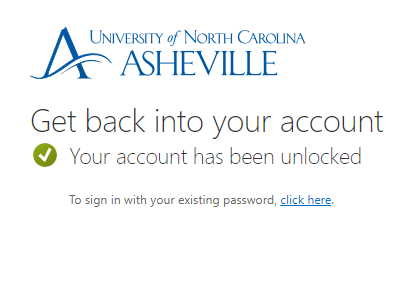
However, if you totally forgot your password the system will prompt you to change that password before completing the process.
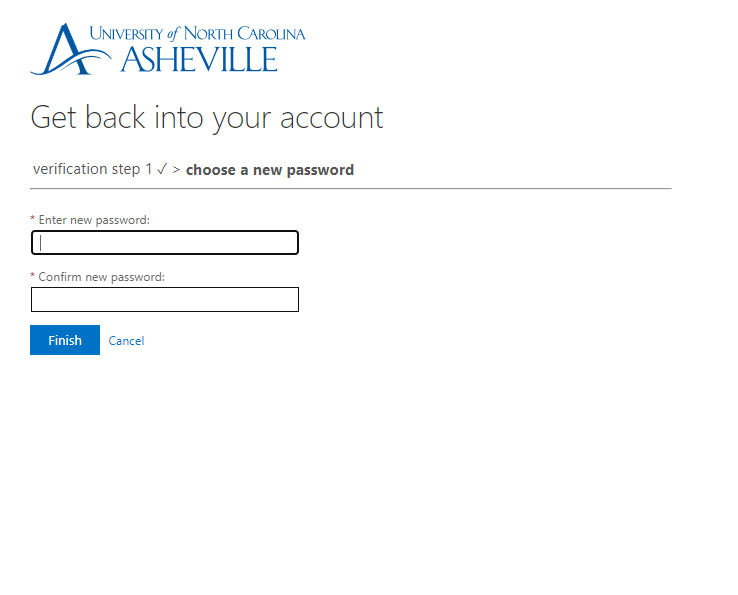
Be sure to follow all the password requirements when making this update!
Passwords cannot contain the user's account name or parts of the user's full name that exceed two consecutive characters.
Passwords must be at least 12 characters and no more than 64 characters in length.
Passwords must not be the same as any of the 7 most recently used passwords.
Passwords must contain characters from three of the following four categories:
English uppercase characters (A - Z).
English lowercase characters (a - z).
Numeric digits (0 - 9).
Non-alphabetic characters:
{ } [ ] . ? / ! ^ * _ - + =
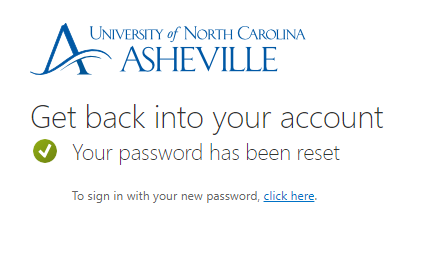
You will now be able to sign into UNC Asheville systems with your new password.
