Do I need to be logged into the Zoom App to make & receive calls?
Yes, if you do not have a physical desk phone, you must be logged into the Zoom app to receive phone calls. ITS suggests that you configure zoom to open automatically upon startup.
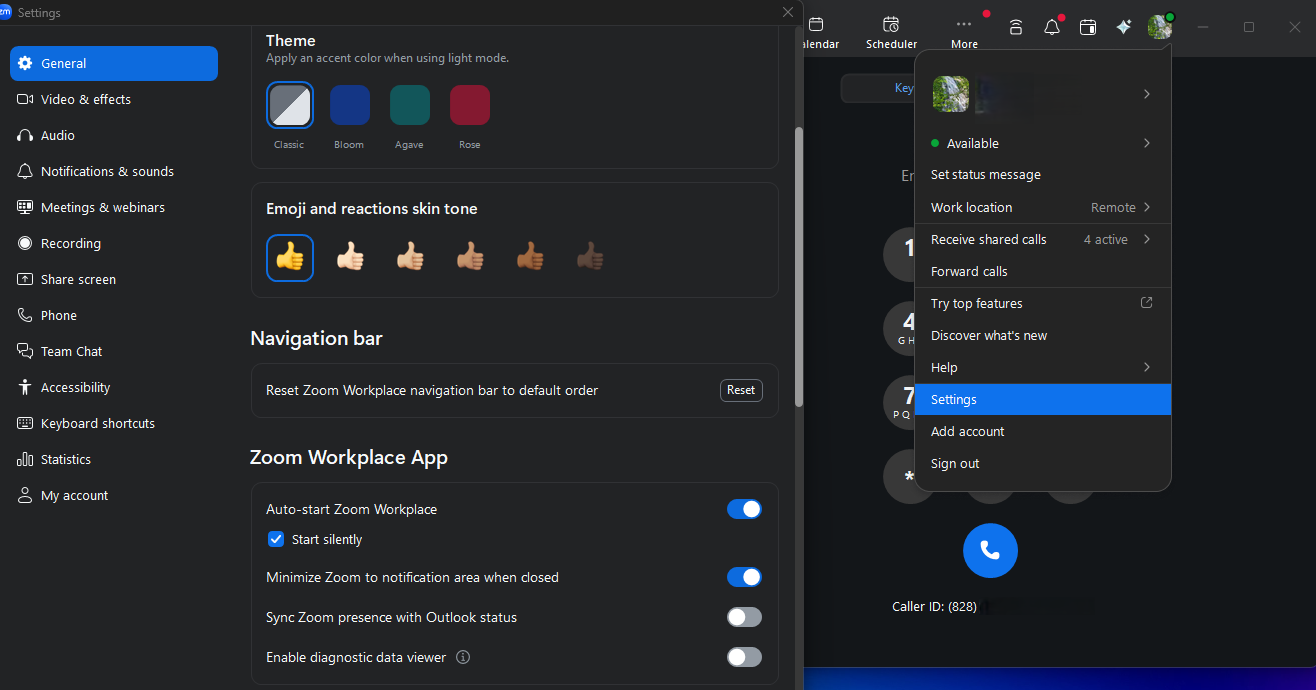
Windows
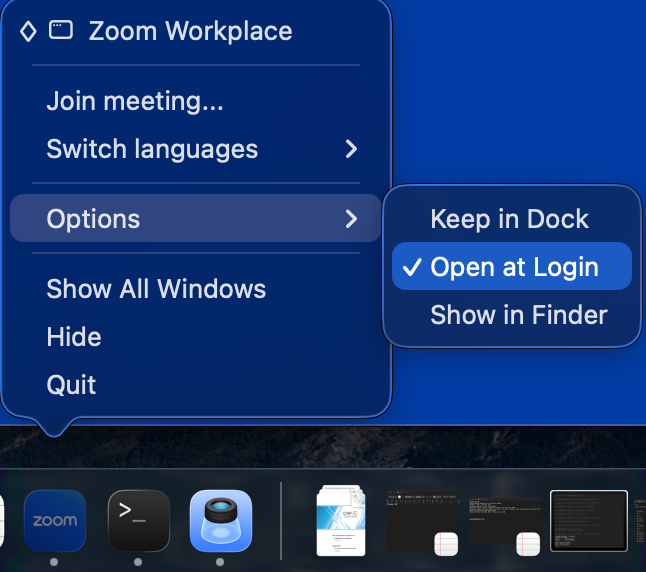
MAC
Sign in to the Zoom Desktop Client.
Click your profile picture, then click Settings.
Click General.
Click the Start Zoom when I start Windows check box.
