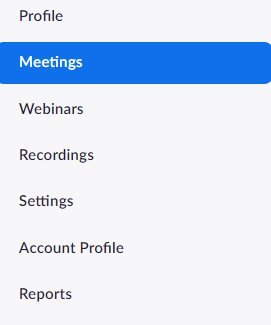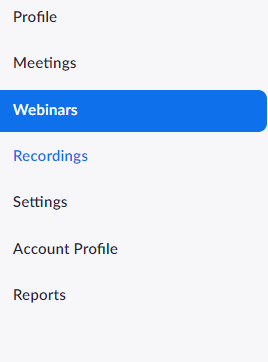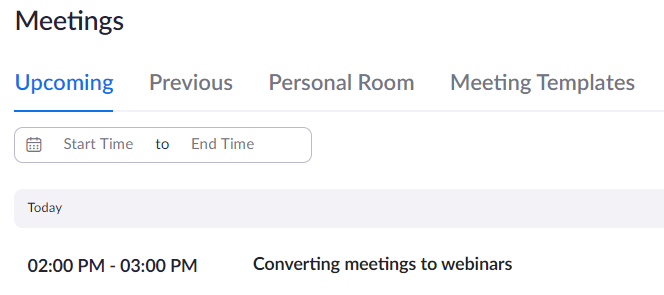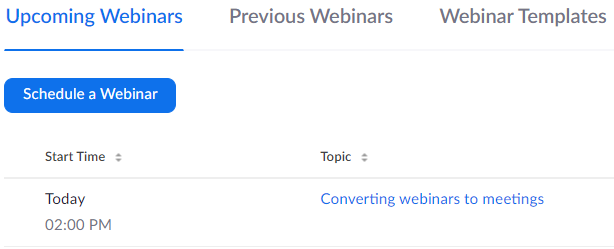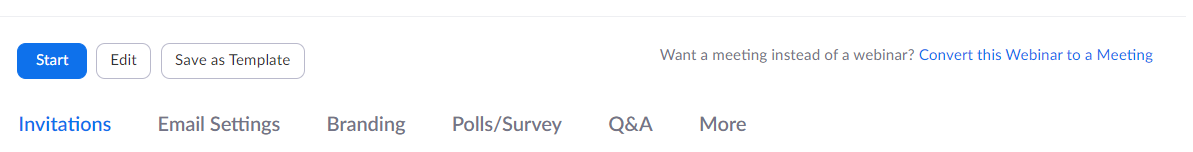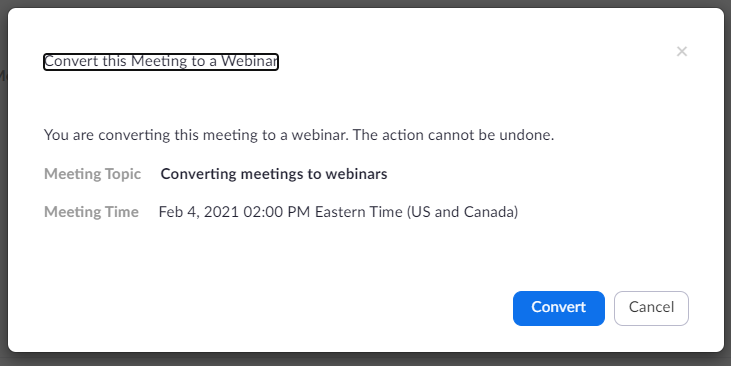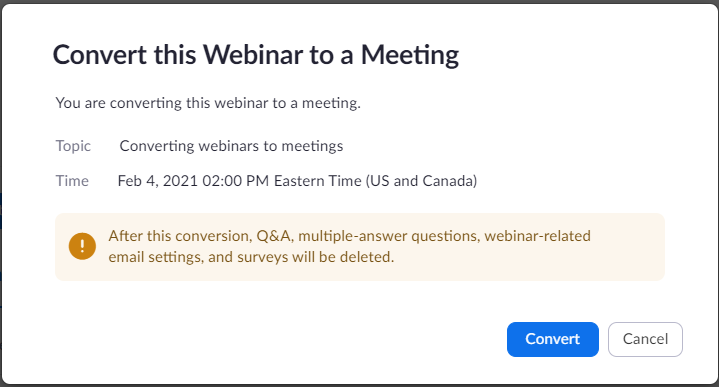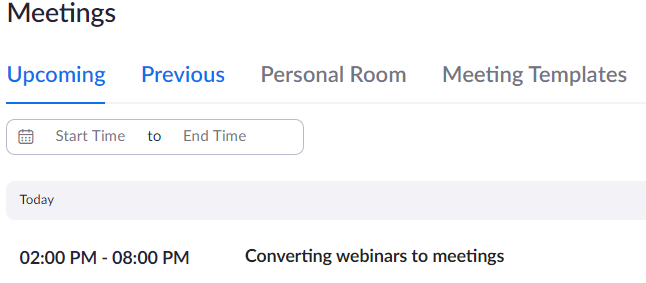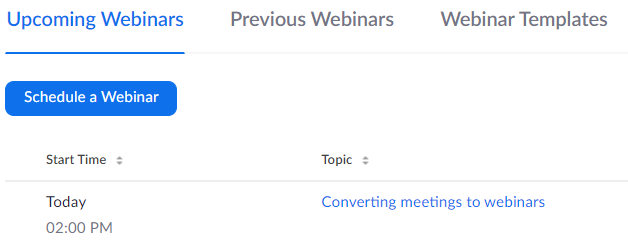Converting Meeting & Webinar events
Purpose
Zoom Meeting scheduled events may be converted into a Zoom Webinar platform and Webinar platform events into Zoom Meeting events. This flexibility allows Zoom Meeting licensed account holders to utilize the Zoom platform best suited to meeting event outcome measures.
Scheduled Zoom Platform
The scheduled Zoom platform host must have a Webinar add-on license assigned to their Zoom Meeting licensed account to perform any Zoom platform conversion.
Add-On License
- This initial license assignment may result in either a 100 or 500 participant Zoom Webinar license being made available.
- The actual participant capacity is not critical in allowing for administrative scheduling and management access of Webinar events.
- The requested 500 or 1000 participant Webinar license will be assigned immediately prior to the event date based upon the information provided within the request form.
Request Add-On License
- If you wish to request a Zoom Webinar add-on license, follow the instructions here:
Click here to Request a Zoom Webinar or Large Meeting add-on license
Conversion
UNC Asheville Zoom licensed account holders with an event scheduled as a meeting or webinar that would be better suited as the other format can convert it. (Click here for a side-by-side meeting and webinar feature comparison)
- The account holder must log into their Zoom licensed account within the Zoom web portal to perform the Zoom Meetings to Zoom Webinars, or Zoom Webinars to Zoom Meetings conversion.
- When converting from meeting to webinar, the registration URL will remain the same, those who have already registered can still join with the same link as before, and meeting settings and registrants will also be transferred to the webinar.
STEP 1: Log into your Zoom Meeting licensed account via the Zoom Web Portal. Click on the Meetings or Webinars tab (located in the upper right section of the account navigation panel) that contains the scheduled event that you would like to convert to another Zoom platform type.
|
|
|---|
STEP 2: Click the name of the scheduled meeting or webinar you would like to convert into another platform event:
|
|
|---|
STEP 3: Scroll to the bottom of the event information page and Click on the applicable conversion feature:
| Convert from a Zoom Meeting to a Zoom Webinar platform event | Convert from a Zoom Webinar to a Zoom Meeting platform event |
|---|---|
 |
|
NOTE: You will be prompted with a 'pop-up' asking that you confirm the conversion action.
| Note: Zoom Meeting Registration information will transfer into the new Webinar session (Email & Name) | Note: Advanced Zoom Webinar Registration information will not transfer into the new Meeting Session |
|---|---|
| Convert from a Zoom Meeting to a Zoom Webinar platform event | Convert from a Zoom Webinar to a Zoom Meeting platform event |
|
|
STEP 4: Once converted, you will see the event listed under the appropriate Zoom platform
| Zoom Webinar converted to a Zoom Meeting platform event | Zoom Meeting converted to a Zoom Webinar platform event |
|---|---|
|
|
STEP 5: Webinar Meeting Hosts will need to edit their assigned Webinar event to enable and or enter advanced webinar function settings
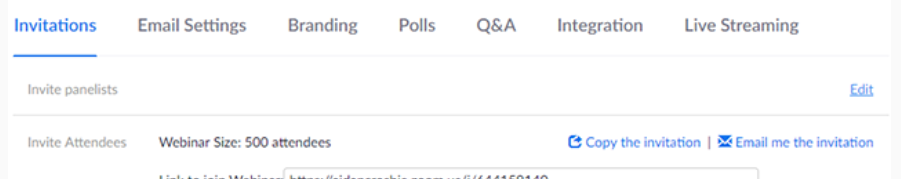
- Adding webinar panelists (Click here for further information regarding Webinar panelist settings)
- Complete webinar registration (Click here for further information regarding Webinar registration features and settings)
- Create Zoom Polls for use during the webinar event (Click here for further information regarding Webinar Polls settings)
- Enable Question and Answer feature (Click here for further information regarding the Webinar Question & answer [Q&A] feature)
Additional related knowledge base articles include:
- Converting Meeting & Webinar events
- Zoom Webinar - Getting Started
- Requesting Zoom Webinar or Large Meeting add-on licenses
- Zoom Meeting Use to Replicate a Webinar
Resources for assistance or follow up questions and concerns.
Contact UNC Asheville's Information Technology IT Service Desk for assistance in implementing the above described services and support. Email: itservicedesk@unca.edu or by calling 828.251.6445
Contact UNC Asheville's Center for Teaching and Learning unit for pedagogy and teaching strategies regarding this knowledge base article. Email: ins_tech@unca.edu. or by calling 828.251.6540
Use the Zoom Video Communication system knowledge base for Zoom meeting specific support questions or concerns. www.zoom.us/support