Classroom Capture Troubleshooting
Common problems:
Microphone Volume is too Low or High
Tripod camera is not connecting to the computer
Remote participants cannot hear me
I can't hear remote participants
Microphone Volume is too Low or High
Microphone volume can be adjusted within Zoom and on the computer the microphone is connected to.
- Within Zoom:
- In zoom, open the audio settings.
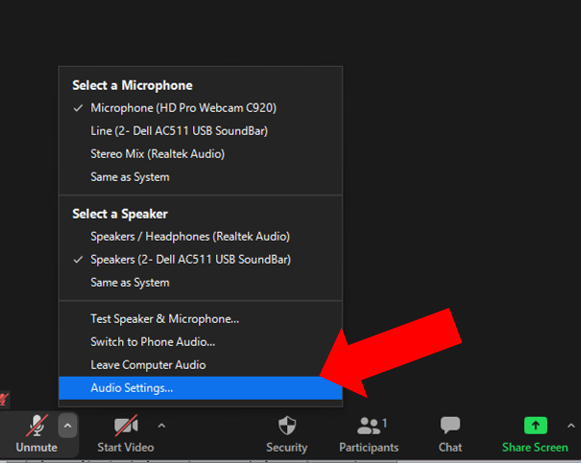
- Un-check the box beside "Automatically Adjust Volume" and adjust the microphone volume manually.
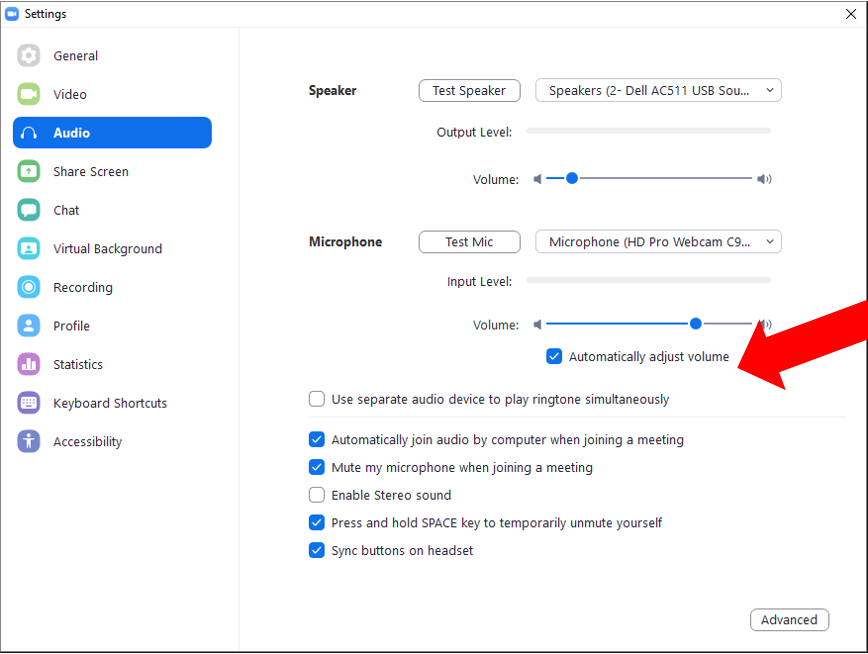
- In zoom, open the audio settings.
- In Windows:
- Right-Click the volume icon at the bottom right of the screen and select Open Sound Settings.
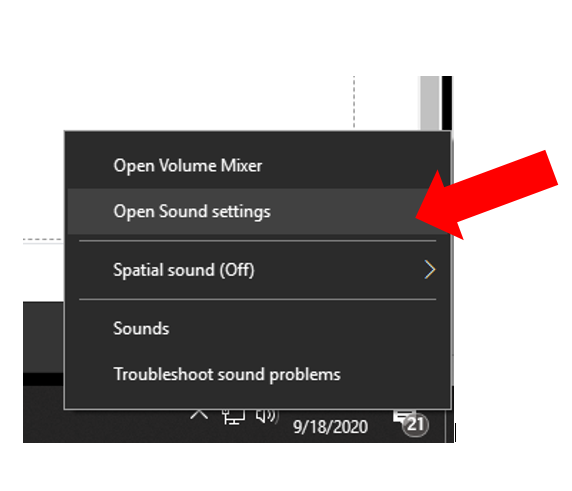
- Below the "Input" section, Chose your microphone and click "Device Properties"
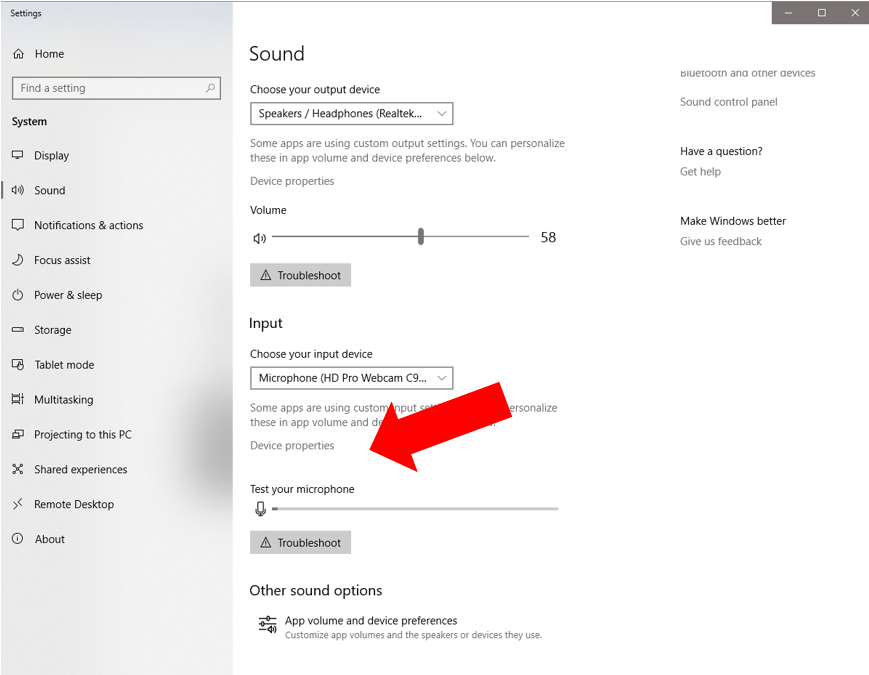
- In the "Microphone Properties" pop-up, select the levels tab. Adjust the mic volume and click "Apply"
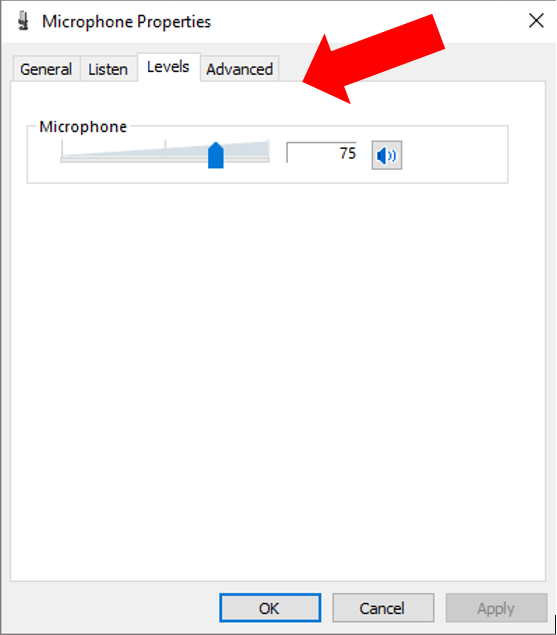
- Right-Click the volume icon at the bottom right of the screen and select Open Sound Settings.
- In MacOS:
- From the apple Menu, select System Preferences. Open the Sound preferences.
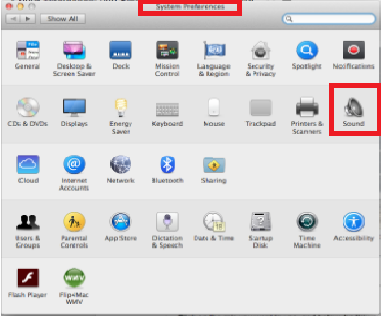
- Select the Input tab. Chose the microphone you are using from the list, and adjust the volume using the slider.
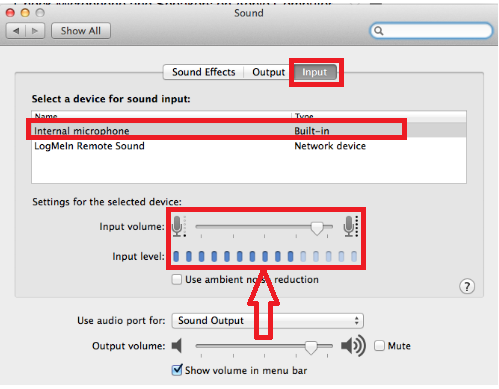
- From the apple Menu, select System Preferences. Open the Sound preferences.
Tripod Camera is not connecting to the computer
- Try Restarting the camera by unplugging and plugging in the power cord.

- Make sure you have the correct camera selected in Zoom.

Remote Participants Cannot Hear Me
- Make sure you have the correct Microphone Selected in Zoom. Cycle through available microphones in Zoom testing each.

I Can't Hear Remote Participants
- Make sure you have the correct Speaker selected in Zoom. Cycle through available speakers in Zoom testing each.

- Make sure the volume is turned up on the computer hosting the meeting and the classroom system.
- Adjust computer volume from the Volume icon at the bottom of the screen (Windows) or using the keyboard volume buttons (MacOS).
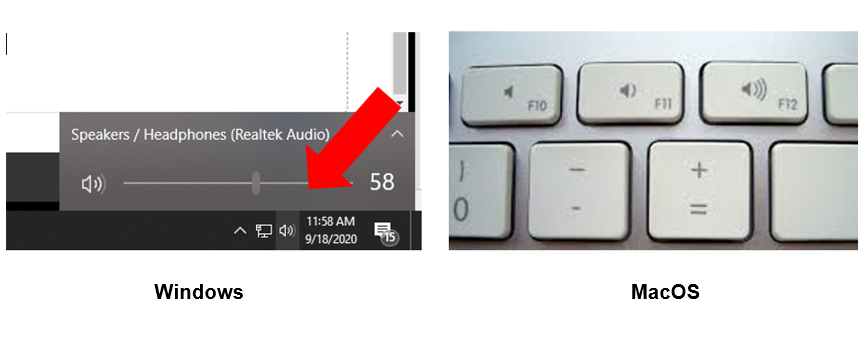
- Classroom System volume can be adjusted from the podium control panel.
- Adjust computer volume from the Volume icon at the bottom of the screen (Windows) or using the keyboard volume buttons (MacOS).
