Change default Azure MFA method
Navigate to Microsoft’s MFA Setup site.
Click on “Change” to pick another MFA method for your default.
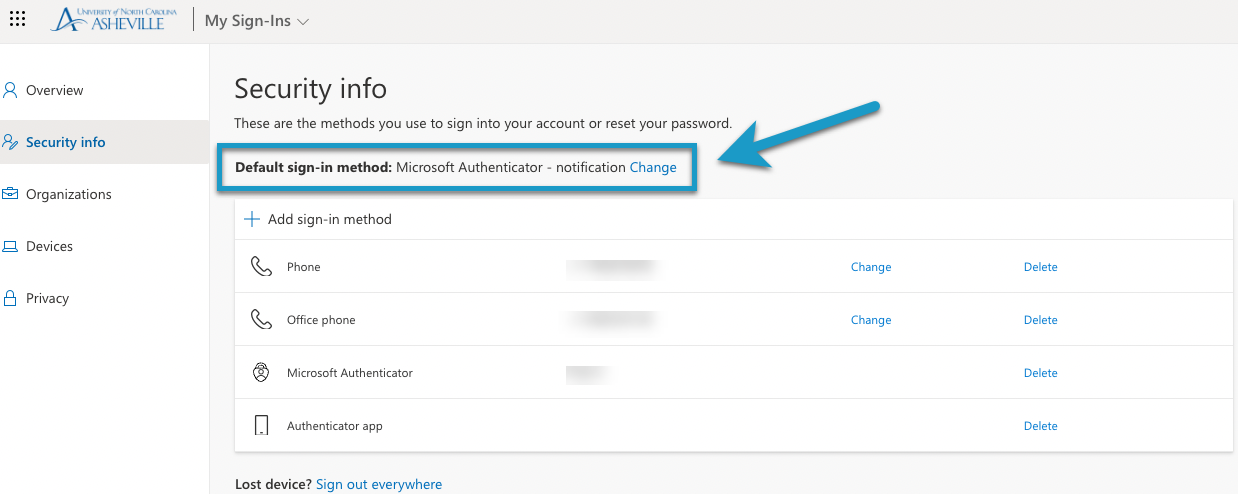
From the dropdown select the MFA method you wish to use as your default.
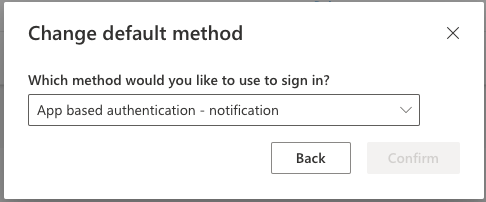
Please note you may have several options between phone calls, authenticator app push notifications, and security code requests.
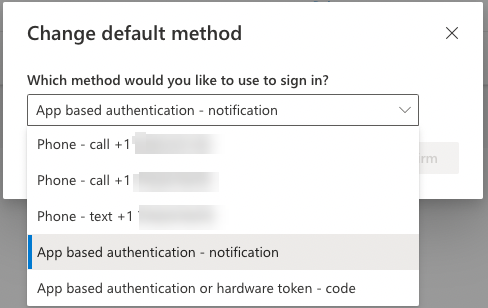
You must select App based authentication - notification to be able to receive prompts on your phone
