BYOD (Bring Your Own Device) Classroom Instructions
This article applies to rooms:
KAR 016, 035, 244
RRO 106, 217, 228, 239
WHI 012, 013, 014, 117, 118
ZAG 137, 237
ZEI 014
Classroom Control Panel
This panel is mounted to the wall of the room. It is used to operate all the room’s functions.
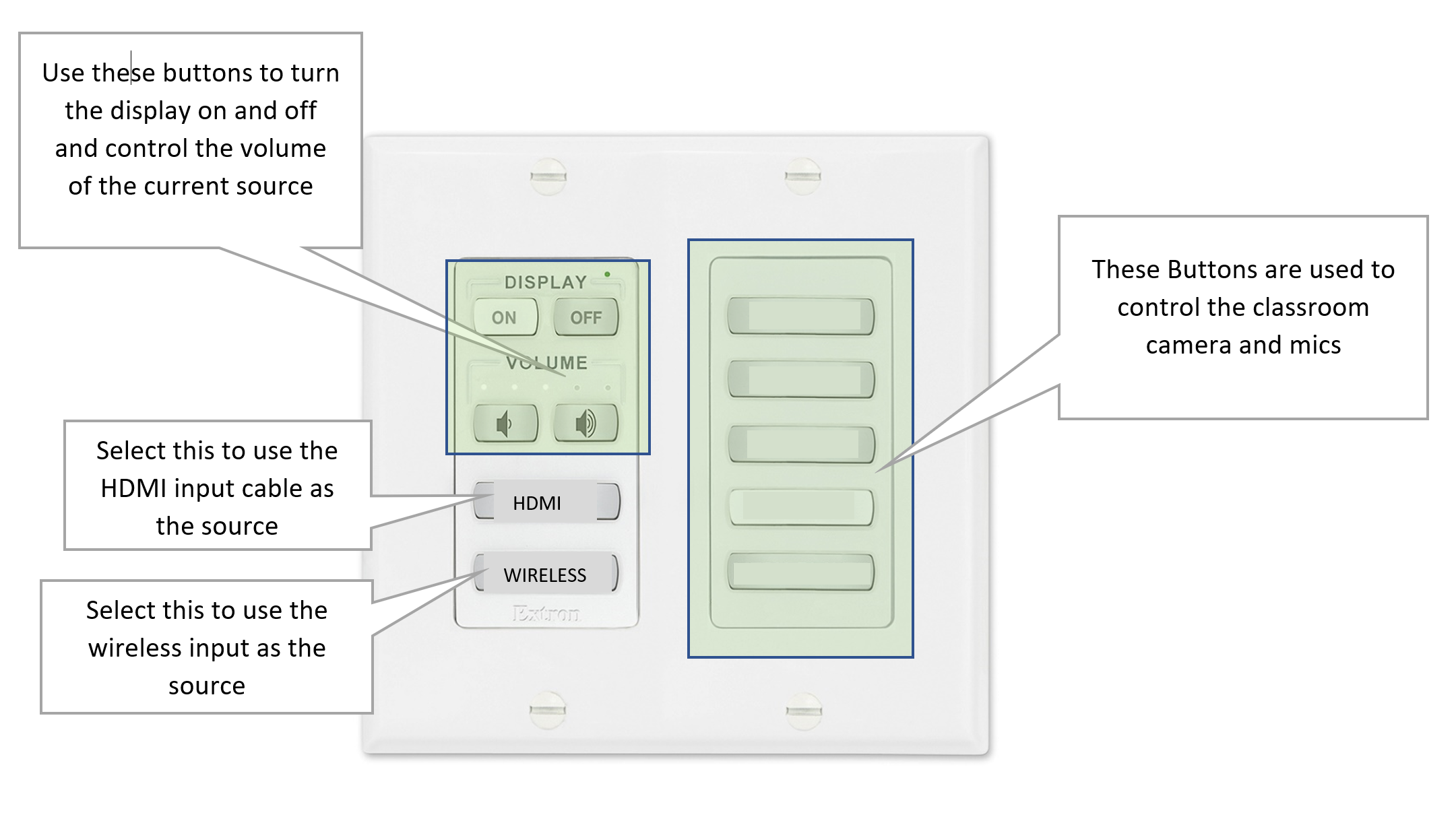
HDMI device connection: Connect the HDMI cable from the wall to your device to send video and sound to the classroom.
Wireless Connection: Follow the instructions for Mersive Solstice Wireless Display Connection to connect your device wirelessly
Camera and Mics: Follow the instructions on Hybrid Classroom Operations to use the cameras and mics with your device.
Apple Users: You may need to manually select the audio output on your laptop to send audio to the classroom speakers.
Select System Settings > Sound and select the HDMI sound output option.
