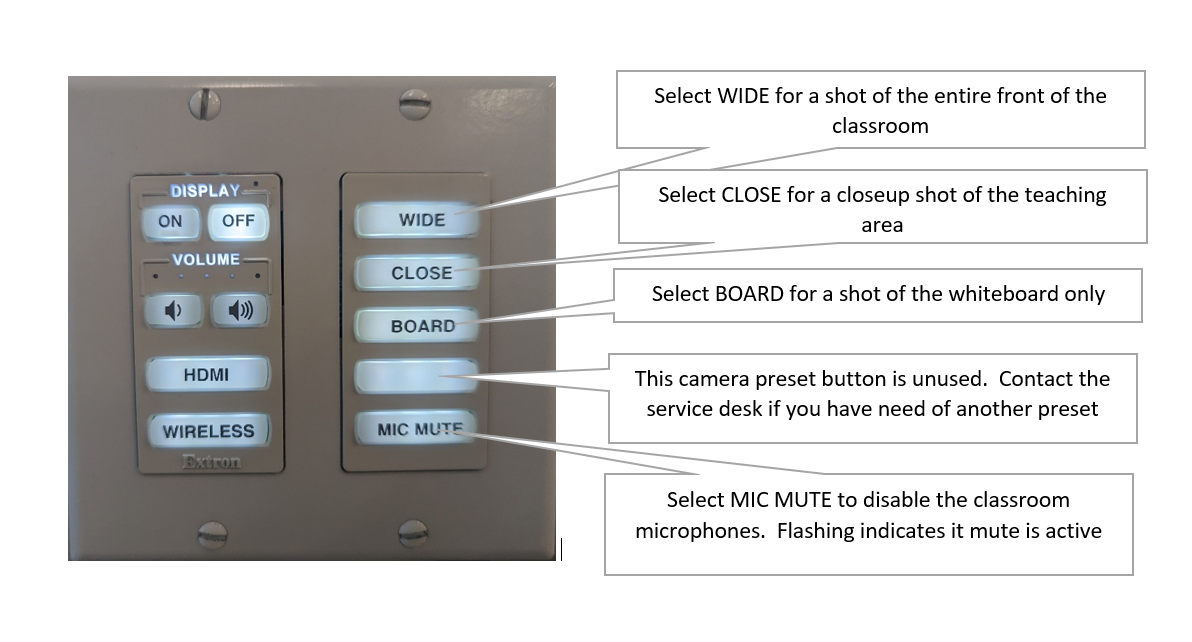Hybrid Classroom Equipment Operation
This applies to rooms:
KAR 016, 033, 035, 244
RRO 106, 217, 228, 239
WHI 012, 013, 014, 117, 118
ZAG 137, 142, 237
ZEI 014
For RRO 125, see RRO125 Hybrid Equipment Operation
Classrooms equipped with permanent hybrid equipment can be used to record lectures or facilitate hybrid class sessions. These rooms are equipped with a camera facing the instructor and microphones that capture audio from the entire room.
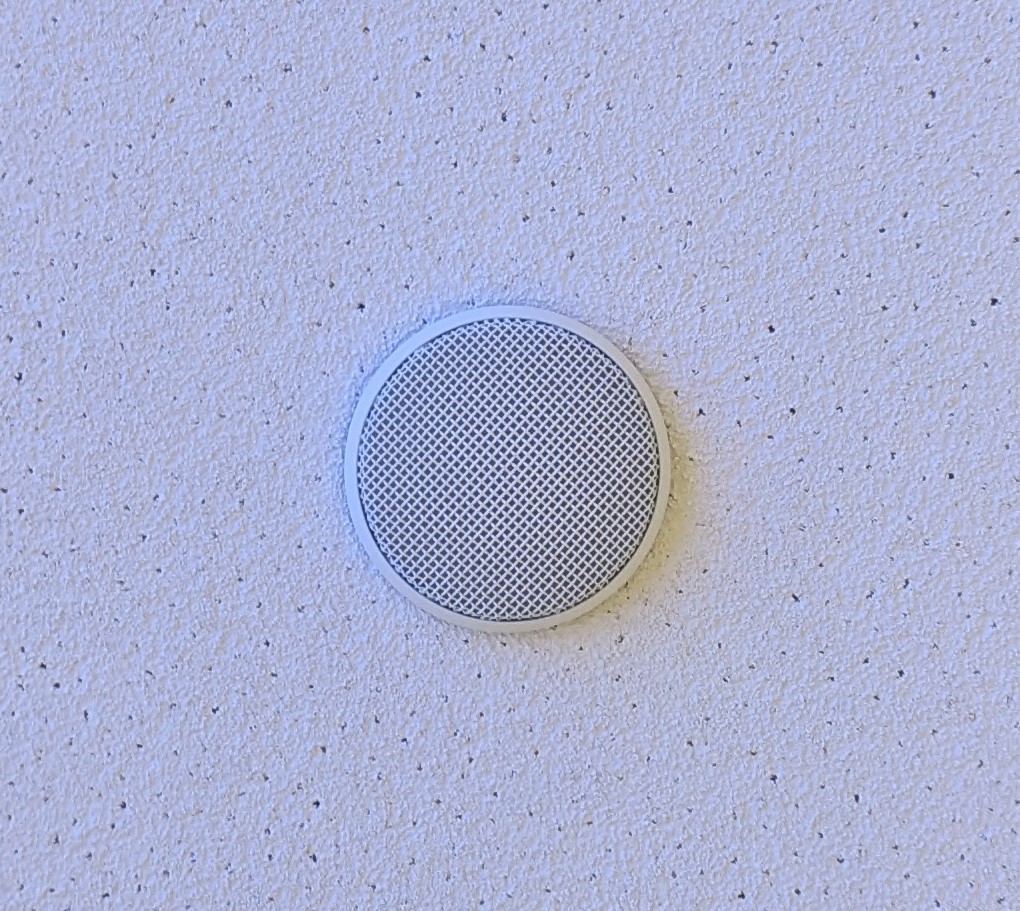
A classroom microphone mounted in the ceiling

A classroom camera mounted to the wall
Connecting to the Camera and Mics
Connect the USB and HDMI cables from the wall to your laptop
Select the following in your video conferencing application to use the Hybrid Classroom Equipment
Camera: PTZ310
Microphone: PTZ310
Speakers: PT-VMZ51
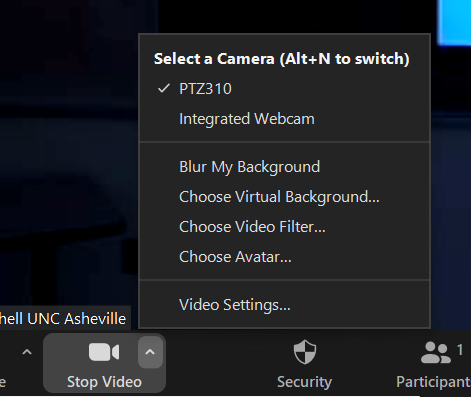
Zoom Camera Selection
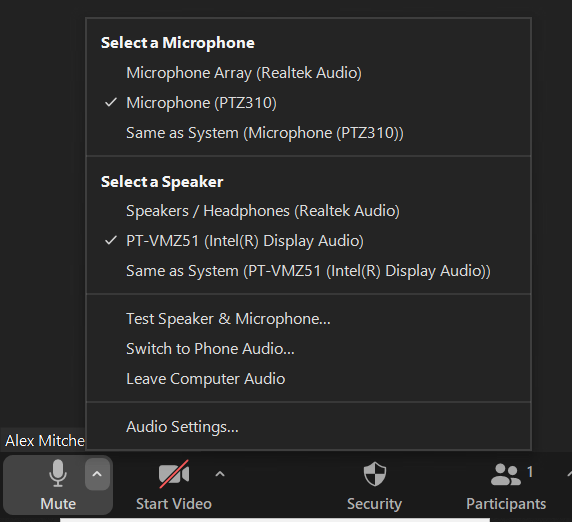
Zoom Microphone and Speaker selection
Camera and Mic control Panel
Mounted with the classroom controls, these buttons can be used to control the camera position and mic mute.