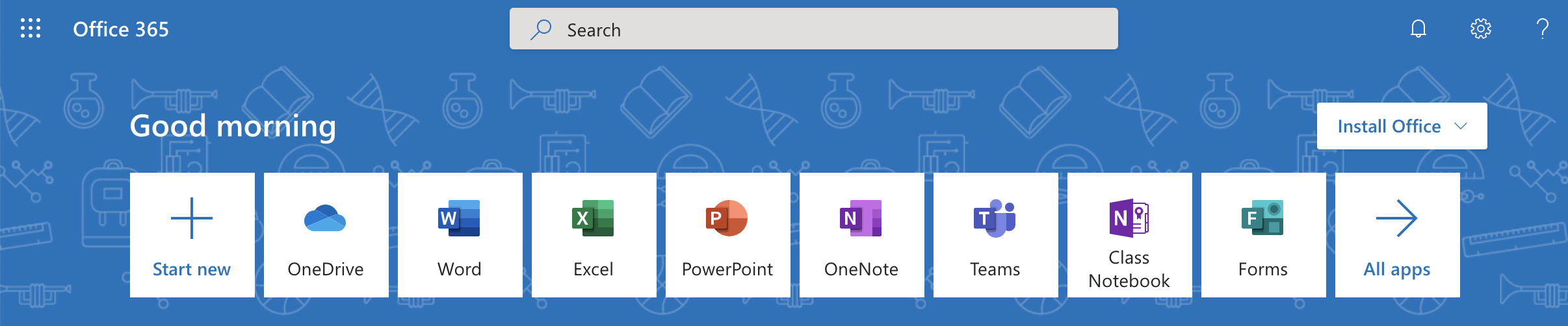Access Office Online from a web browser
Current UNC Asheville students, faculty, and staff may install the web-based versions of Office apps using Office Online from any compatible web browser.
Office Online includes the online, browser-based versions of the following applications:
- Word
- Excel
- PowerPoint
- OneNote and Class Notebook
- Teams
- Forms
- Access to OneDrive cloud storage space
Steps
- Sign in at https://portal.office.com using your UNC Asheville email address and password.
- Click the online app you wish to access on the menu at the top of the page.