Zoom Audio Issue - Speaker Works Everywhere Except in Zoom
If Zoom is having and issue using a Windows computers speakers. There is a setting on Windows 11 called Audio Enhancements that needs to be toggled to “Off” in order for Zoom to properly use speakers.
📘 Instructions
How to find the Audio Enhancements setting
Go to Settings
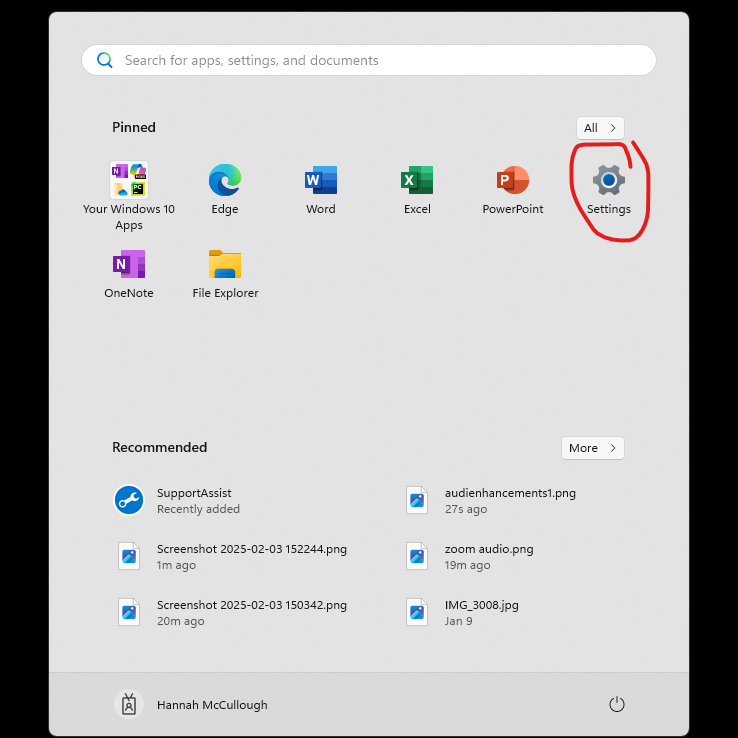
Go to Sound
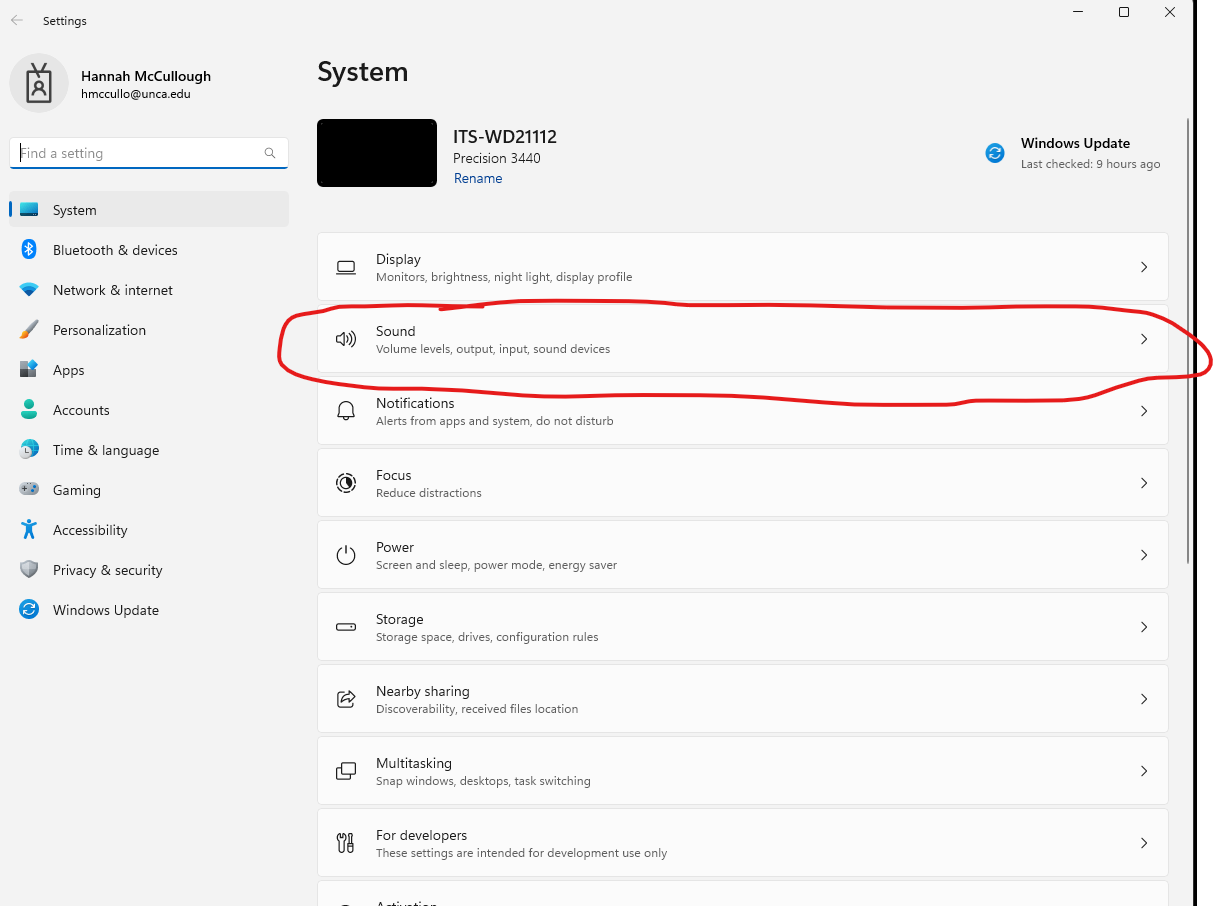
Click Speaker you are using
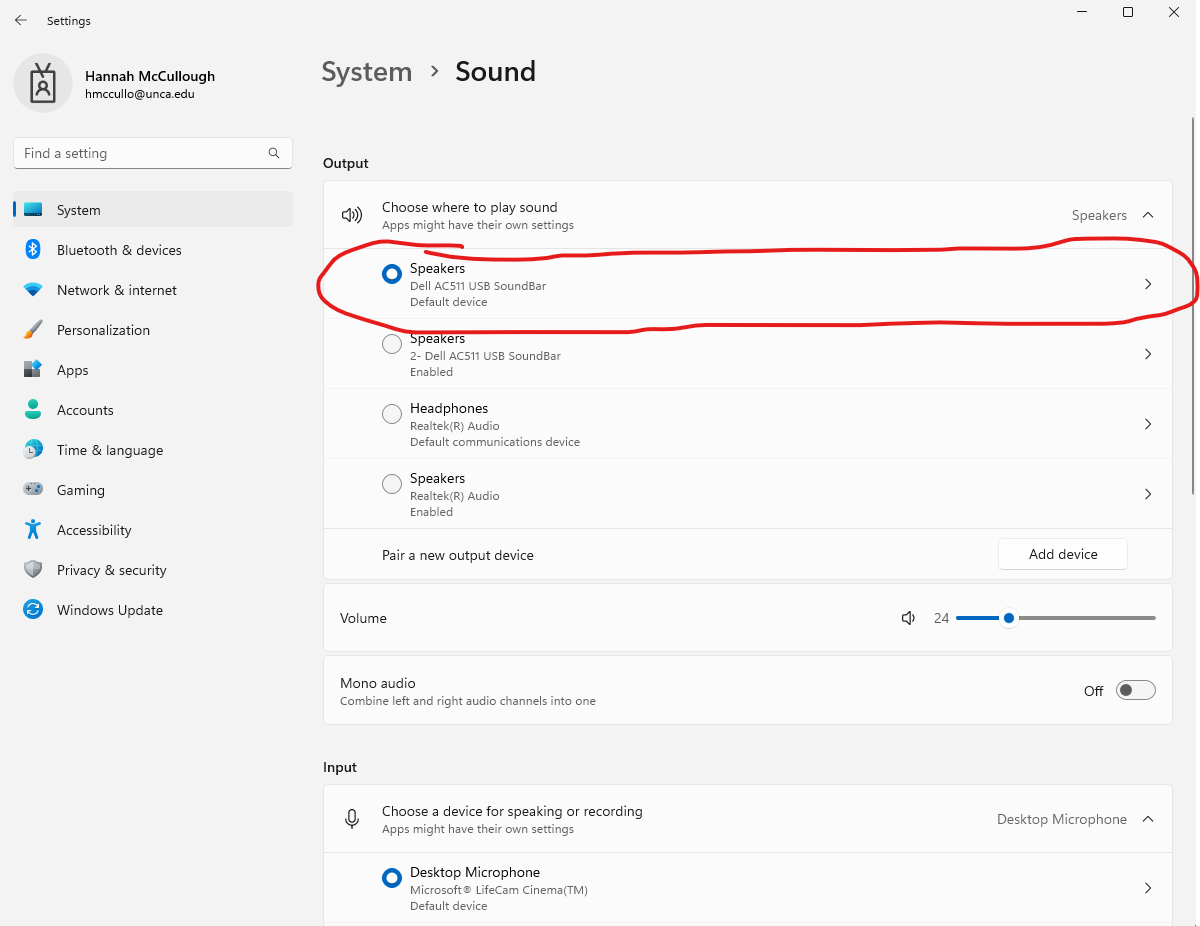
Scroll down to Advanced Settings and find Audio Enhancements
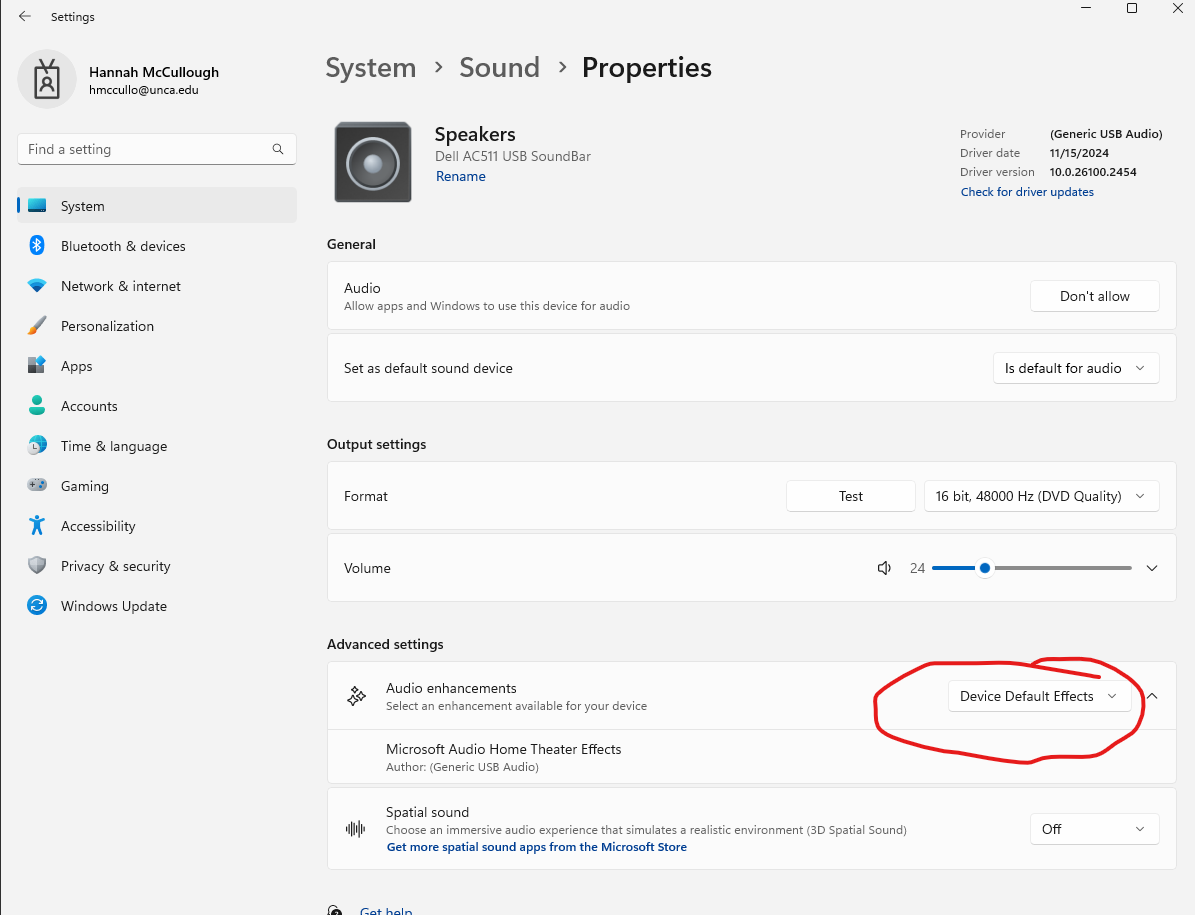
Turn Audio Enhancements Off
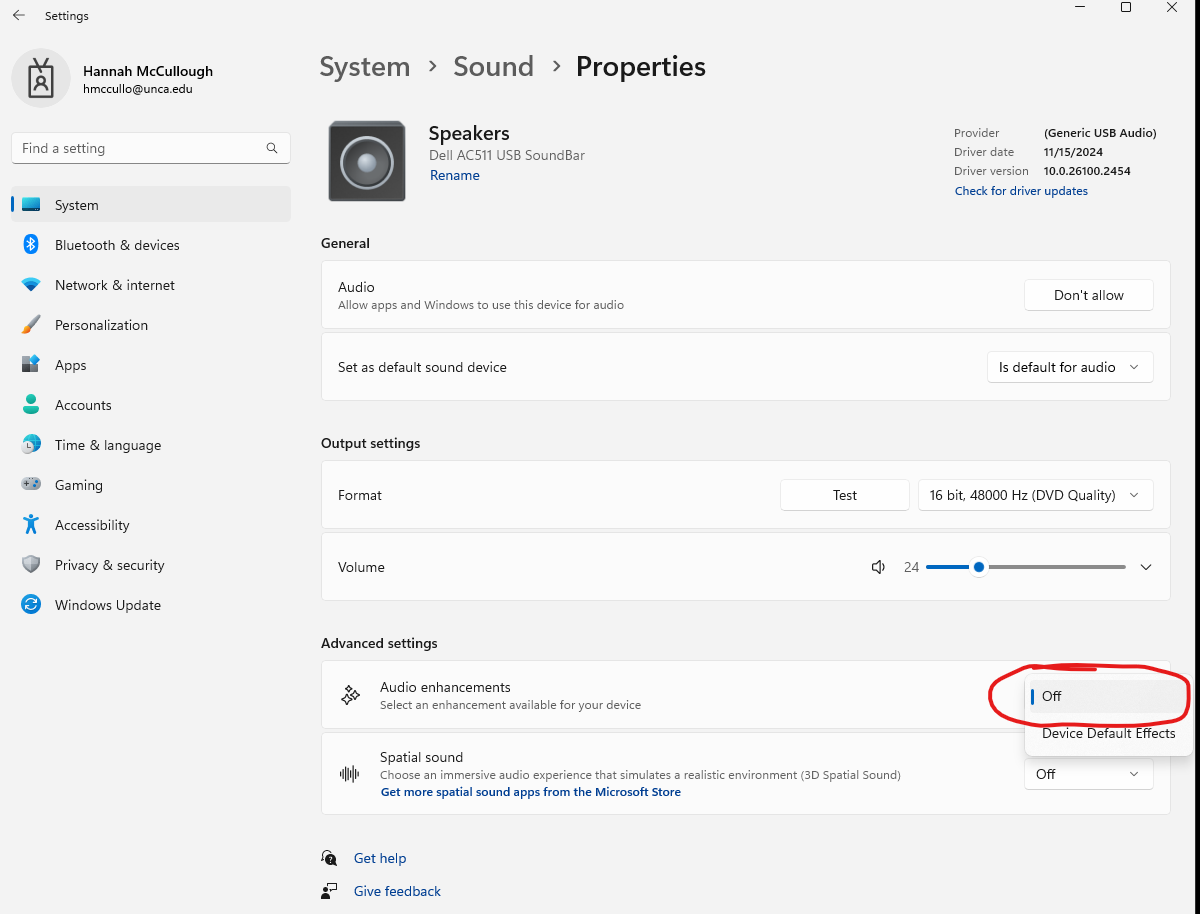
Highlight important information in a panel like this one. To edit this panel's color or style, select one of the options in the menu.
