Start a new Hangouts Meet meeting
Learn how to start an ad-hoc or unscheduled Hangouts Meet video meeting.
Steps
- Visit https://meet.google.com and sign in with your UNC Asheville credentials.
- Click Join or start a meeting.
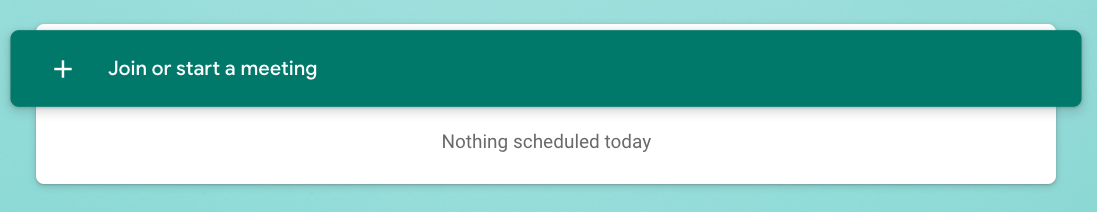
- Enter a code or nickname (or leave this field blank) and click continue
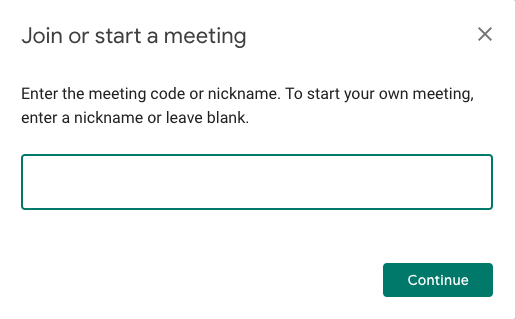
- Audio and video will connect. Click Start meeting or Join now to begin.
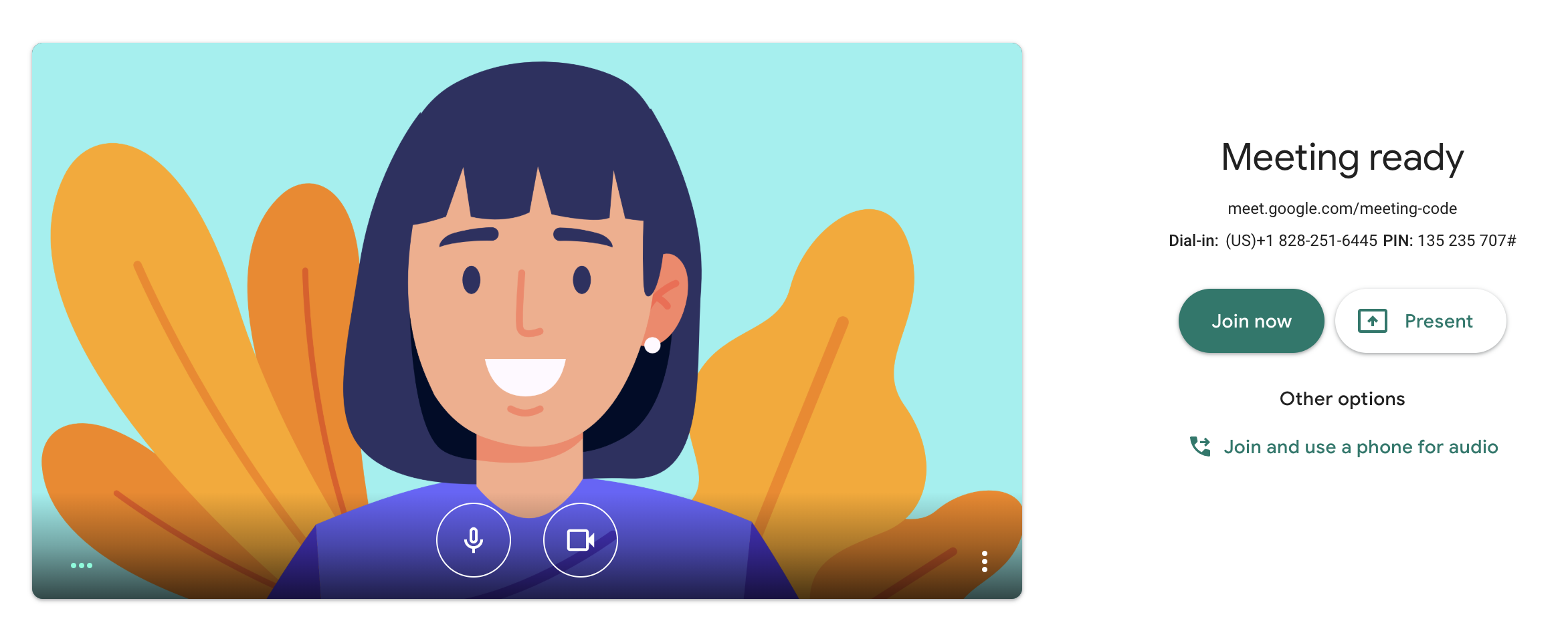
The meeting link URL and dial-in phone number are displayed. You can share this information with others so they can join your meeting.
Learn more
Learn more about starting Hangouts Meet meetings, or view the Google Workspace Learning Center for Hangouts Meet.
