Start a Hangouts Meet call from Chat
You can quickly start a Hangouts Meet video and/or audio call directly from a Google Chat session.
Steps
Start a Hangouts Meet within Gmail
- In Gmail ↗, open a Chat with the person you'd like to call.
- Click the video icon to start a Hangouts Meet call.
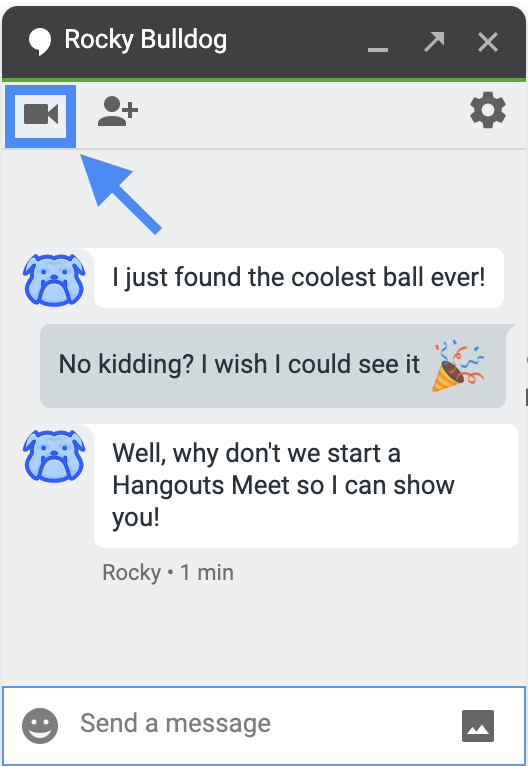
Hangouts Meet will open in a new window and immediately connect.
Start a Hangouts Meet within Chat
- In Hangouts Chat ↗, open a Chat with the person you'd like to call.
- Click the Hangouts Meet icon. A Hangouts Meet item is inserted into the message entry area.
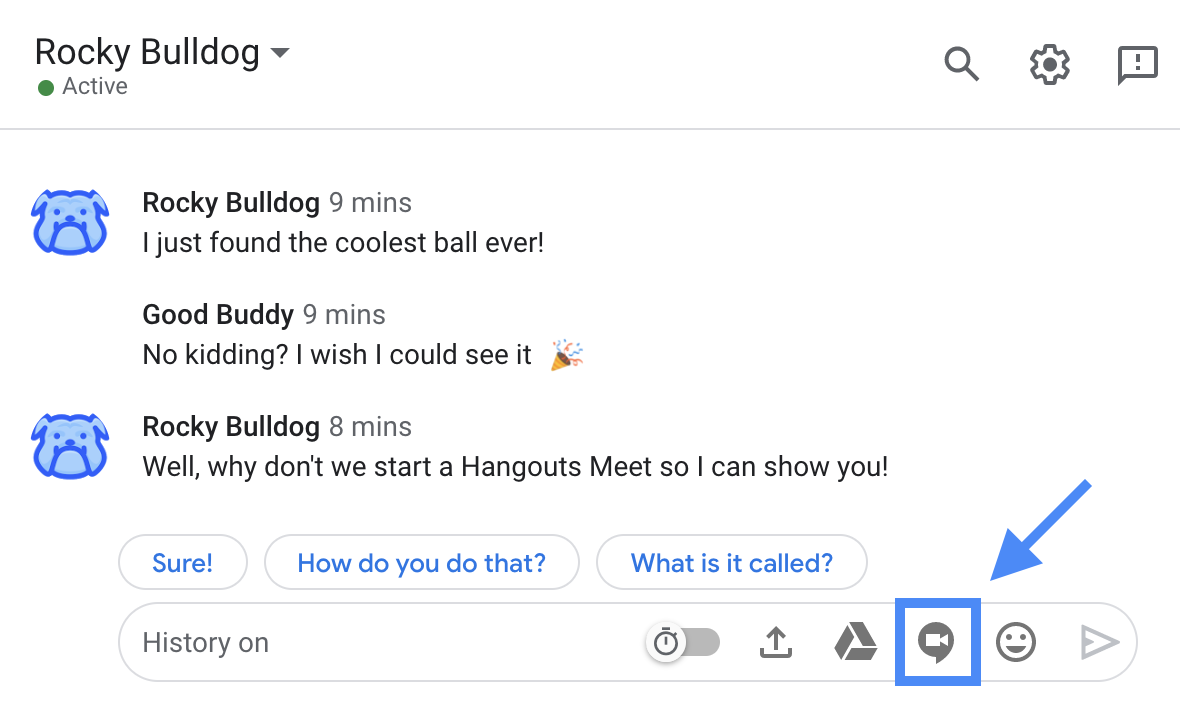
- Click Send to send the meeting invitation.
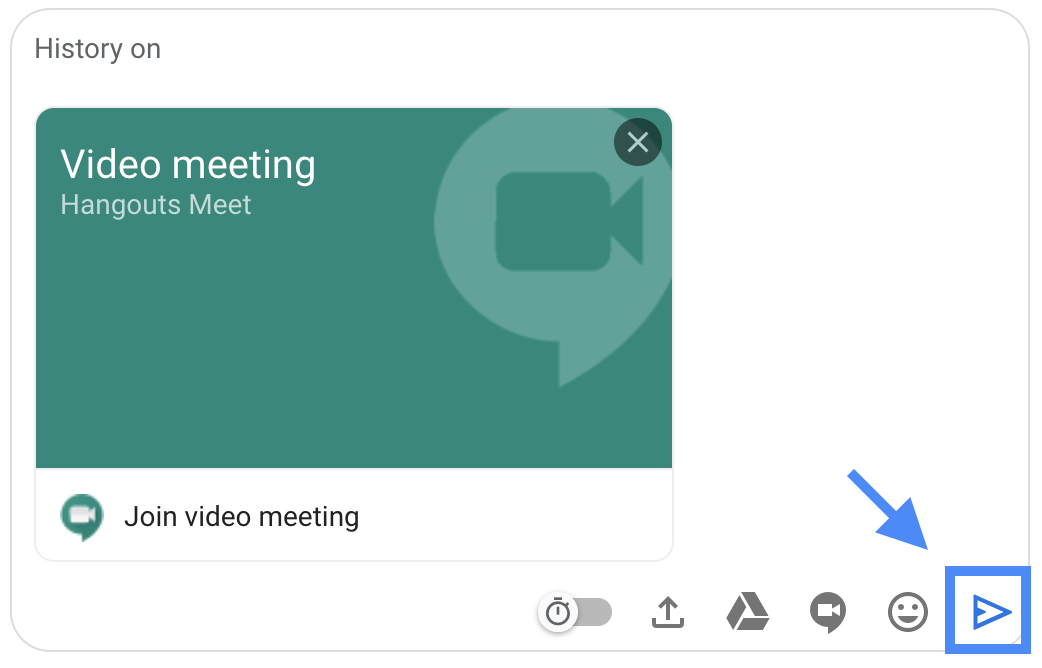
A new Hangouts Meet session is automatically created. Click the "Video meeting" item to join the call.
Learn more
Learn more about starting Hangouts Meet meetings, or view the Google Workspace Learning Center for Hangouts Meet.
