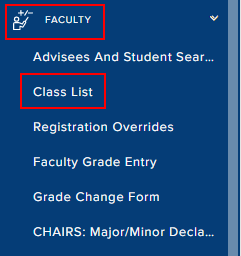Show Class List with Photos
If you wish to view the photos of the students in your class, go to the Class List. They do not exists in the Detailed Class List. After logging in to OnePort follow these steps to get to the Class List:
- Log in to OnePort.
- Click Faculty → Class List
- Select a class to view
- Click on a student's name to view the Student Profile of that student (it will open in a new tab of your web browser)
The Class List defaults to the Summary view. You may toggle to the Wait List (if applicable) and to the Detail View.