New Faculty and Staff password creation
What do I need to create my account/password?
You will need your Username and RockyCard Employee ID Number.
How do I get my ID Number?
You should have received your Username and ID Number from HR or Academic Affairs This is different from your jobs.unca.edu account, and the information you used for that will not work for OnePort or your UNCA email. The ID number should be available on your RockyCard! If you are unable to find your employee ID, contact HR at 828.251.6605
Logging in for the first time
When you attempt to log in to OnePort, click "First Time Users" below the Username and Password fields
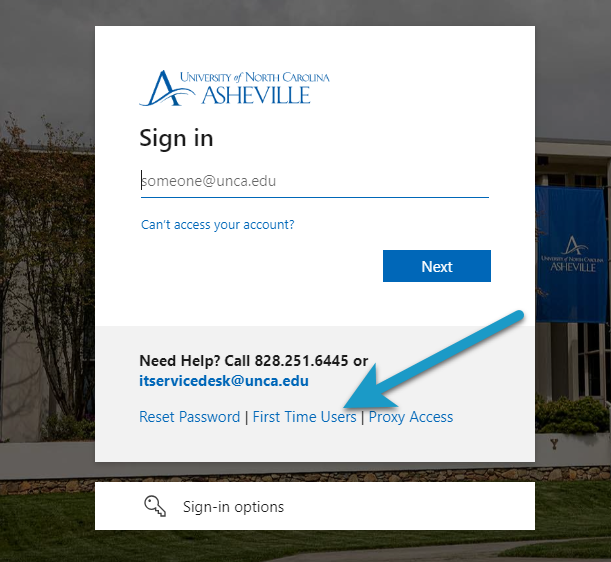
Enter the Username, ID Number and your birth date as indicated. This will allow you to create a password for your OnePort account.
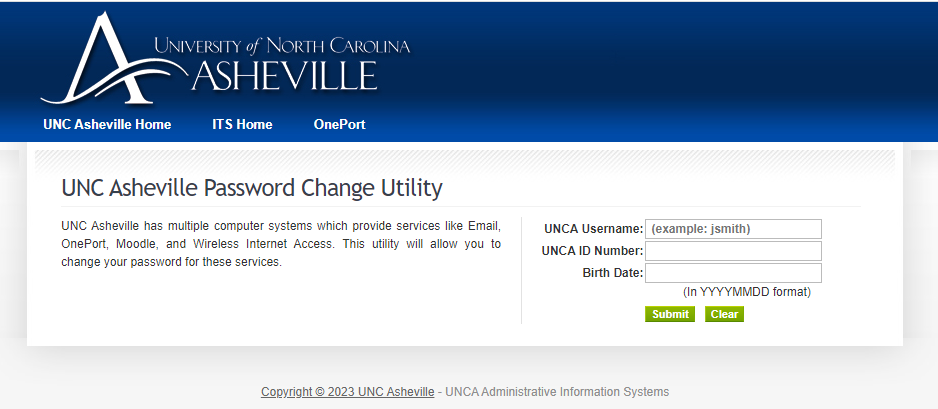
Make sure to click the radio button which allows you to change BOTH your OnePort and your Google Workspace passwords. This will create a password for your email along with your OnePort.
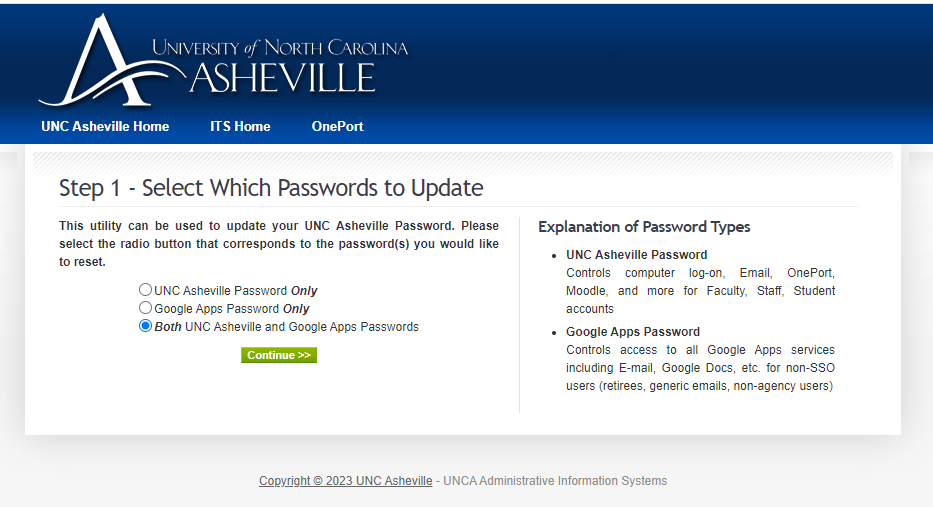
Please note the password requirements
UNC Asheville Password Requirements
Passwords cannot contain the user's account name or parts of the user's full name that exceed two consecutive characters.
Passwords must be at least 12 characters and no more than 64 characters in length.
Passwords must not be the same as any of the 7 most recently used passwords.
Passwords must contain characters from three of the following four categories:
English uppercase characters (A - Z).
English lowercase characters (a - z).
Numeric digits (0 - 9).
Non-alphabetic characters:
{ } [ ] . ? / ! ^ * _ - + =
You will then be able to log in to both OnePort, your email, and more using the same password! If you have any further questions, please let us know.
