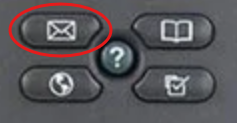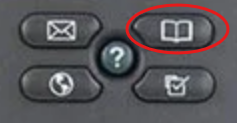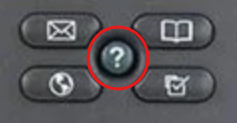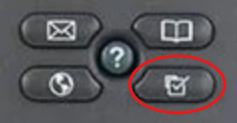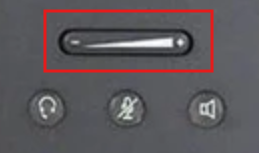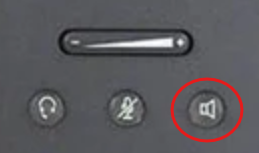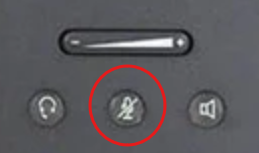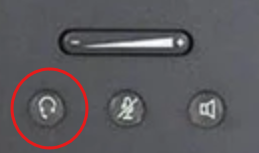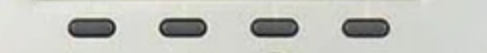Model 7942
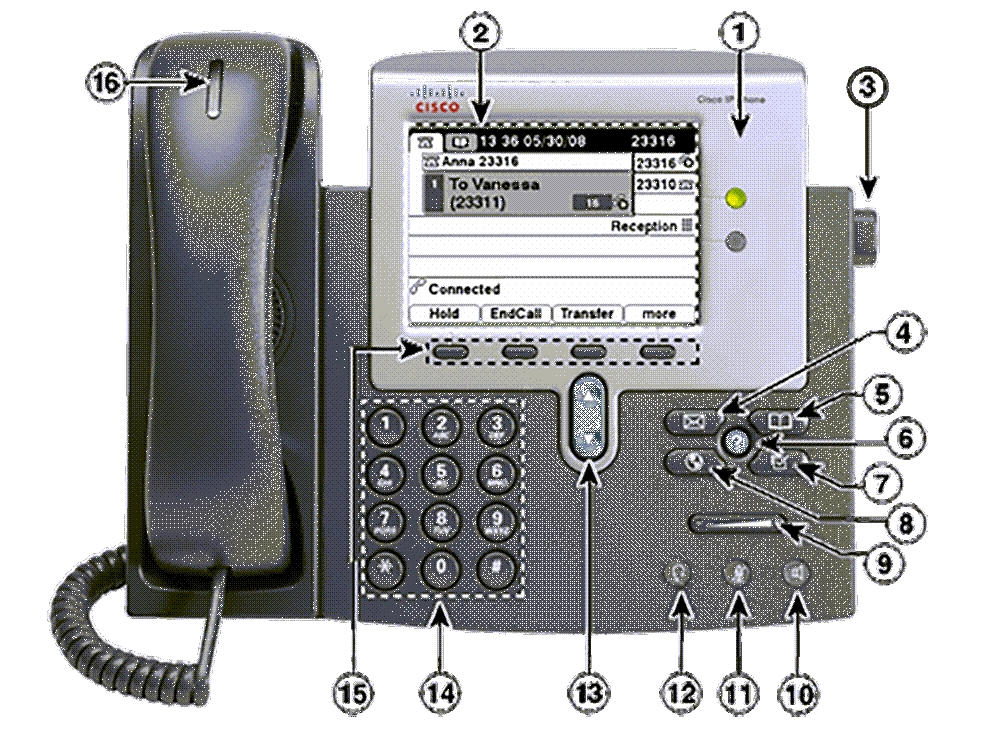
The model 7942 is a two-line phone with a two-way speaker.
Each university department is charged monthly for the total number of phones being used in their department.
Model 7942 Charges: $24.00/phone.
Diagram Number | Item | Description |
|---|---|---|
1 | Programmable buttons | Buttons illuminate to indicate status: Flashing Green: Held call |
2 | Phone Screen | Shows call features. |
3 | Footstand button | Enables you to adjust the angle of the phone base. |
4 |
| Auto-dials your voice message service (varies by service). |
5 |
| Opens/closes the Directories menu. Use it to access call logs and directories. |
6 |
| Activates the Help menu. |
7 |
| Opens/closes the Settings menu. Use it to change phone screen contrast and ring settings. |
8 | Services button | Opens/closes the Services menu. |
9 |
| Controls the handset, headset, and speakerphone volume (off-hook) and the ringer volume (on-hook). |
10 |
| Toggles the speakerphone on or off. When the speakerphone is on, the button is lit. |
11 |
| Toggles the microphone on or off. When the microphone is muted, the button is lit. |
12 |
| Toggles the headset on or off. When the headset is on, the button is lit. |
13 |
| Enables you to scroll through menus and highlight items. When the phone is on-hook, displays phone numbers from your Placed Calls log. |
14 | Keypad | Enables you to dial phone numbers, enter letters, and choose menu items. |
15 |
| Each activates a softkey option (displayed on your phone screen). |
16 | Handset light strip | Indicates an incoming call or new voice message. |