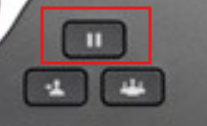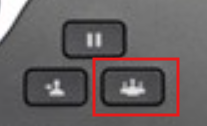Model 7861
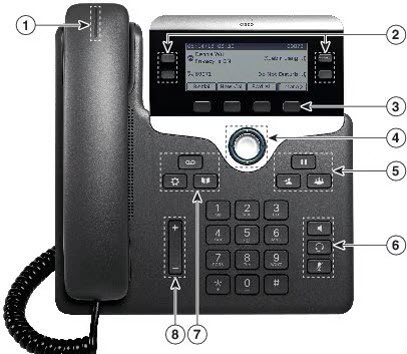

Each university department is charged monthly for the total number of phones being used in their department.
Diagram Number | Item | Description |
|---|---|---|
1 | Handset Light Strip | Indicates an incoming call or new voice message. |
2 | Phone Screen | Shows call features. |
3 |
| Each activates a softkey option (displayed on your phone screen). |
4 | ||
5 |
| Allows you to scroll through menu items and highlight items. |
6 |
| Places the active call on hold, resumes a call on hold, and switches between an active call and a call on hold. |
7 |
| Creates a conference call |
8 |
| Transfers a call |
9 |
| Toggles the speakerphone on or off. When the speakerphone is on, the button is lit. |
10 | ||
11 |
| Toggles the microphone on or off. When the microphone is muted, the button is lit. |
12 | Keypad | Enables you to dial phone numbers, enter letters, and choose menu items. |
13 |
| Controls the handset, headset, and speakerphone volume (off-hook) and the ringer volume (on-hook). |
14 |
| Access personal and corporate directories |
15 |
| Access call history, user preferences, phone settings, and phone model information |
16 |
| Auto-dials your voice message service (varies by service). |
17 | Handset | Hold to the ear and mouth to receive audio through the receiver and speak to the remote party |