Join a Hangouts meeting
There are several ways to join a Hangouts Meet scheduled by another person.
Steps
Join from a Calendar event
Scheduled meetings in Calendar allow you to quickly join a Hangouts meeting.
- View your Google Calendar ↗.
- Click the scheduled event you want to join.
- Click Join Hangouts Meet. A Hangouts Meet window opens. Click Join Meeting.
Alternatively, you may dial in to the phone number displayed on the Calendar event.
Join from Meet
If you're a guest to a scheduled meeting, you can join Meetings directly from https://meet.google.com/
- In a web browser, visit https://meet.google.com/
- Click the meeting from your list of scheduled events.
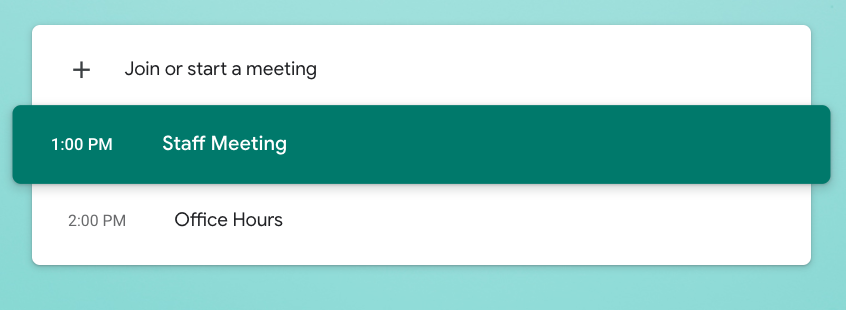
- When Hangouts Meet loads, click Join Meeting.
