Installing Software Updates
Keeping your Mac up to date is essential to creating a safe, secure computing environment. ITS recommends installing all updates to the operating system on a regular basis to ensure your computer is protected from potential compromise.
Installing updates using Self Service
Open Self Service from your /Applications folder.
If updates are available, you'll see the following utility:
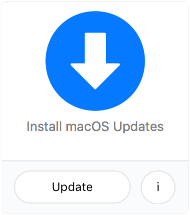
Click the "Update" button to automatically install all available macOS updates. You may be required to restart the computer once installation is complete.
If no updates are available, you'll see the following notification in Self Service:
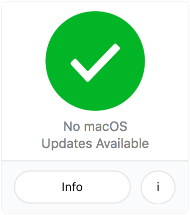
You don't need to do anything if no updates are available.
