Installing Software and Updates via Software Center
What is Software Center?
Software center is a self-service portal that allows users to install software and updates on university-owned devices.
What are the benefits for using Software Center?
Deploys software in a consistent manner.
Self Service - allows ITS to provide users with the ability to install applications at their own convenience via the Software Center
Allows ITS to proactively manage software life-cycles.
How are updates deployed and managed by Software Center?
Updates are deployed on a monthly basis.
Maintenance windows are used to deploy updates. These maintenance windows are scheduled for after hours to avoid any interruptions.
Users only receive notifications if the device needs to be rebooted to complete an installation.
How do I use Software Center?
You may need to activate your VPN for the following steps.
You can access Software Center from the Start Menu under Microsoft System Center or Microsoft Endpoint Manager.
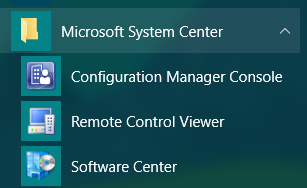
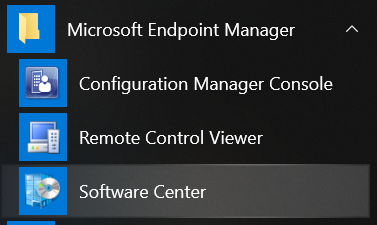
When Software Center opens, you will have a list of available software under the Applications tab.
Administrator access is not required to install software via Software Center.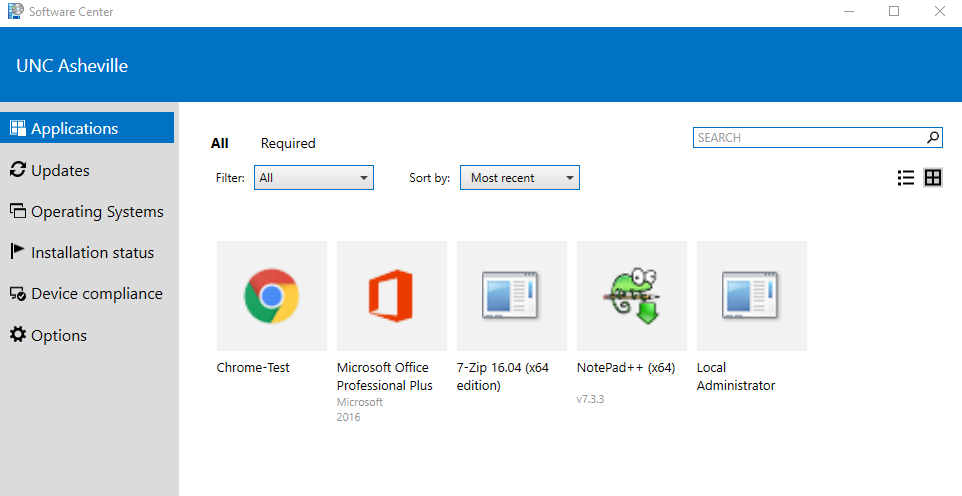
Select the application and you will be prompted with an install button.
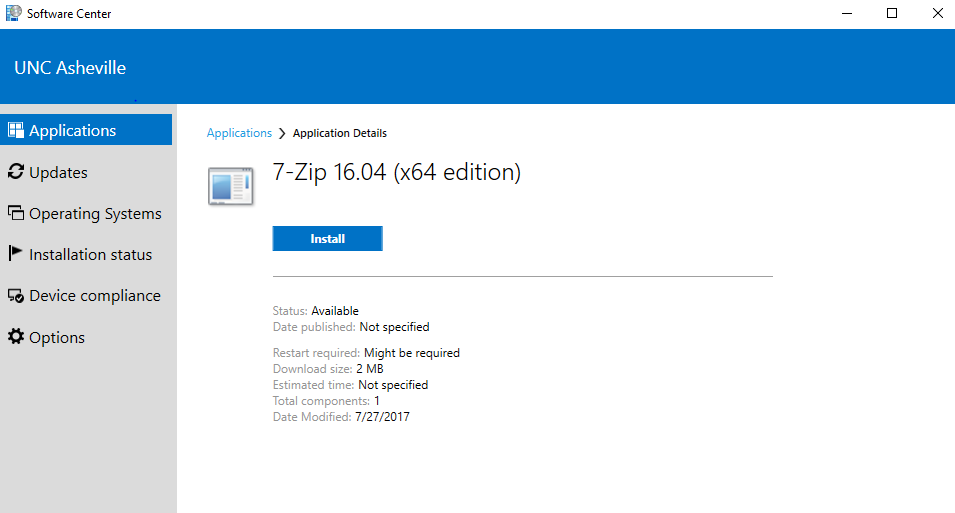
Applications that are already installed will only have the option to Uninstall the application.The Installation Status tab will show the progress of the applications being installed.
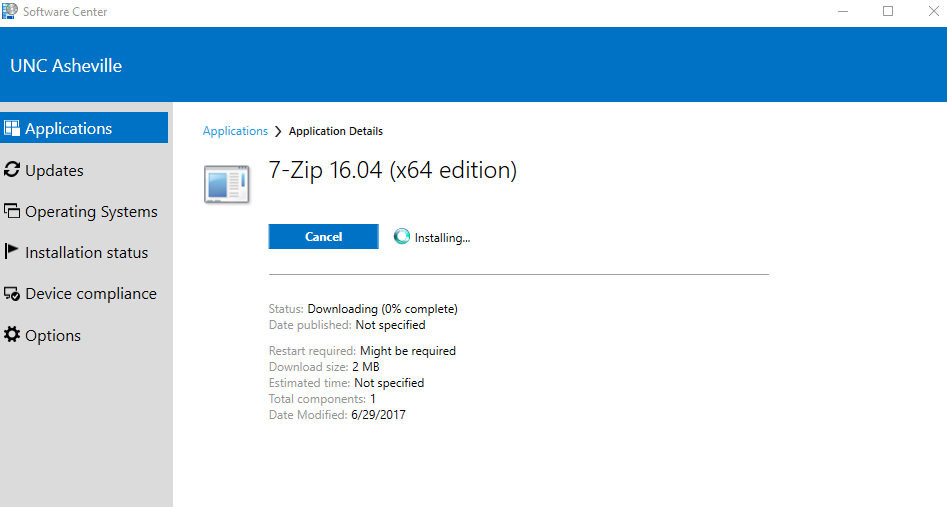
Correctly installed software will change the install button to an UNINSTALL, as you can see in the image below:
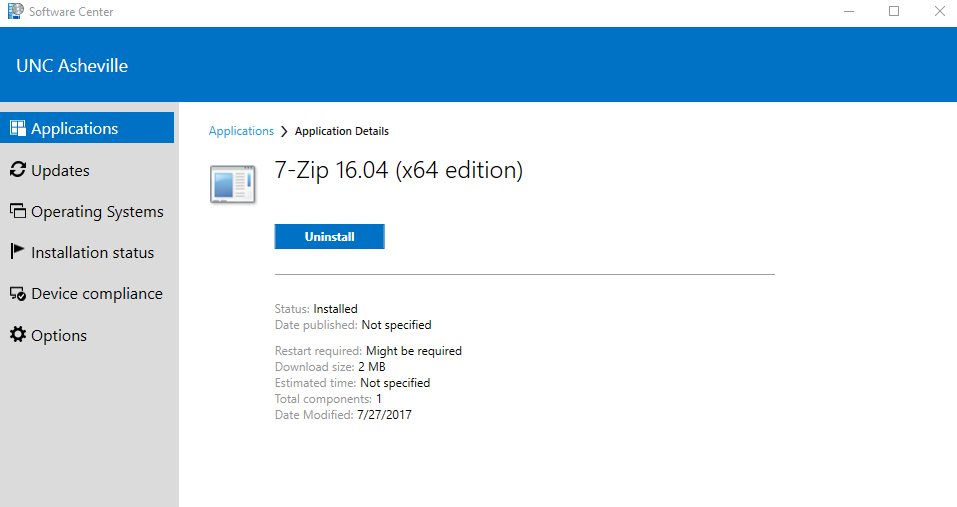
Please be sure to confirm that your install has finished before logging out or restarting your machine.
Installing Windows Updates via Software Center
If windows updates are available they will show up under the Updates tab, however, after the updates are installed they will no longer be visible in Software Center.
System with updates waiting to be installed.
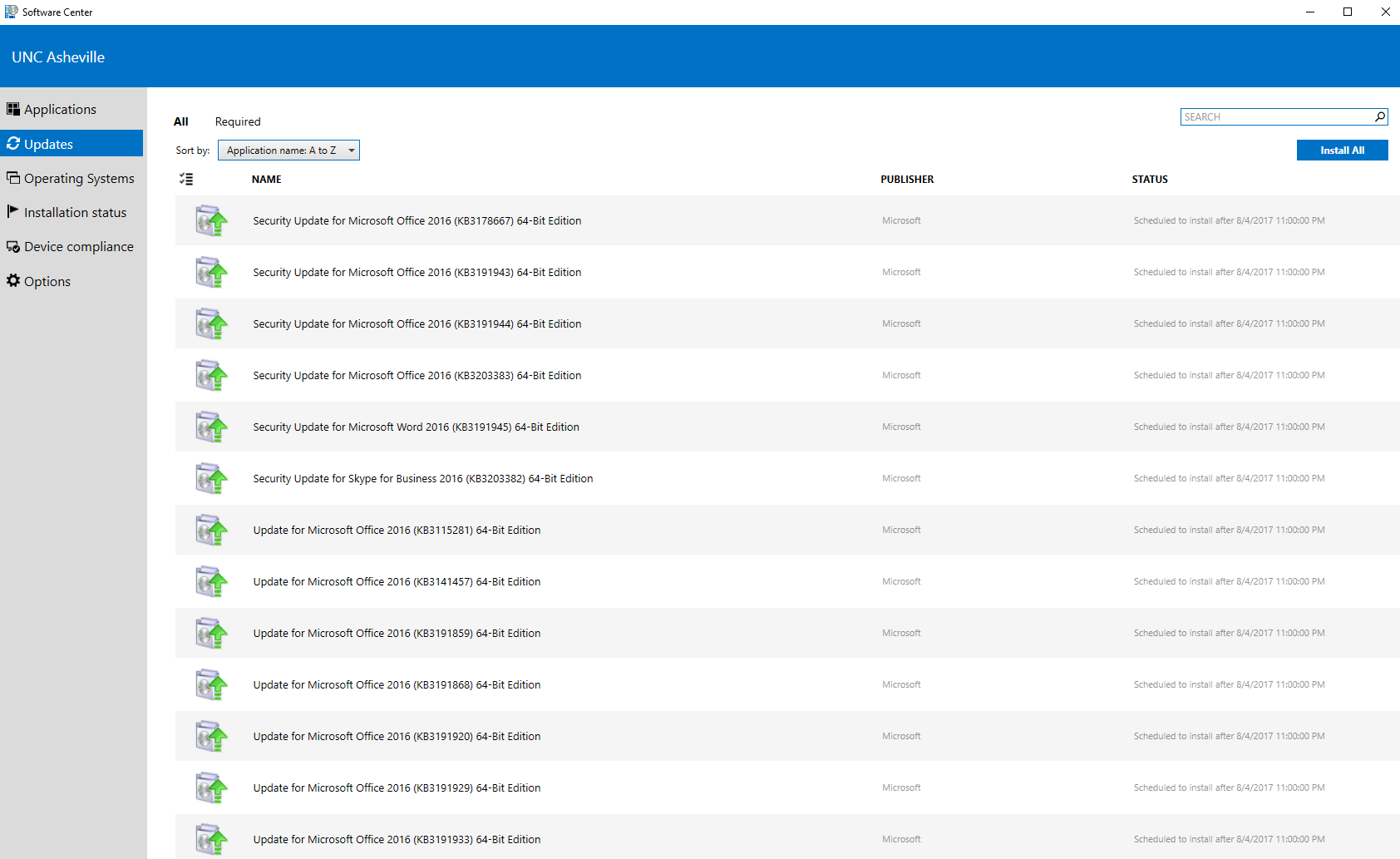
System after updates have installed.
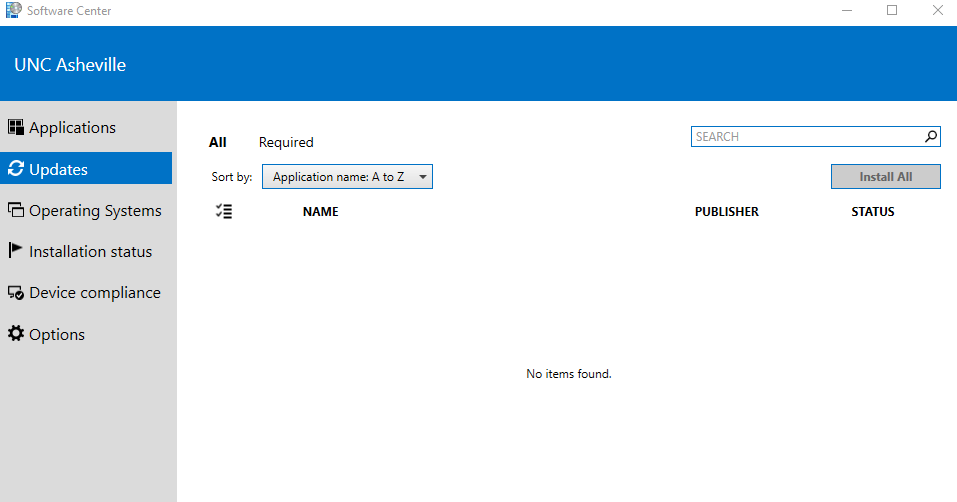
If you experience issues with Software Center, please contact the ITS Service Desk at (828) 251-6445 or ITservicedesk@unca.edu.
