Install PaperCut on your Mac
If you are authorized to charge print jobs to multiple university printing funds, you must install the PaperCut Client on your university Mac.
Open Self Service, then select the "Printing" category on the left.
Click "Install" below "PaperCut Client."
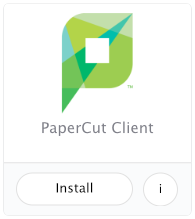
Once the PaperCut client is installed, follow the instructions for Faculty/Staff Multiple Fund and Student Worker Printing.
