Find Me Printing in Labs and Classrooms
Labs and classrooms equipped with the Find Me print queue can print to any Papercut printer on campus.
To use the find me print queue:
- Select the document you want to print and choose the print queue labeled "labclassroom-findme"
- Choose your options for color and duplex printing
- Select print and wait for the Papercut pop-up to appear
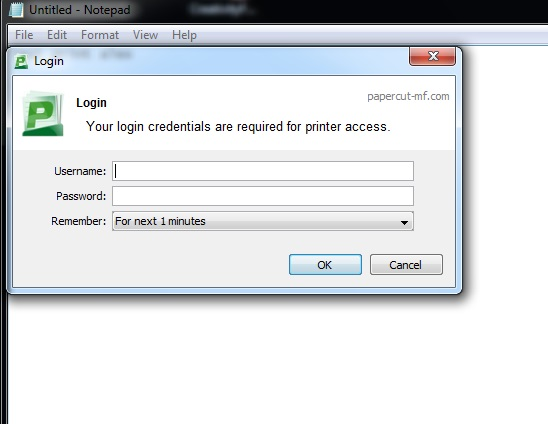
- Enter your one port username and password into the pop-up to authenticate
- At any printer equipped with Papercut scan your card or enter your credentials in order to release the job
