Advisory: Bug within Microsoft AutoUpdate on macOS
Archived Page
This page is archived and contains outdated information. Do not reference this page.
When using a Microsoft Office 365 app on your Mac, you may receive an on-screen alert with the following text:
Your Admin has set a deadline for the updates
The alert contains a button reading Quit Apps and Update. However, clicking the button does not result in updates being installed, and the alert will appear again.
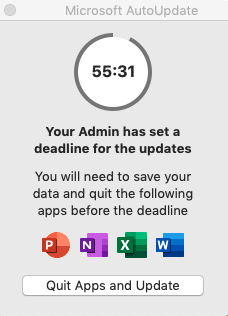
Workaround
Until Microsoft addresses this issue, please follow the instructions at Using Microsoft AutoUpdate on macOS to install updates for Office 365 apps.
ITS mitigation
Microsoft is aware of the bug and is planning to release a fix with the month of June 2020.
In the meantime, ITS has sent a configuration change to university-owned Macs to prevent this alert from appearing. Your Mac may still display this alert if it has not yet received the configuration change.
