Add an individual to a Hangouts Meeting
Once in a meeting, you can easily add individuals from both inside and outside the UNC Asheville organization.
Invite guests directly
- In the top right of the Hangouts Meet session, click the People button.
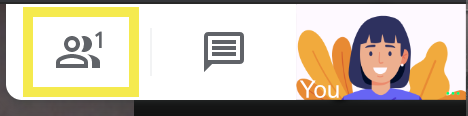
- Click Add people.
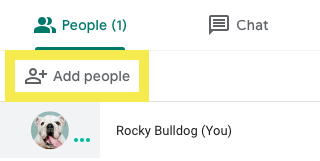
- Enter the name or email address of the individuals you wish to invite.

- Alternatively, click Call to add a participant by calling them directly.
Share meeting details with guests
- In the bottom left corner, click the meeting name.
- Click Copy joining info.
- Paste the meeting details into an email, or other app, and send it to the other person.
Learn more
Google Workspace Learning Center - Add people to a video meeting ↗
