About Google Shared Drives
Google shared drives are shared spaces where teams can easily store, search, and access their files anywhere, from any device. Shared drives are ideal for departments, work groups and project teams. Files are owned by the team – rather than the individual – so even if someone leaves, the group can continue collaborating.
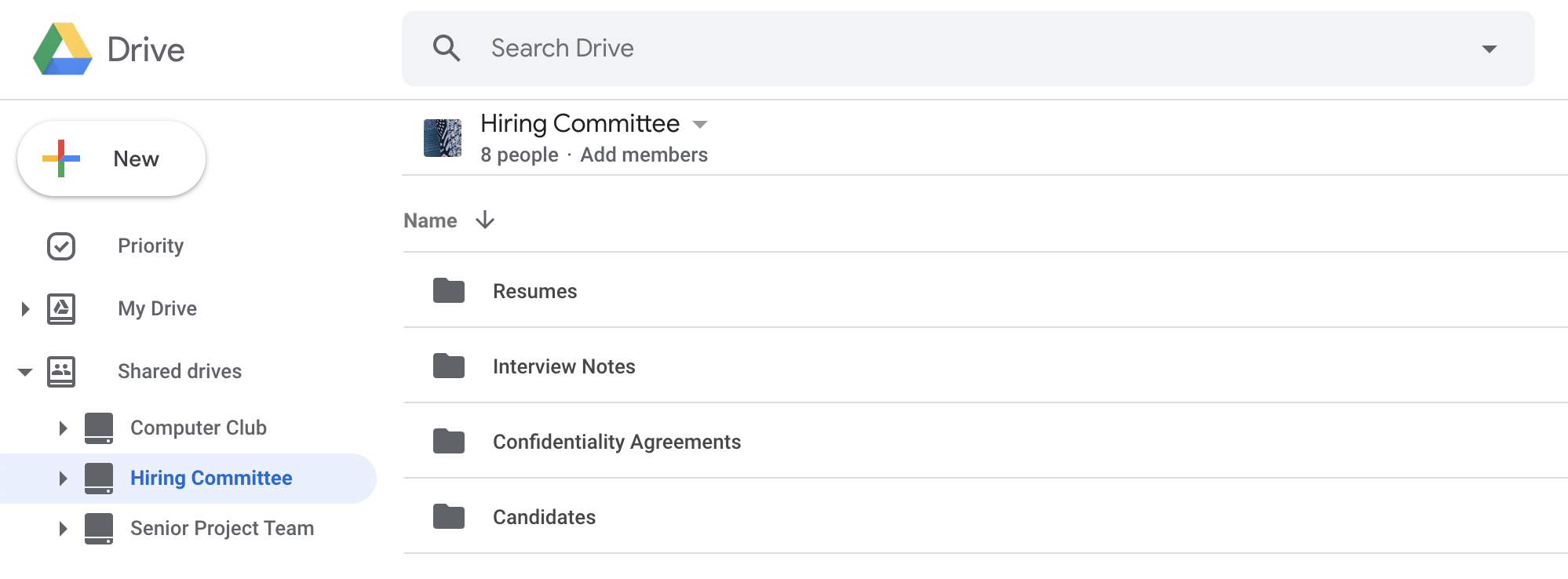
Google shared drives are similar to campus Windows-hosted file shares (commonly referred to as your "S Drive") , but offer several key advantages.
- Shared drive owners can self manage membership, adding and removing collaborators, and modifying permission levels, as necessary. You won't need to put in a ticket with ITS to change your shared drive members.
- Shared drives are available globally, from any device, without the need to connect to our VPN.
- Files stored in a shared drive are "owned" by the the shared drive itself, and remain shared to all members even if the file's original creator graduates or separates from the university.
Requesting a Shared Drive
You can request a shared drive by submitting a ticket to the ITS Service Desk, letting us know your desired Shared Drive name.
Contact the ITS Service Desk by sending an email to helpdesk@unca.edu or calling 828-251-6445. The IT Service Desk Self-Service Portal is also available 24 hours a day, 7 days a week. The Self-Service portal allows you to request assistance from ITS using a simple web form.
To maintain consistency and reduce confusion, your shared drive name will be prefixed with your department name, e.g. "ITS - Contracts."
Learn more
Visit the Google Workspace Learning Center for Shared Drives for a complete guide on using Shared Drives.
