Unsubscribe from Email List
Within the Gmail Web Interface, you can remove yourself from an email distribution list.
Important Note
Membership to some email distribution lists, such as faculty_official, student_official, staff_official, and building-specific lists is managed automatically. If you unsubscribe from these lists, your may be automatically resubscribed based on your records in OnePort.
To change or remove yourself from a building list, please update your office address. See Changing Your Office Address and Phone Number.
Follow these steps:
- Open an email from the distribution list in question. For this example it is the UNCA_Forum.
- Click the disclosure triangle beside the distribution group name, located below the sender's name

- Click the "Unsubscribe from this mailing-list" option
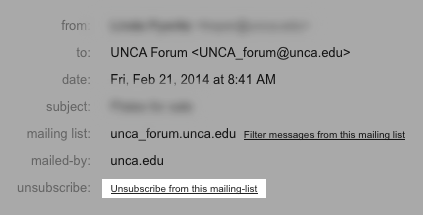
To send to the forum you must be added as a user. Then send to unca_forum@unca.edu.
