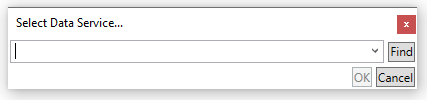SoftDocs - Auto Launch and AutoFile
Instructions
- Run the "SoftDocs" installer from Software Center. This will automatically install both programs.

- Open "Auto Launch" from the Start Menu
- When presented with a popup window, navigate to "C:\SoftDocs" and select "config.alx". Press "Open."
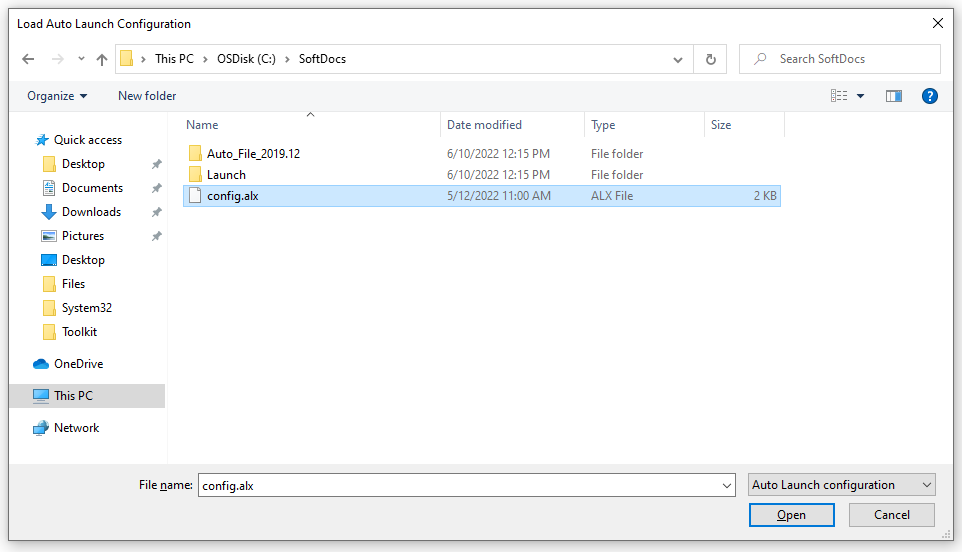
- When presented with a popup window, navigate to "C:\SoftDocs" and select "config.alx". Press "Open."
- On your computer, navigate to the following location: "C:\SoftDocs". Open the text file named "Connection String". Copy the entire contents.
- Open "AutoFile" from the Start Menu. It will pop up the following window. Paste in the Connection String from the previous step and press "OK"