Set your working hours
Google Calendar allows you to set your working hours to help colleagues understand your availability for appointments and meetings. With Working Hours enabled, Google Calendar will automatically warn people if they try to schedule a meeting for a time when you won’t be working.
Steps
- On your computer, open Google Calendar .
- In the top right, click Settings (gear icon), Over arrow, Settings.
- On the left, under "General," click Working Hours.
- In the "Working hours" section, click Enable working hours.
- Select the days you work and set the times that you’re available.
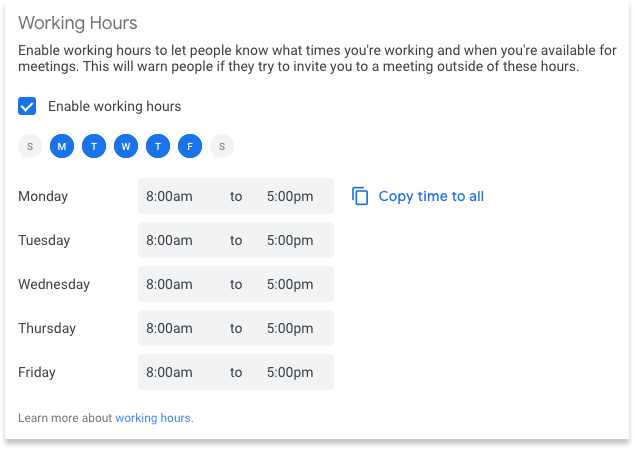
When others attempt to schedule a meeting with you, they'll see your unavailable times noted by crosshatching, and your available times with no background.
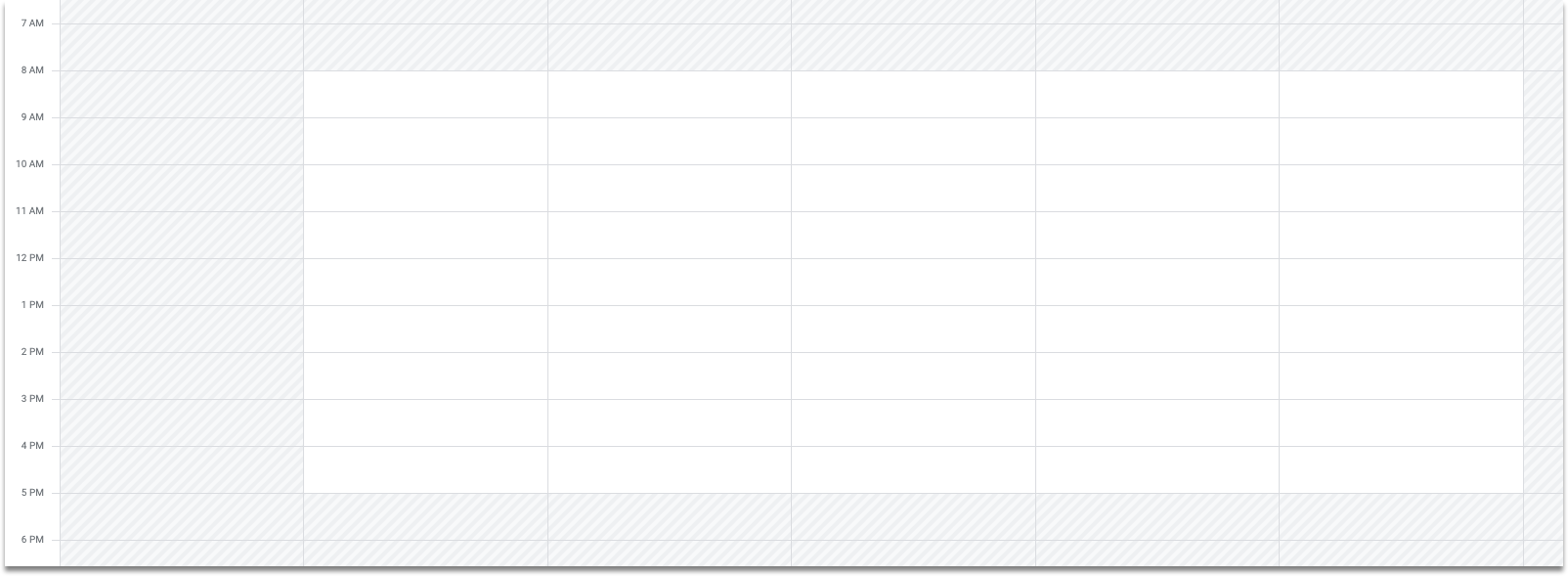
Learn more
Google Workspace - Calendar help - Set your working hours & availability
