Schedule a meeting by viewing a person's availability
If a colleague has made their Google Calendar availability visible, you can schedule a meeting during a free time directly within Google Calendar.
Steps
- On your computer, open Google Calendar .
- On the left, click Search for people.
- Start typing someone’s name, then click the person you want to meet with.
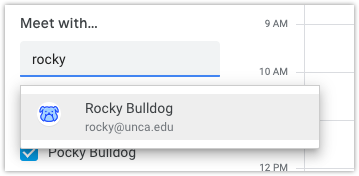
- At the top left, click Create .
- Click Suggested times.
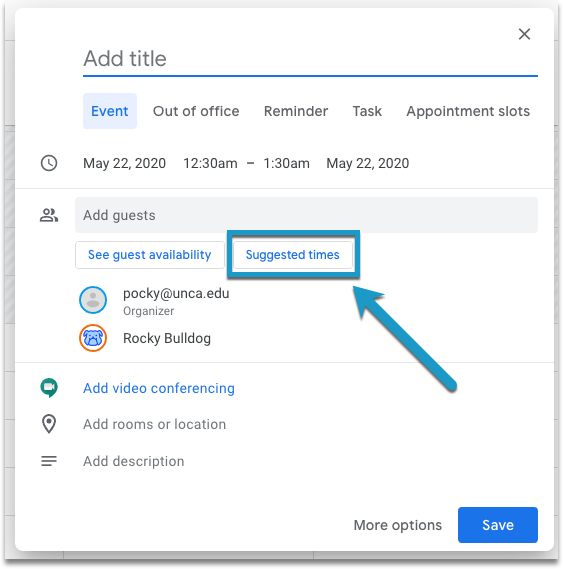
- Select a proposed time. If the guest you invited has shared their calendar with you, you'll see when they can attend.
Learn more
Google Workspace Help - Calendar - Invite people to your Calendar event
