Preferred First Name FAQ
When should I provide a preferred first name?
You should provide a preferred first name whenever you would like to be addressed by something other than your legal first name. People who prefer their middle name or a nickname (for example, William may prefer Bill or Elizabeth may prefer Betsy) may wish to exercise this option. Be thoughtful when supplying a preferred first name; it will be published as outlined below.
How do I provide a preferred first name?
First login to https://oneport.unca.edu using your UNC Asheville account.
Student preferred name change
Click Student Records
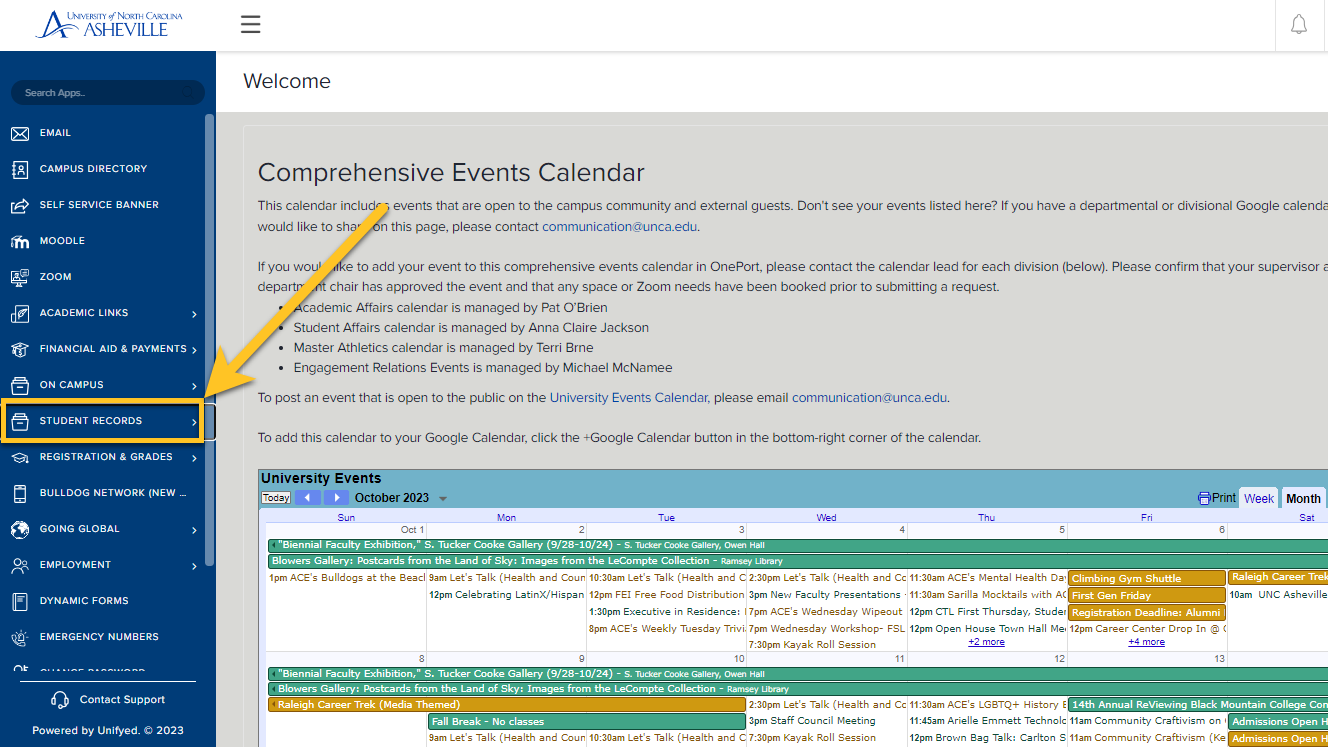
Update Personal Information
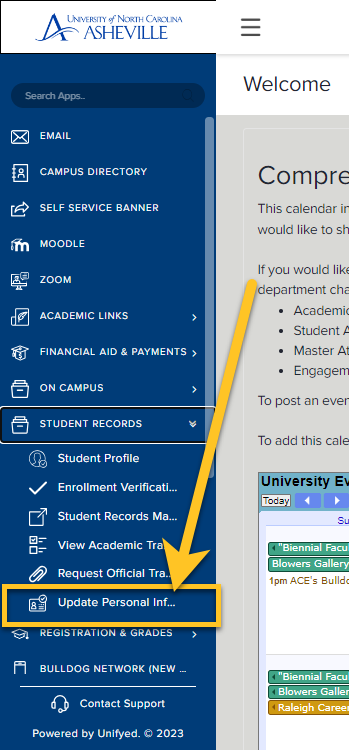
Click on the Edit button in the upper right-hand corner of the Personal Details section of the page
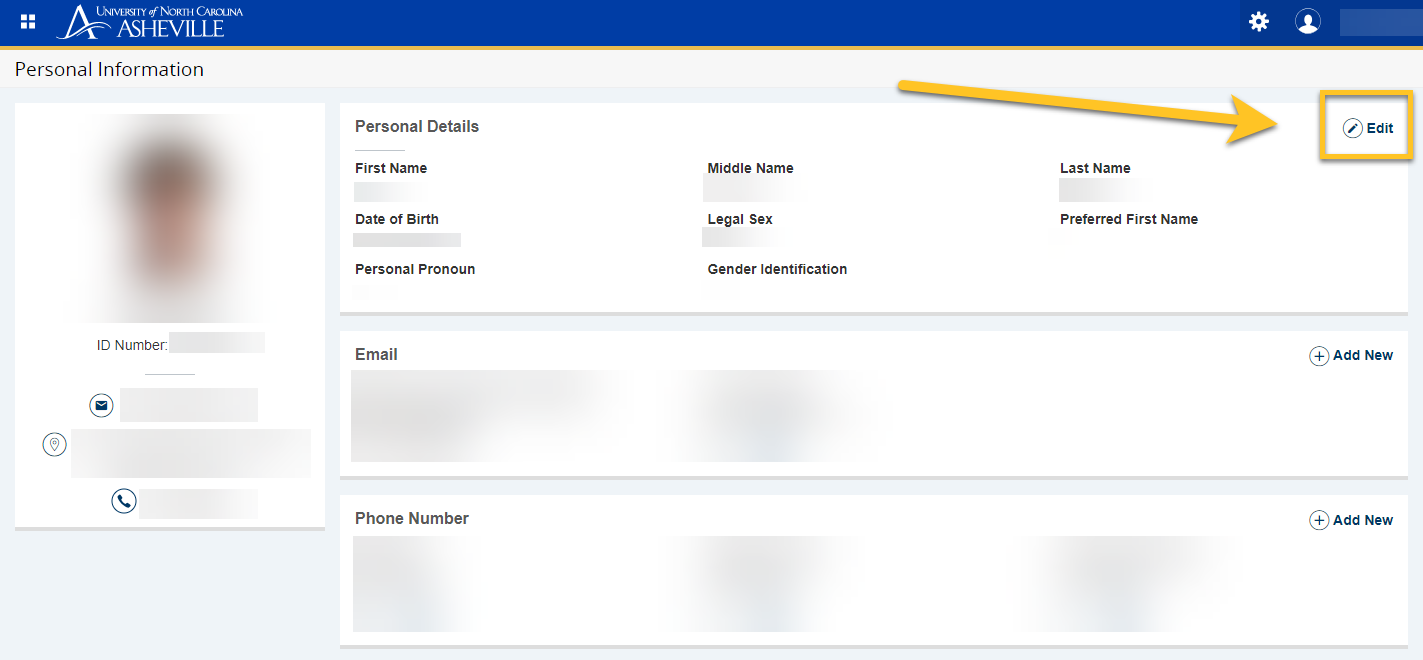
The update personal information window will appear. Fill out the Preferred First Name field and click Update
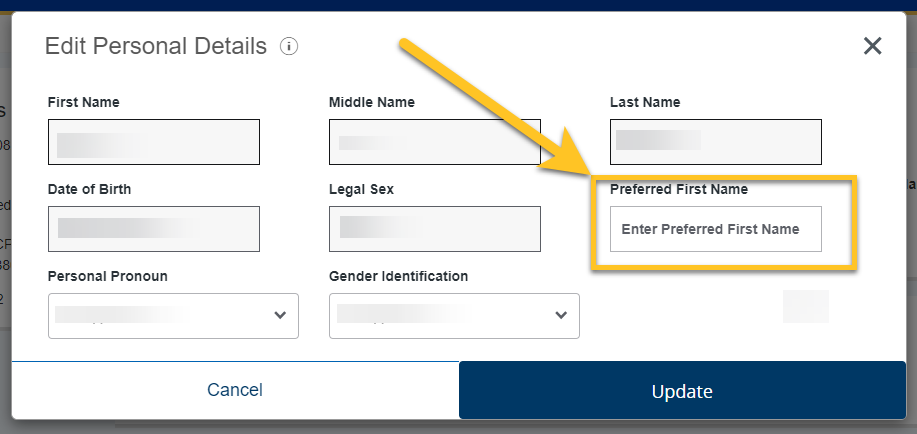
You will recieve a green save notification in the top right corner upon completion of the process.

Employee preferred name change
Click Employment
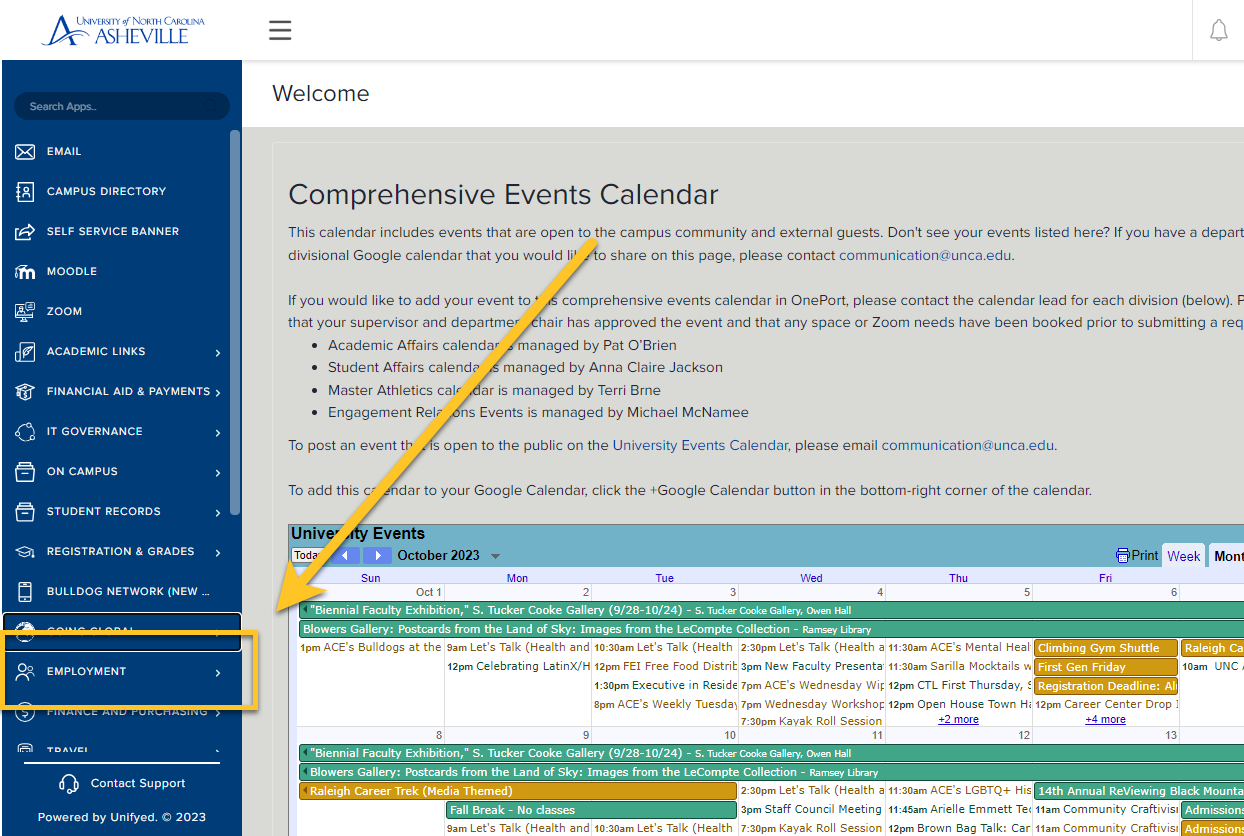
Click Employment Main Menu
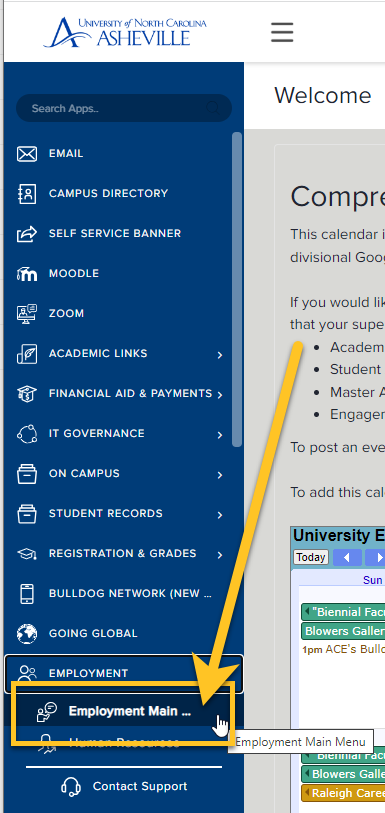
The Employment Dashboard will appear. Click on My Profile
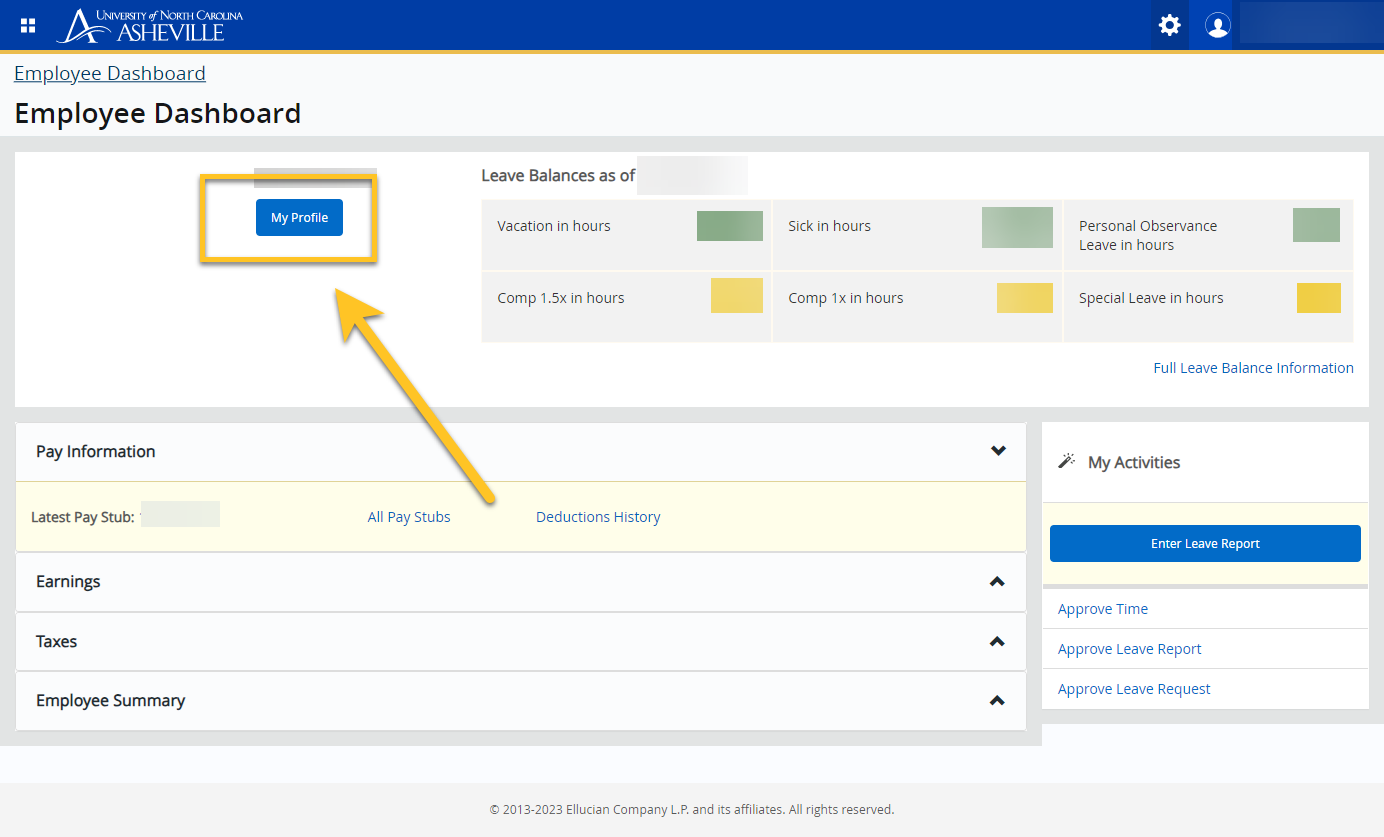
Click on More Personal Information on the left side menu
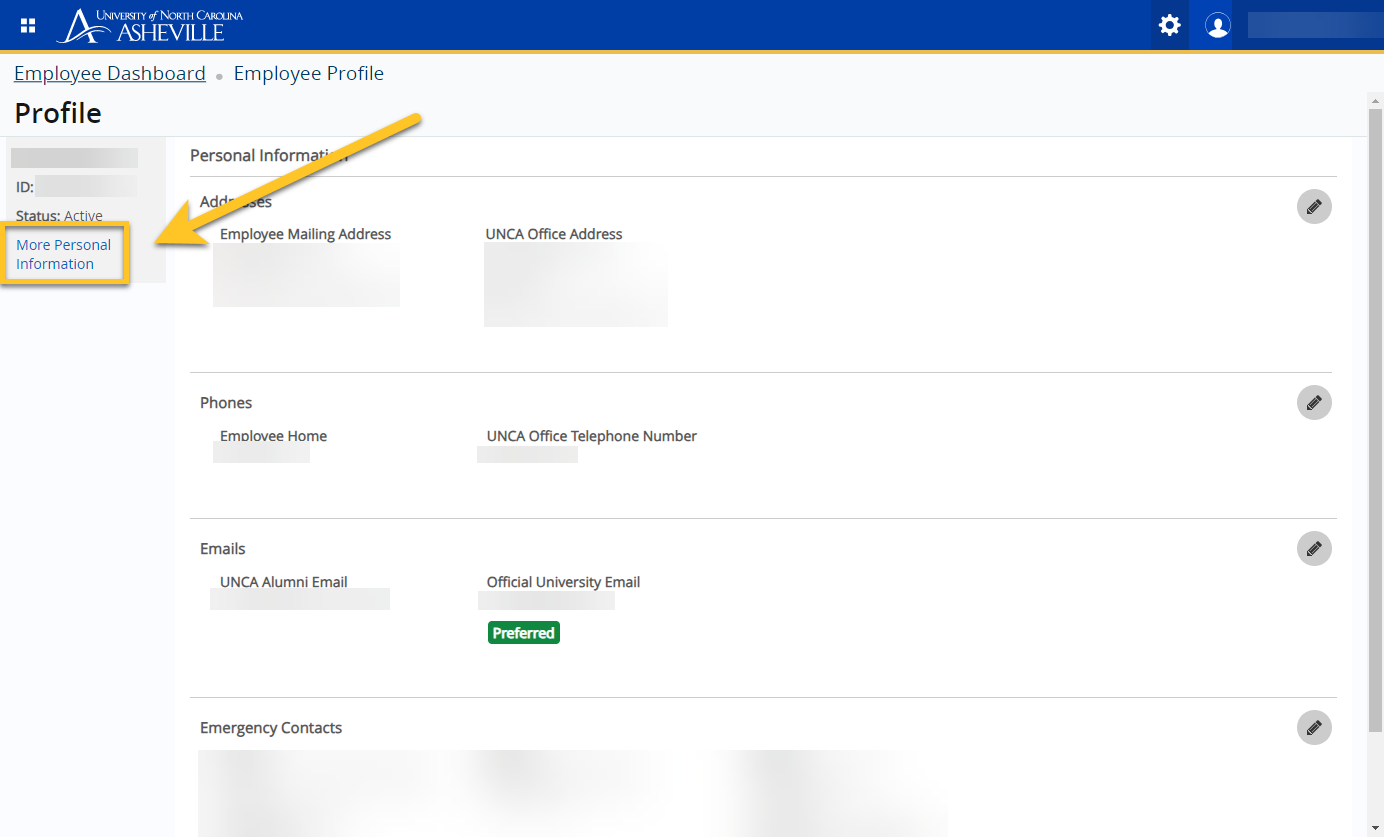
Click on the edit pencil icon on the right side next to Preferred First Name
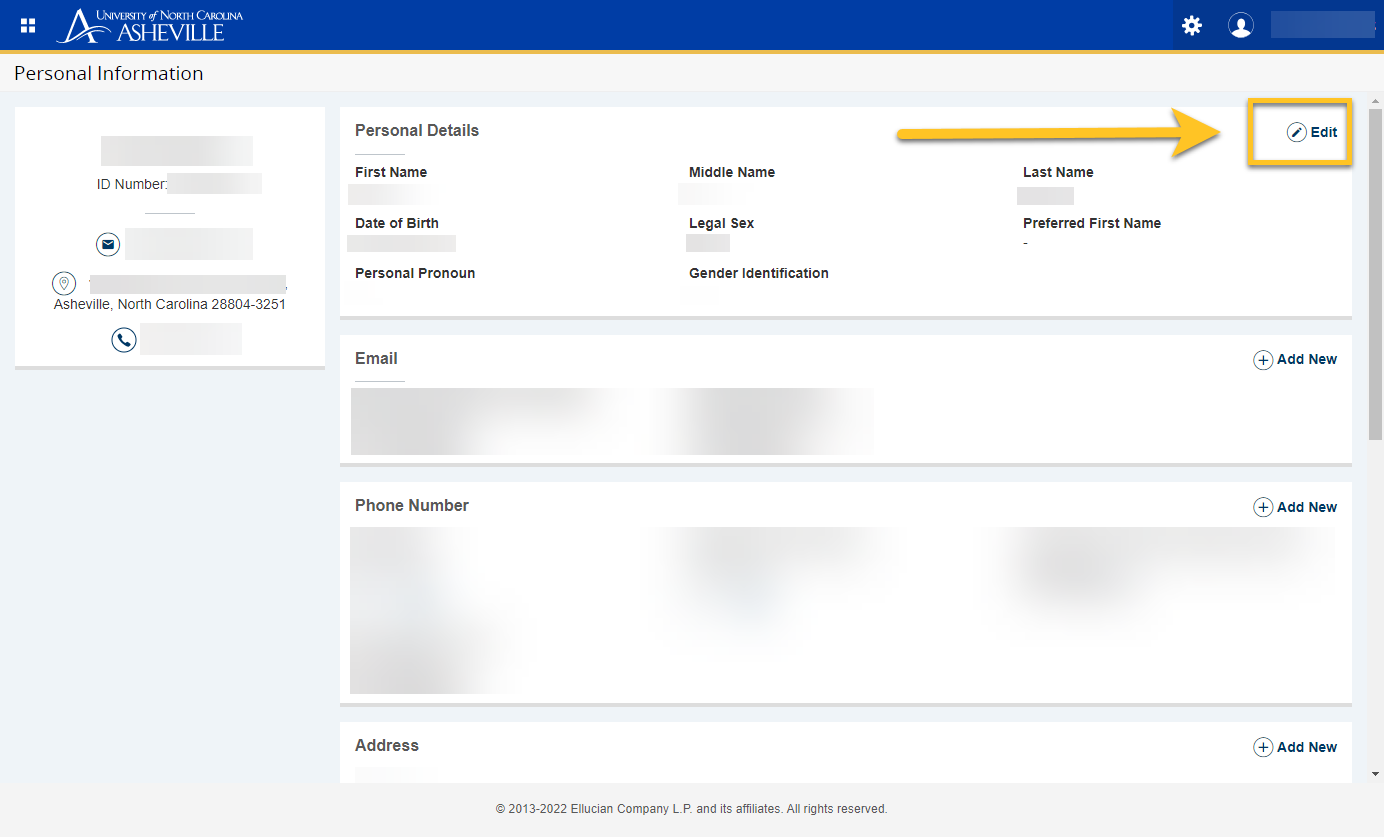
The update personal information window will appear. Fill out the Preferred First Name field and click Update
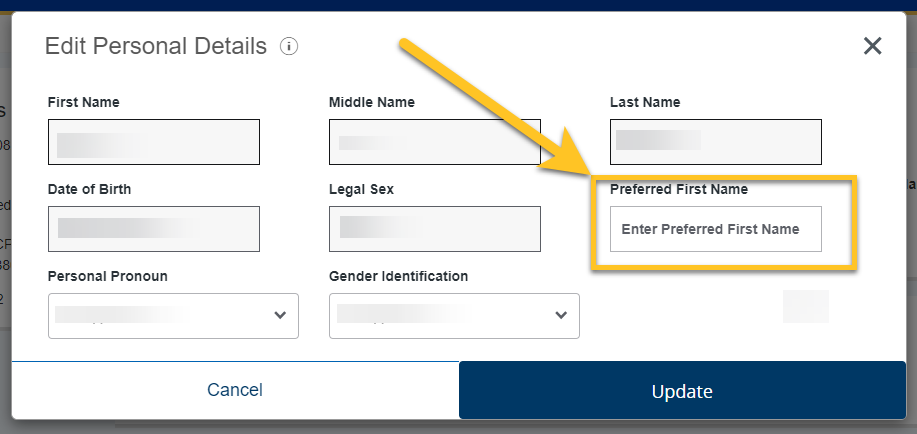
You will recieve a green save notification in the top right corner upon completion of the process.

Where will people see my preferred first name?
If you choose to provide a preferred name, it will be displayed in the following places (typically within 24 hours):
Campus Directory - Users will need to search for your updated name to find you.
University communications
OnePort corner name display
Self-Service Banner Personal Information display
Self-Service Banner Student pages
Self-Service Banner Faculty pages
Display Name in Gmail - If someone has communicated with you using the old name, they may need to remove that contact from their address book to see the updated name.
Moodle
GradPlan
AIM - Academic Accessibility System
Handshake - Career Center
Presence - Student Affairs
RMS - Housing
Dean’s List and Chancellor’s List publications
Where will my preferred first name not be used?
The following documents will continue to use your legal name:
Academic Transcript
Diploma and other commencement-related materials*
Financial Aid Documents and Communications
Direct Deposit Notification
W2 and other tax forms
Benefit Information
Other notes:
Your preferred first name can be used on your diploma and in the commencement program - by request only. If you do not request your preferred first name be used on these documents, your legal name will be printed. Please contact ASC@unca.edu to make this request.
If your name appears on a unca.edu website besides the Campus Directory, please contact webmaster@unca.edu to update it.
Can I have my RockyCard reprinted to reflect my Preferred First Name?
Please view the RockyCard website for information on reprinting your RockyCard.
How can I change my Legal Name?
Students
Here is the information for how students can submit a legal name change.
Faculty and Staff
Employees must first update their names with the Social Security Administration. Once you have a new social security card, please email hr@unca.edu to schedule an appointment with HR. Bring the following documents with you to the appointment:
the new social security card, and
a valid photo ID, (i.e., Driver License ID, UNCA OneCard, Passport, etc.)
An HR representative will make a copy of your social security card and process the name change in Banner. Once your legal name change is processed your direct deposit notification and W2 will reflect this change. If you choose, you may contact ITS to update your email address to reflect this legal name change.
