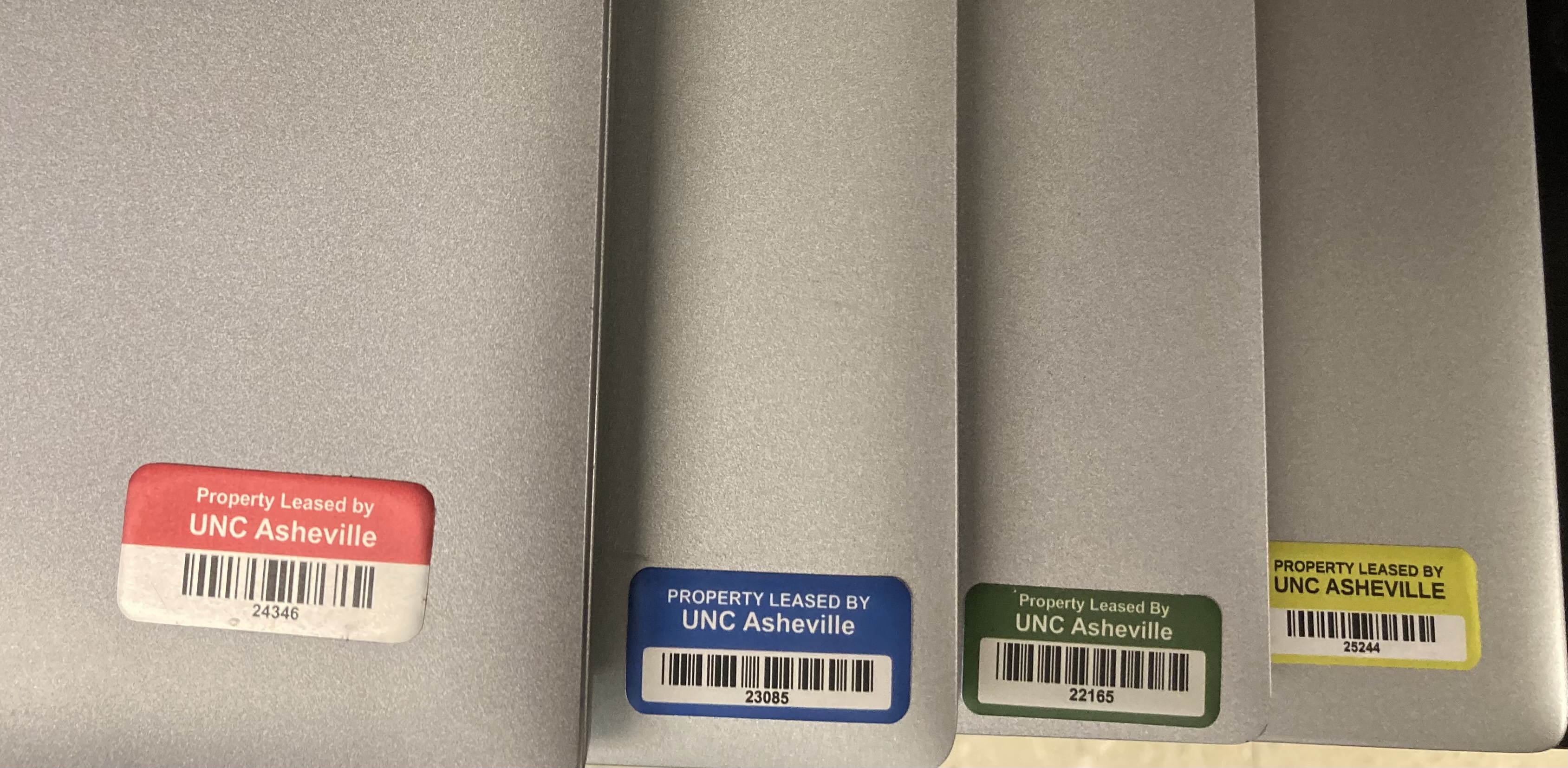Locating your university device's Property Tag
Property tags help the IT Service Desk efficiently and effectively route your request for help with university devices. These tags will have:
A border with red, green, blue, yellow, etc…
A label indicating Lease or Property of University of North Carolina Asheville
A number (this is the number you’ll want to send us)
And a barcode
The tag is usually located on the lid near a corner on laptops, on the back of All-In-One devices, and on top of desktop style towers. Separate screen-only monitors will not typically have a property tag.
Here are some examples of property tags you may find!