Helene Relief Student Loaner Setup
If you believe you need a loaner but have not started the process to be approved for one, please contact the Director for Student Success: Dr. Regine Criser.
When you pick up your loaner it should be fully reset and ready for initial login.
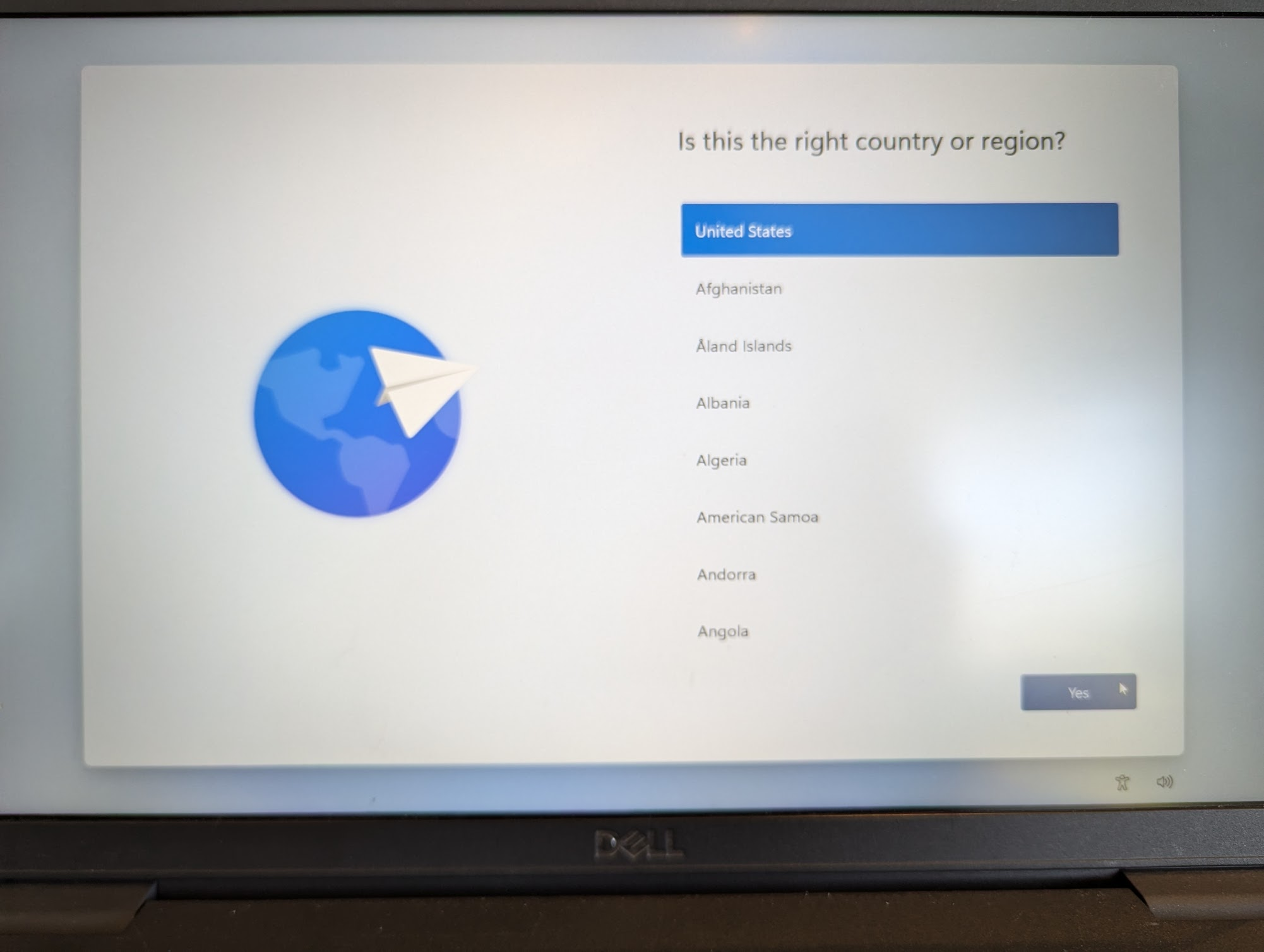
Select your Location (United States)
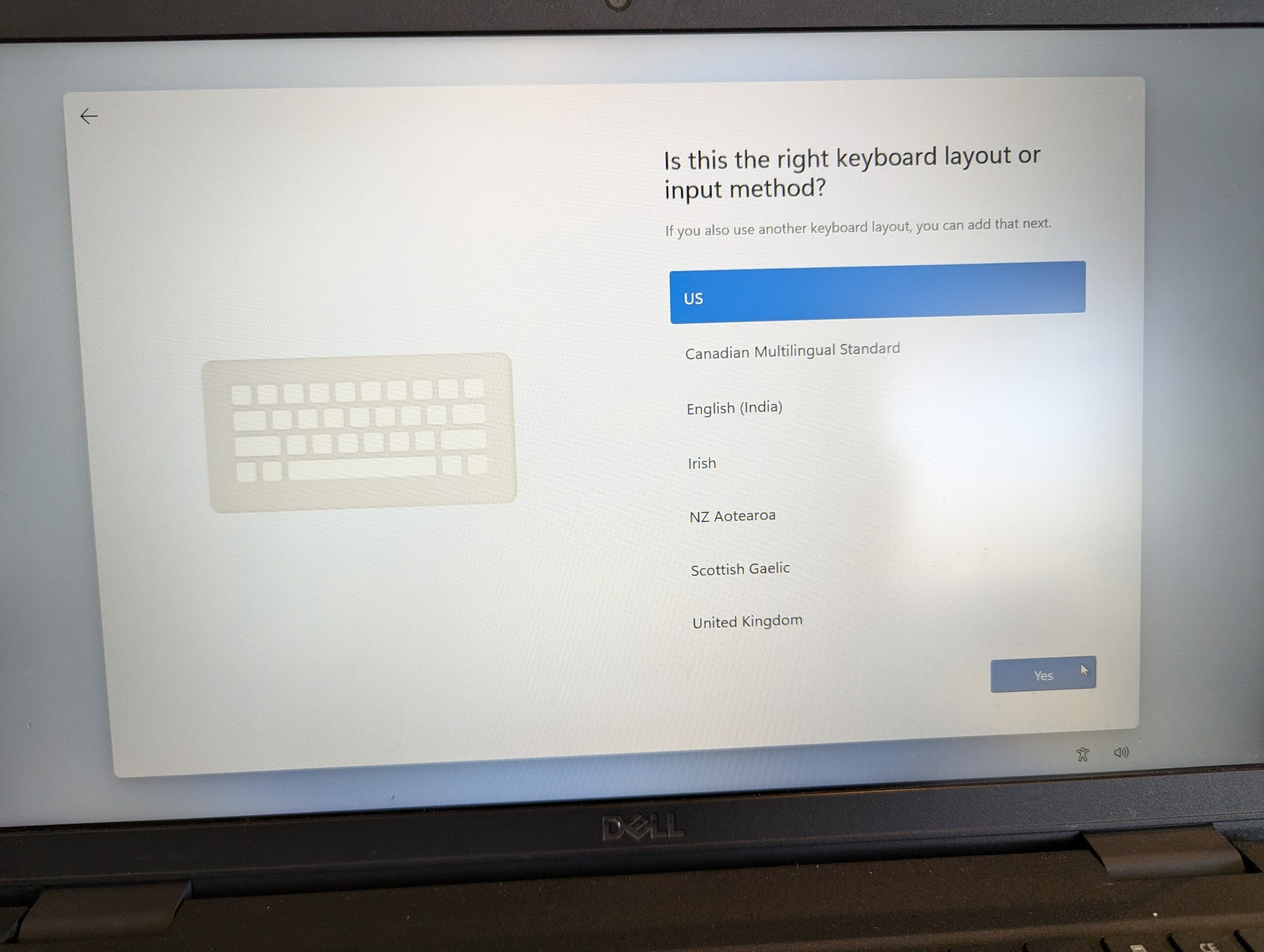
Select Keyboard Layout (US)
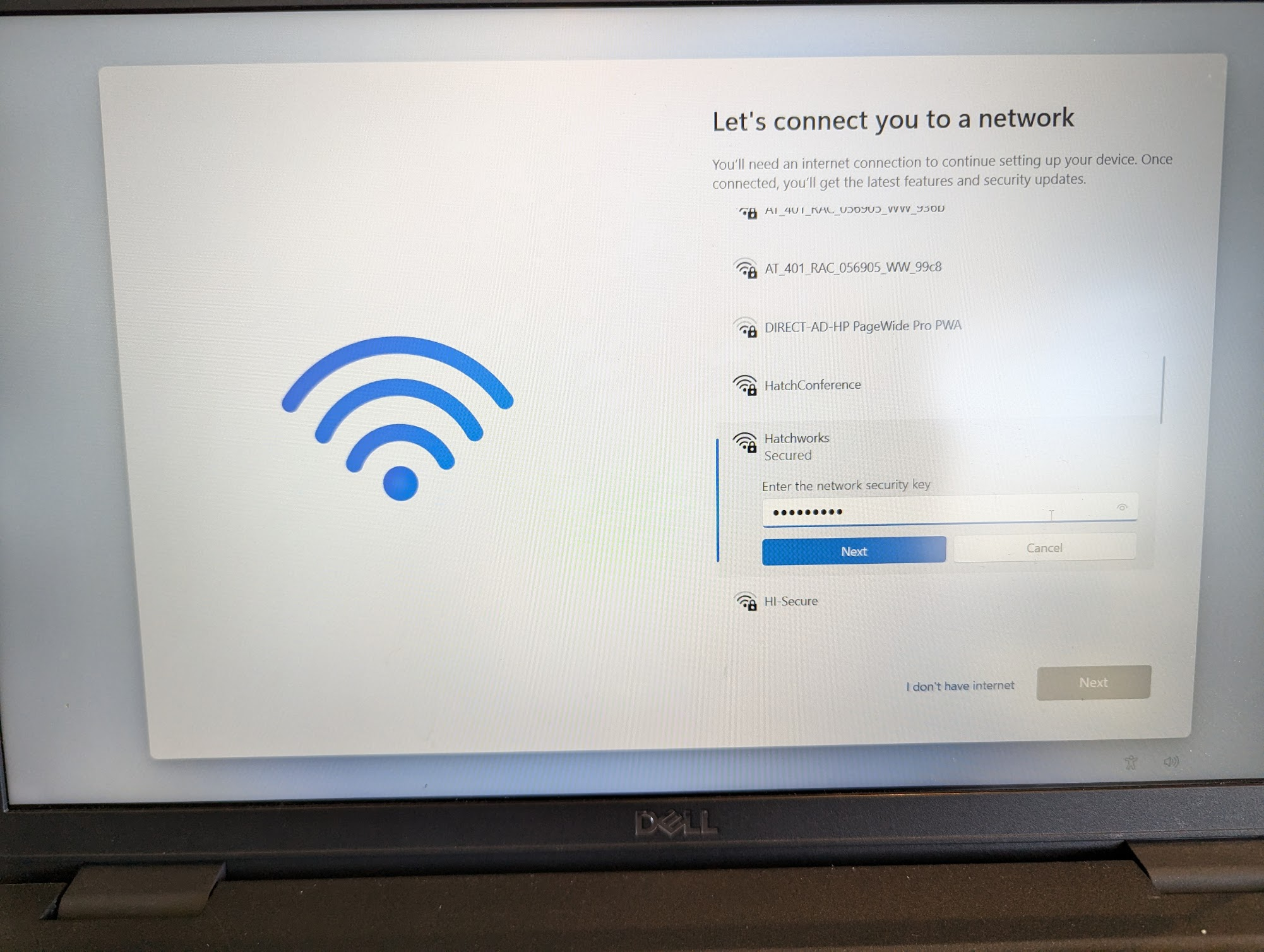
Select your wireless network and enter the password. If you don’t have internet you can click “I don’t have internet” and go through a limited setup.
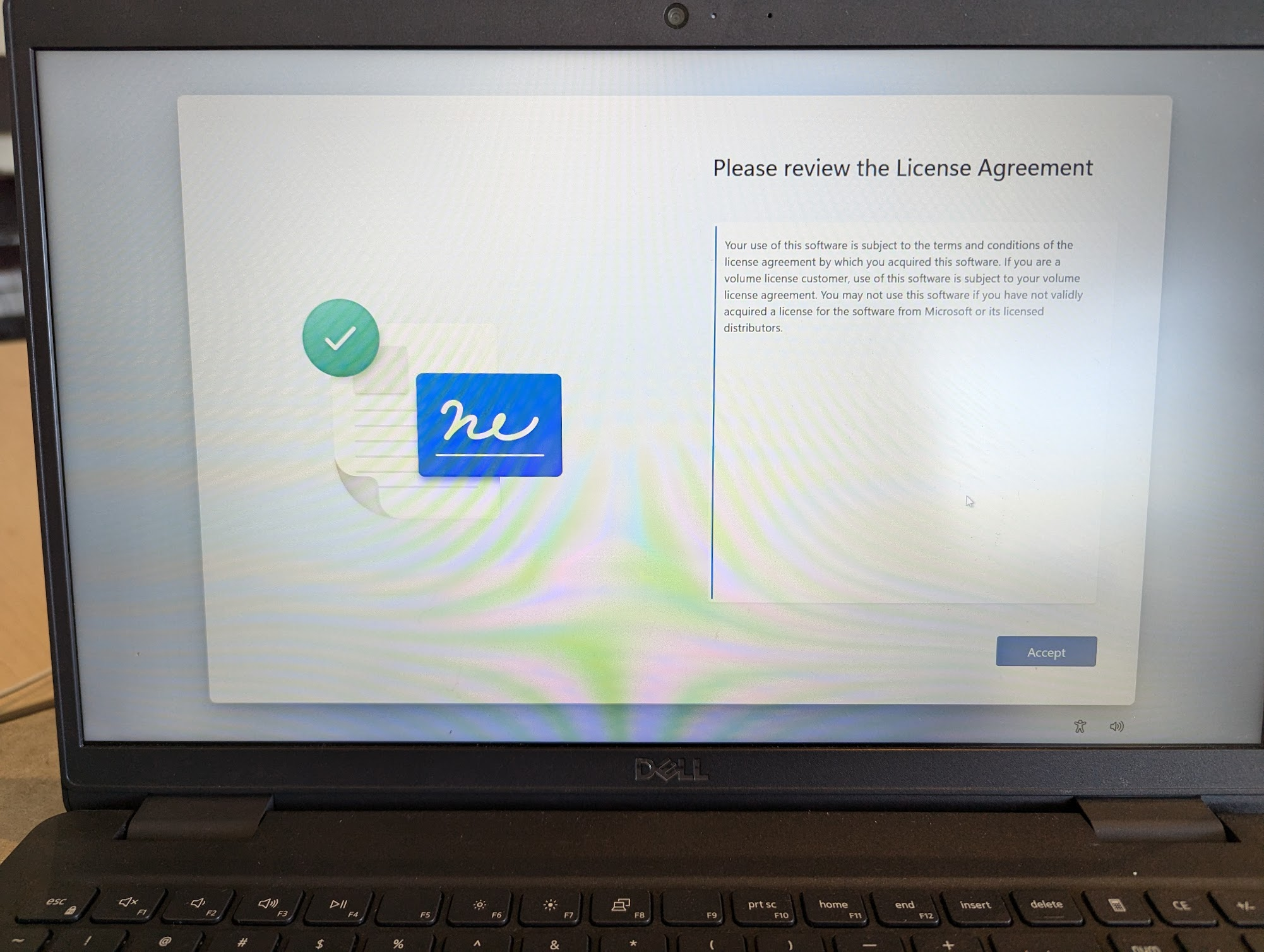
Accept the Volume License terms.
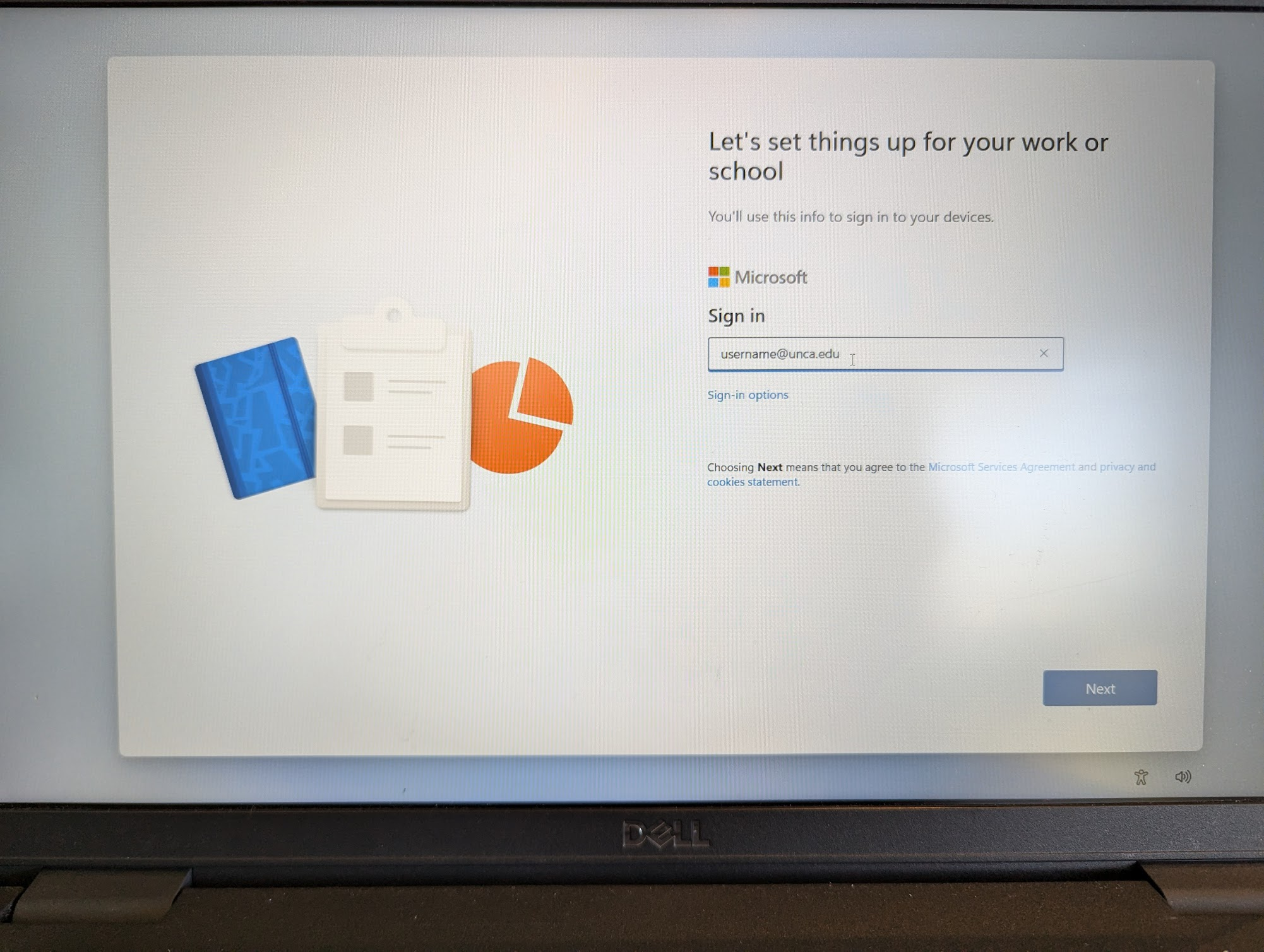
Enter your UNCA email. It will then use SSO to log in. It will require MFA.
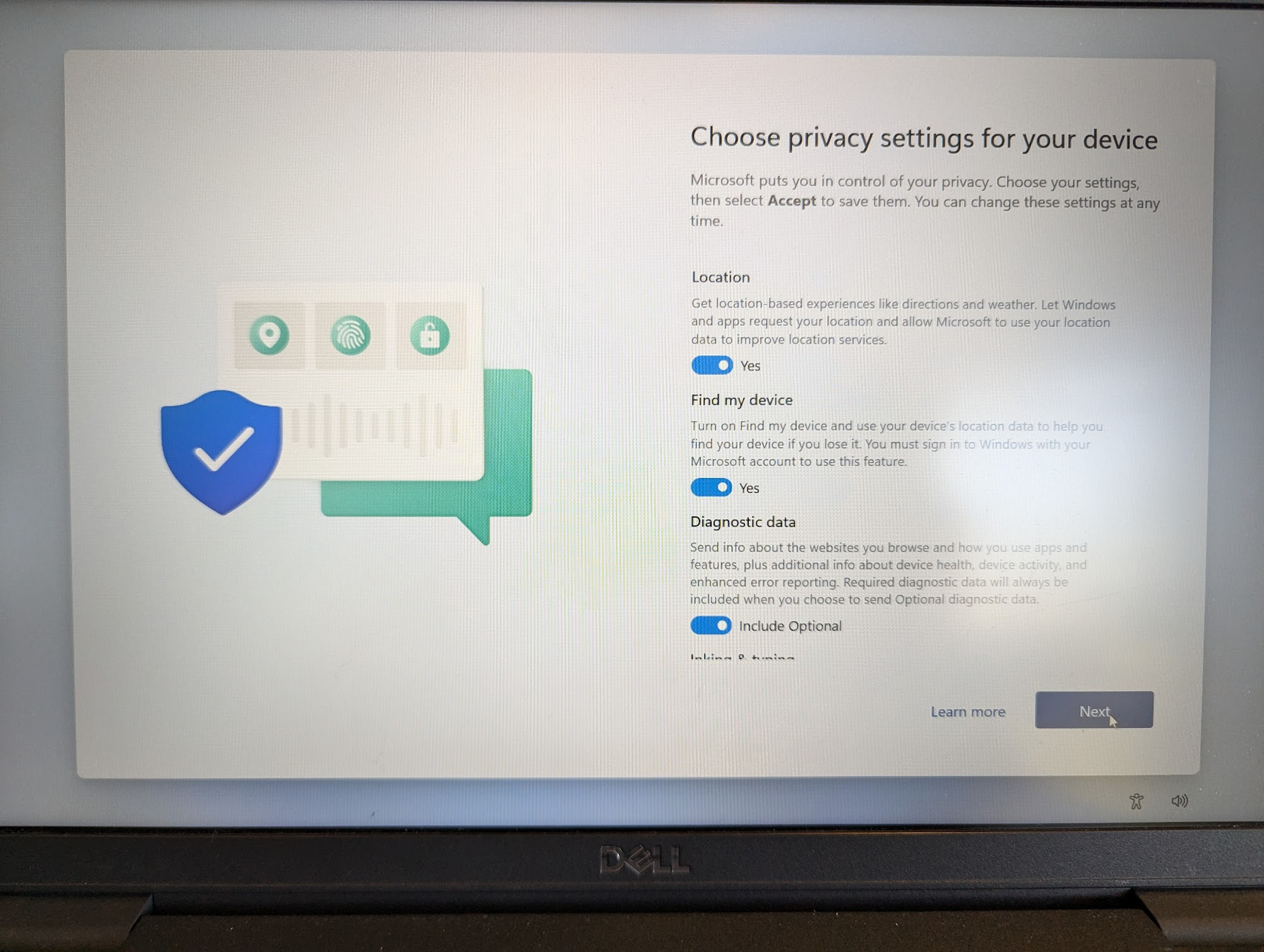
Select your desired settings
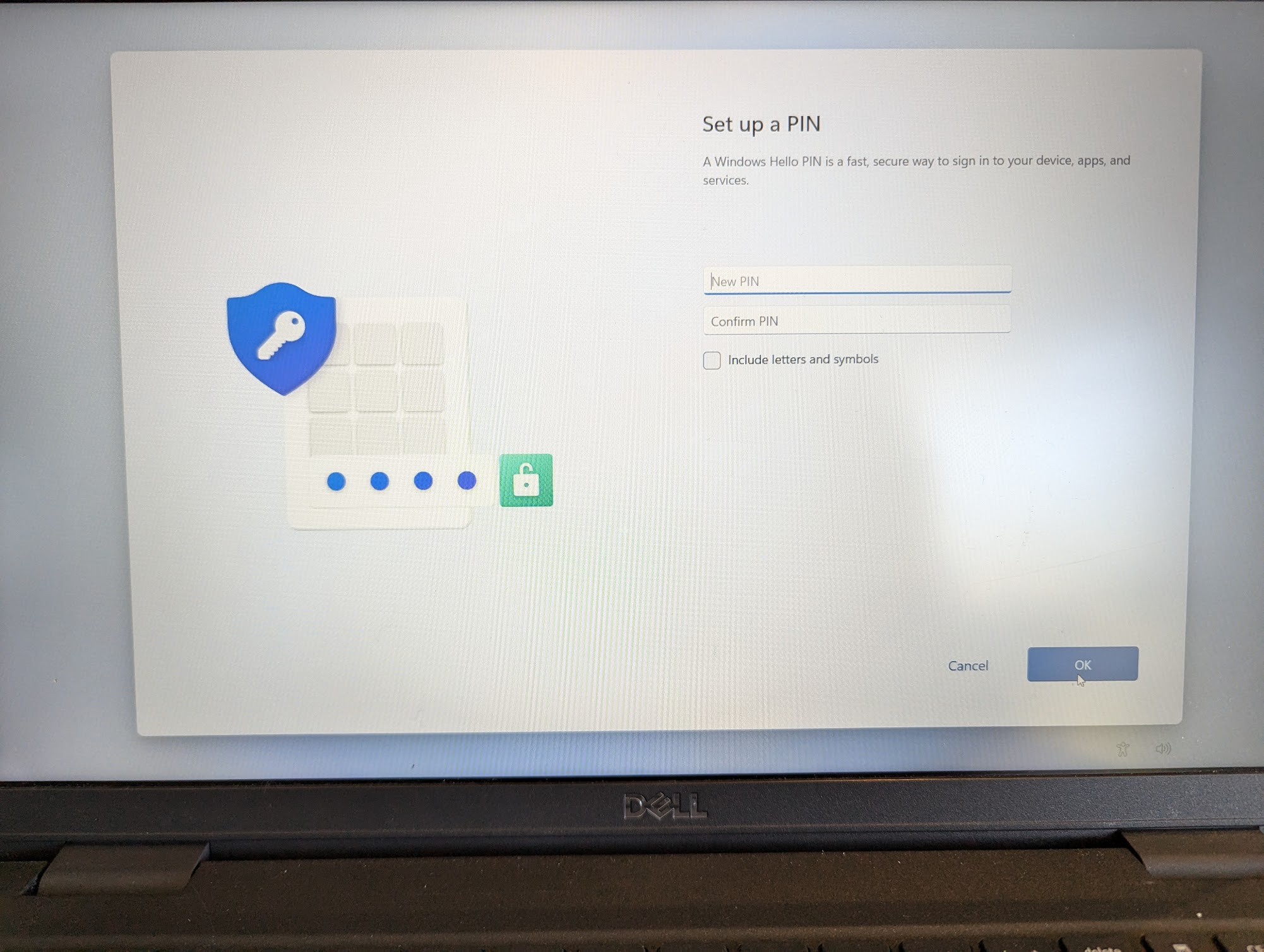
Enter a 6+ number PIN. You will use this to log into the device via Windows Hello instead of using your password each time.
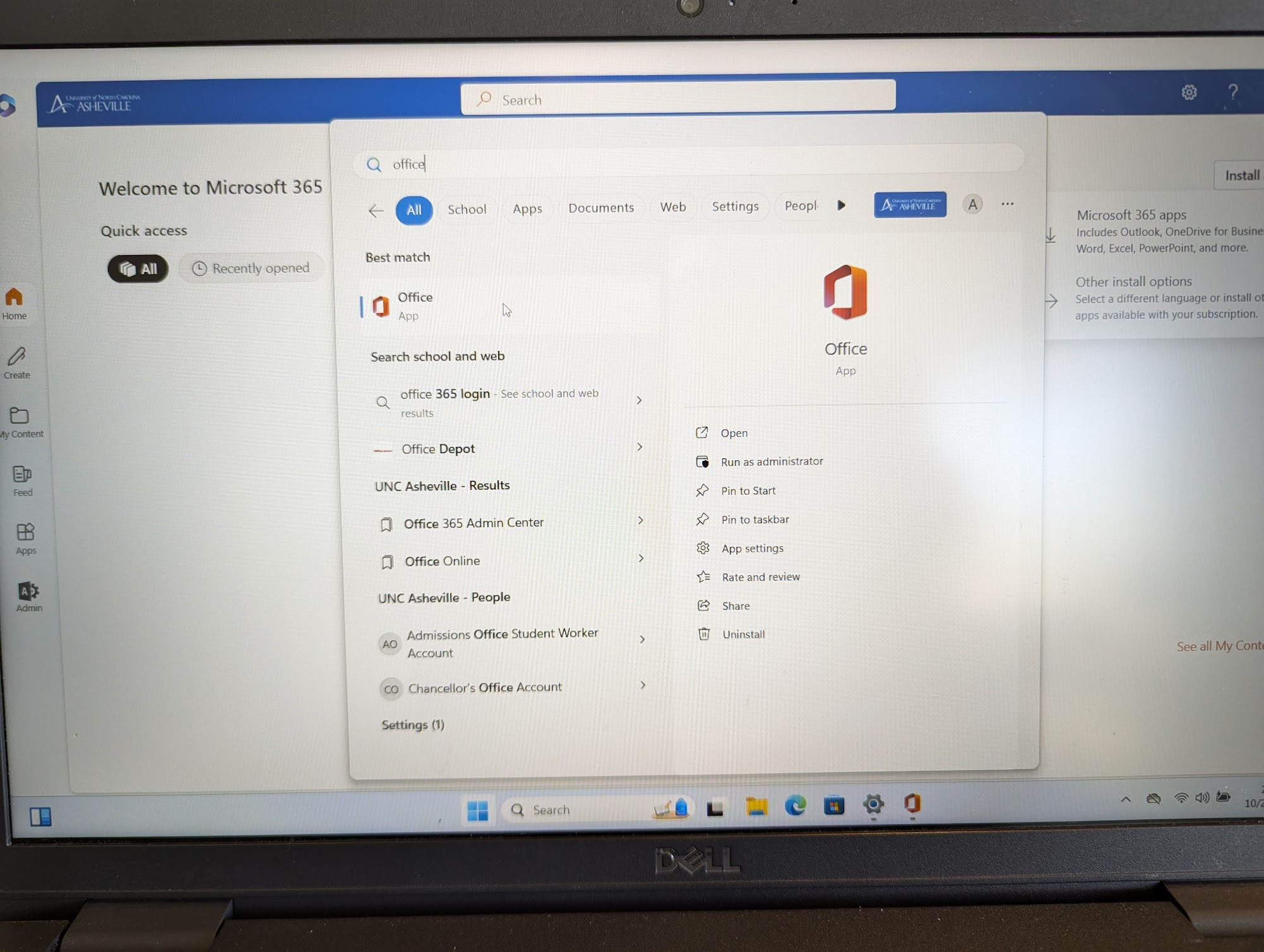
To install Office open the “Office” app. Click “Install” in the upper right hand corner, then click “Microsoft 365 apps”. run the file it downloads and M365 should now be installed.
