Google Takeout
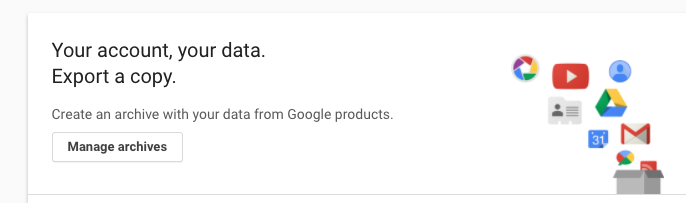
Google Takeout is a service used to retrieve all files, emails, and more from a google account. This service will put all of the data into an export (ZIP) folder that you can put on a flash drive, hard drive, or cloud storage backup.
Google's Learning Center on how to use Google Takeout
Please note, you cannot use the transfer function. You will need to download the files using Takeout.
Instructions for using the Takeout service:
1) Navigate to https://takeout.google.com/settings/takeout
2) Select the items to be exported. Please note some products will have additional settings.
.png?inst-v=d0e3beca-6225-4f1b-a358-f31e063fa580)
3) Mail and Drive each have more granular control over what is exported. Other products may or may not have deeper control over the export!
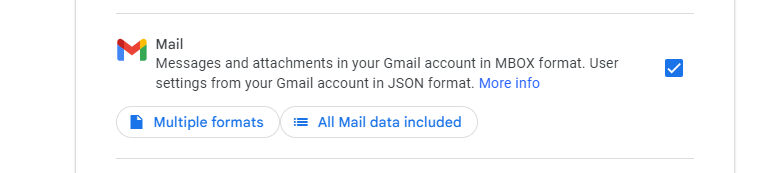
You can select formats and other download options from the controls pictured above.
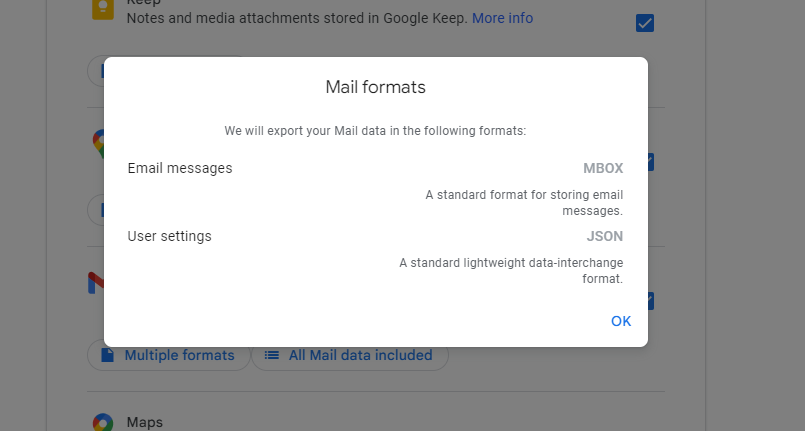
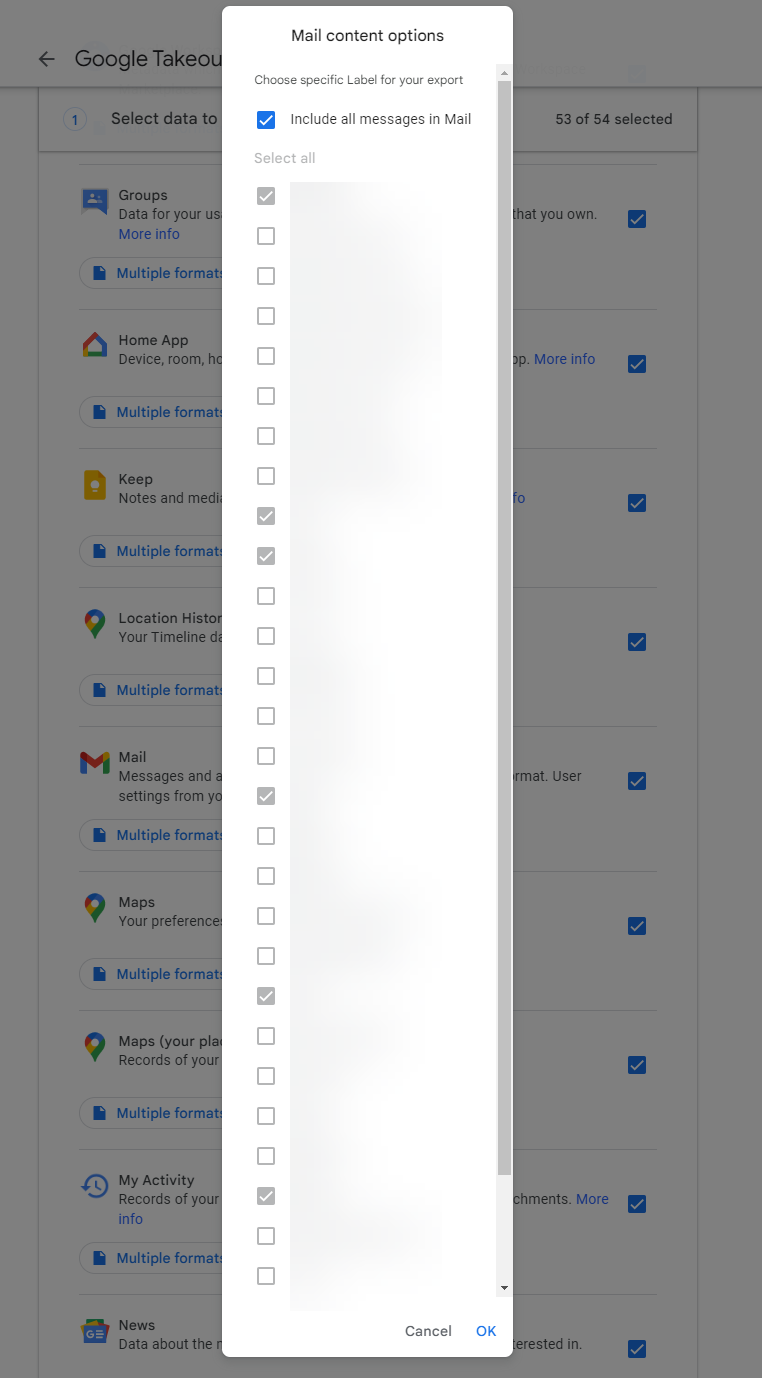
Drive
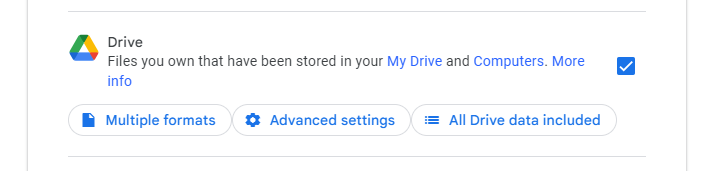
Drive formats and other download options can also be specified.
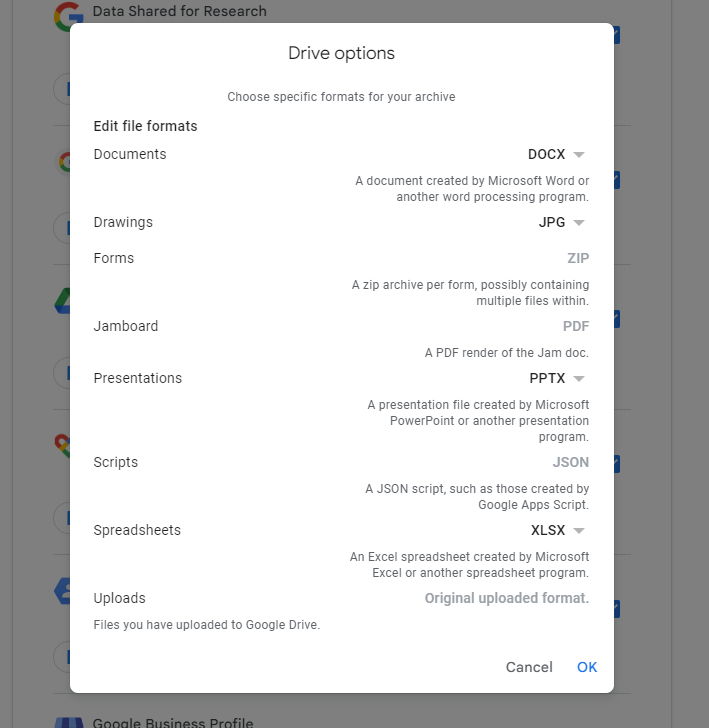
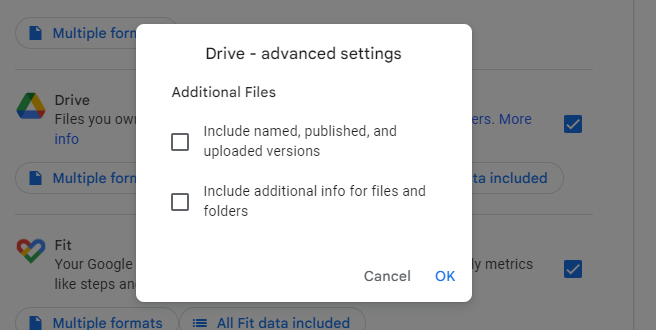
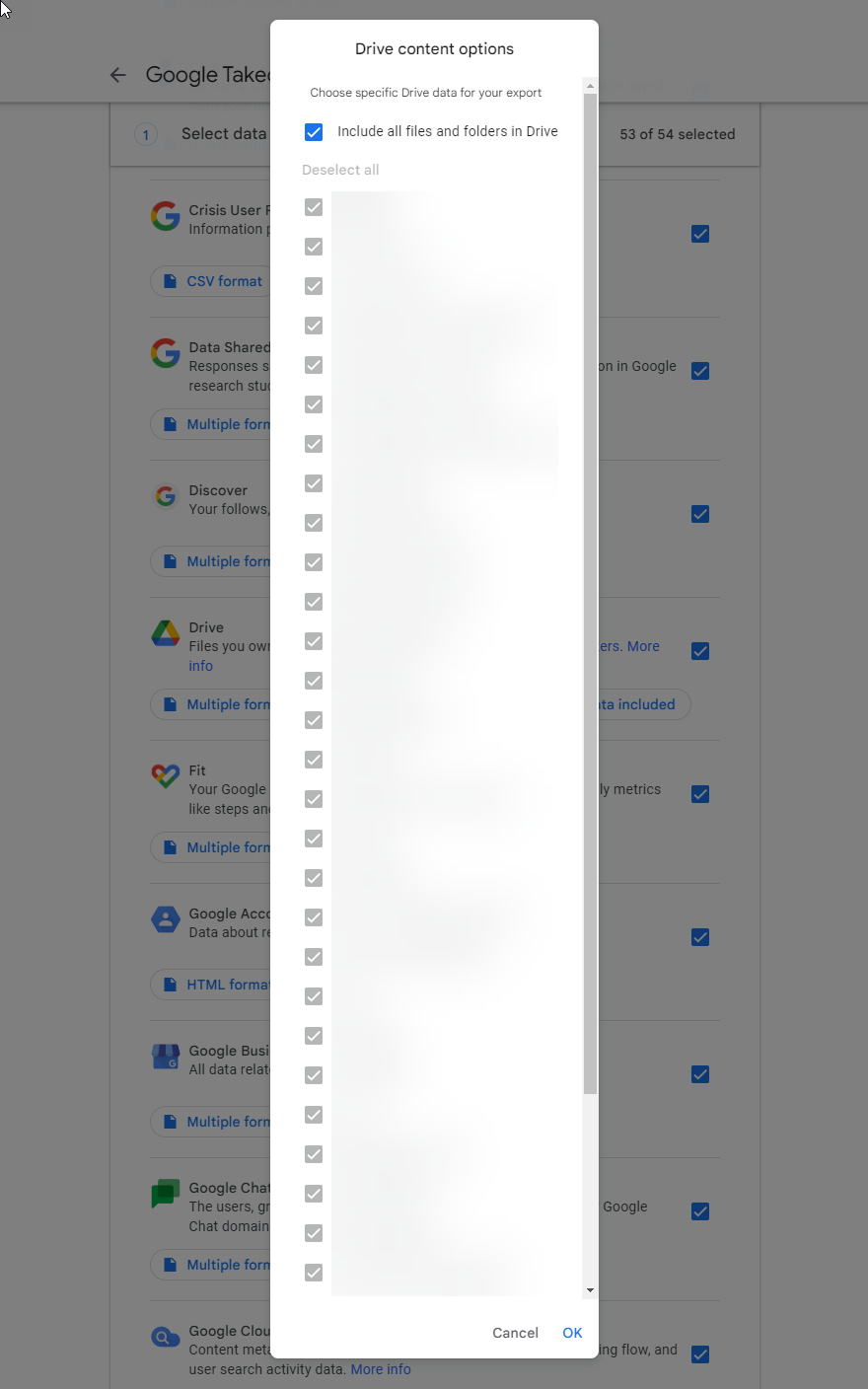
4) Select the options you would like for the archive file including Type, Max Size, and delivery options
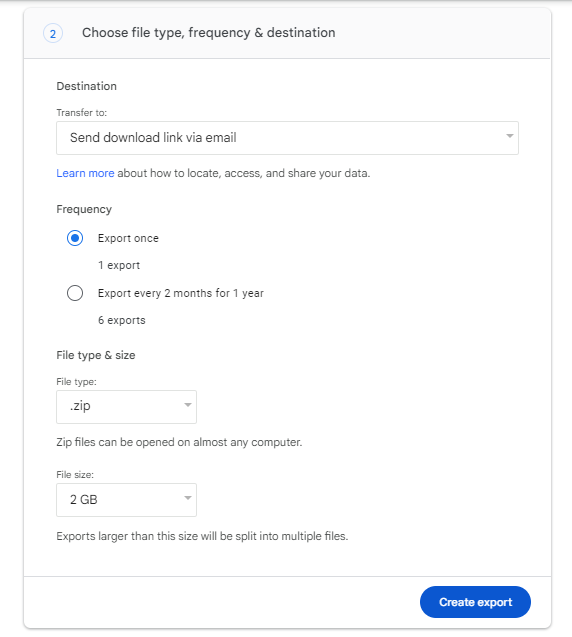
Select the Send download link via email option
The file should be downloaded right away and stored somewhere secure.
5) After making all the selections then click Create export
6) The export file will be created
7) You can manage your archives anytime by visiting https://takeout.google.com/settings/takeout/downloads
PLEASE NOTE THIS ARCHIVE WILL LAST FOR 1 WEEK ONLY
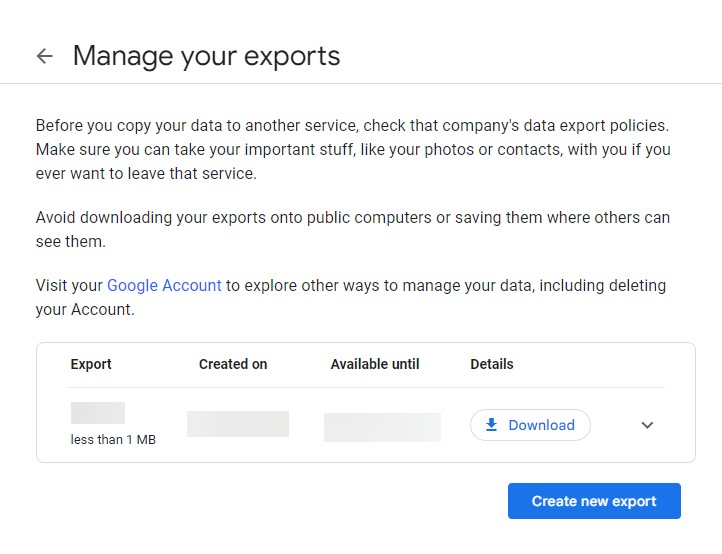
If you used the email method your UNCA Email account will now have a link for you to use in downloading the archive. Please be sure to complete this process right away to prevent loss of data!
