Ethernet Adapters for Apple MacBooks
If you require a hardwired Ethernet network connection for your MacBook, you may need an adapter.
MacBooks with Thunderbolt 3 (USB-C)
Thunderbolt 3 uses USB-C connectors at each end of the cable.
Macs with only Thunderbolt 3 USB-C ports look like this:

These Mac models have Thunderbolt 3 (USB-C) ports:
- MacBook Pro (2016 - 2021)
- MacBook 12"
Apple does not sell a first-party Thunderbolt 3 Ethernet adapter. For hardwired Ethernet connectivity, you will need the following third-party adapter:
- Belkin USB-C to Gigabit Ethernet Adapter - $35
https://www.apple.com/shop/product/HJKF2ZM/A/belkin-usb-c-to-gigabit-ethernet-adapter
Similar adapters are available from other vendors, but the Belkin adapter is recommended since Apple endorses it and sells it on their own website.
MacBooks with Thunderbolt 2
MacBooks with Thunderbolt ports, but no Ethernet port look like:

These Mac models have Thunderbolt ports:
- MacBook Air (13-inch, Early 2015) and later
- MacBook Pro (Retina, 13-inch, Late 2013) through 2015
- MacBook Pro (Retina, 15-inch, Late 2013) through 2015
- MacBook Pro (2011 through 2013)
- MacBook Air (11-inch, Mid 2011) and later
- MacBook Air (13-inch, Mid 2011) and later
If your Mac has Thunderbolt ports, but does not have an Ethernet port, you will need the following adapter:
- Thunderbolt to Gigabit Ethernet Adapter - $29
https://www.apple.com/shop/product/MD463LL/A/thunderbolt-to-gigabit-ethernet-adapter
This is a first-party adapter manufactured by Apple, and the only recommended option.
Earlier MacBooks
Earlier MacBooks may have Thunderbolt ports, but may also have an Ethernet port. They look like:
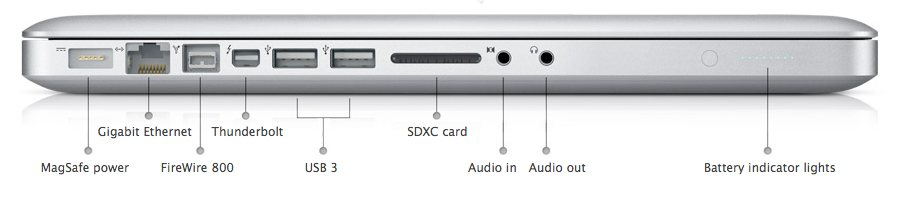
Since these models have a built-in Ethernet port, no adapter is required for a hardwired connection.
Additional Information
Apple's support article "About Thunderbolt ports and displays" at https://support.apple.com/en-us/HT204154 provides further detail.
Consult the "Technical Specifications" page for your model MacBook on Apple's site for more information on available ports and connectivity.
