Confirm receipt of a computer
When assigned a computer by ITS, you will receive an email from with the details of the assigned device.
The email contains the university's Terms of Use, and a link you must click to confirm your acceptance of the computer.
Steps
- Open the email you receive from UNC Asheville ITS titled "Asset delivery confirmation."
- Read the Terms of Use.
- Click the "✔ I have read and agree to the terms of use, and have received this item" link.
- When prompted, log in with your university username and password.
- Select the "I accept" radio button, then click Submit.
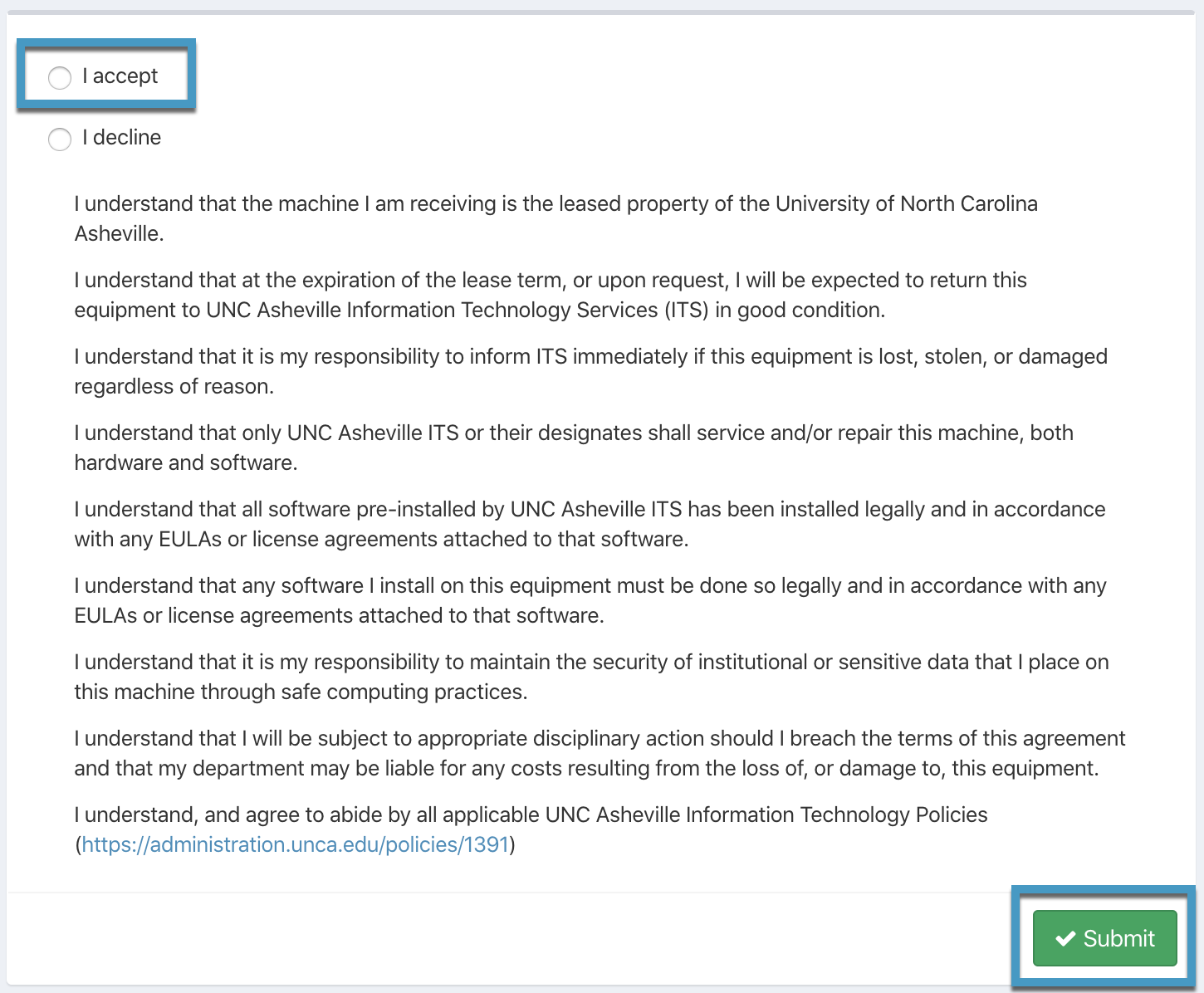
Your response is recorded, and no further action is required.
