Changing a Generic Email Account Password
This process is deprecated. Most generic emails are now access by delegation or created as a Google Group. If you still have a generic account that you use a password to access, consider submitting a ticket to migrate to a delegated inbox or Google Group.
If you manage a Generic Email Account, you may need to change the account's password.
Steps
Open your Google Account management page ↗. You might need to sign in using your Generic Email Account credentials.
Click "Security" on the left navigation menu.
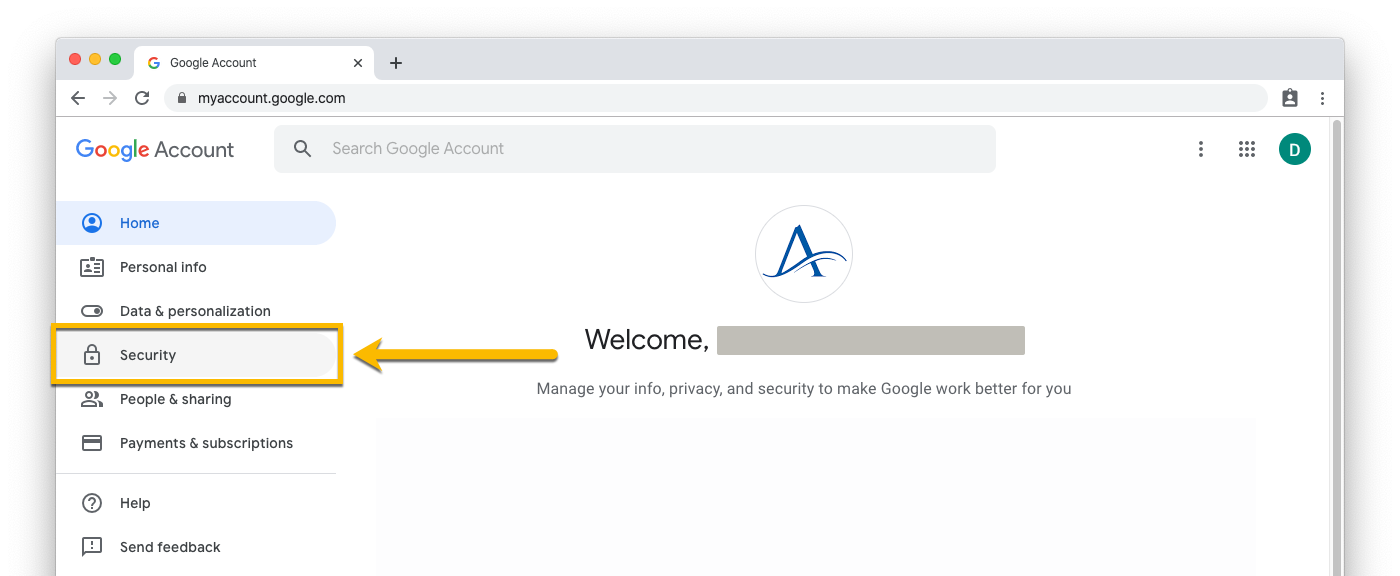
Under Signing in to Google, click Password. You might be prompted to sign in again.
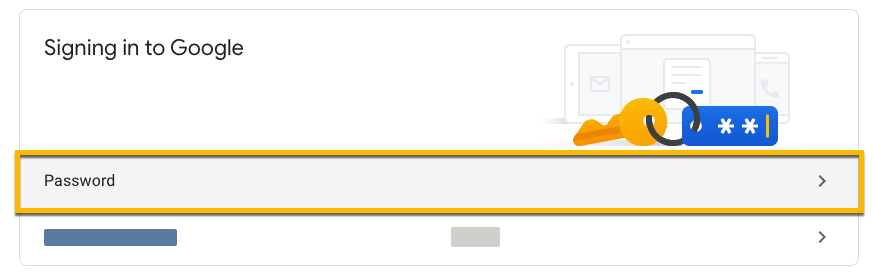
Enter your new password, then select Change Password.
