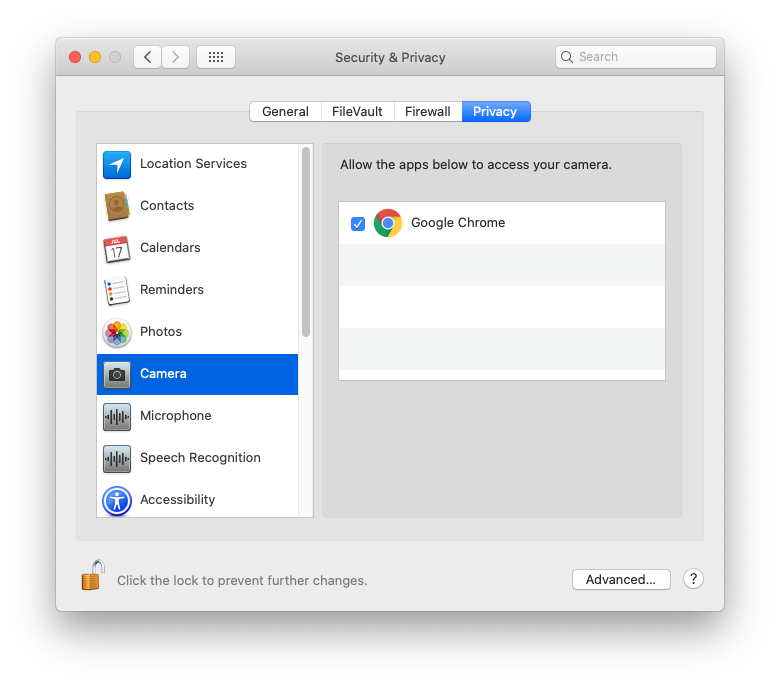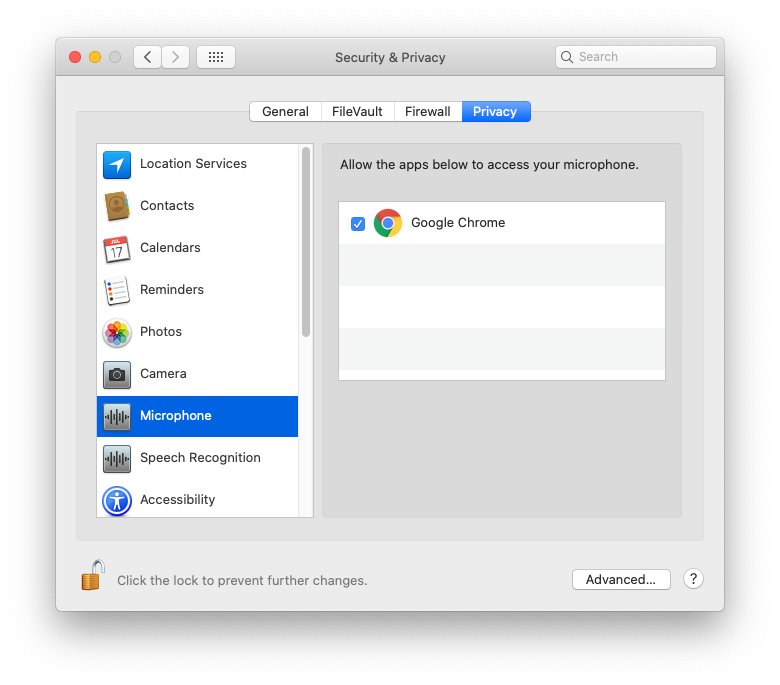Allow an app to use your Mac's camera or microphone
macOS includes additional privacy settings, which require apps to request your explicit consent before using your camera or microphone.
When an app requests access to your camera or microphone, click OK.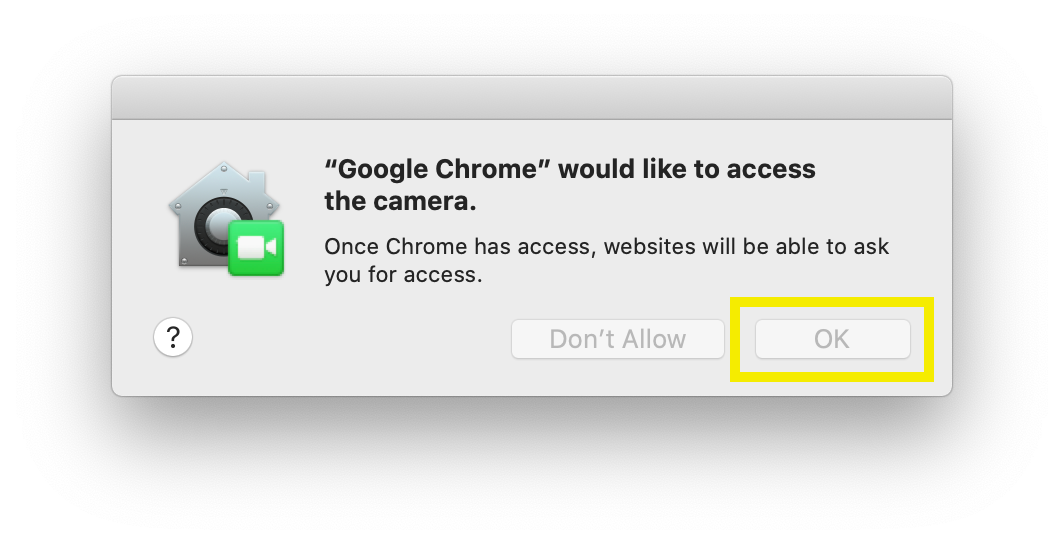
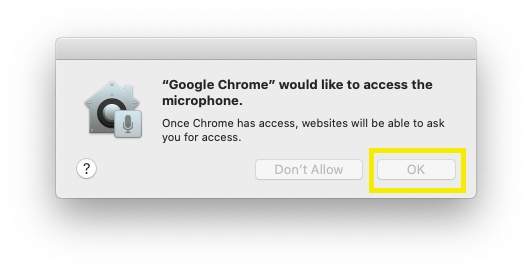
You can change an app's permissions in System Preferences > Security & Privacy > Privacy.