Alertus Desktop
Alertus Desktop software will allow University Police and Emergency Management to issue notifications during a campus emergency event. This program will take over your university-issued computer’s screen and display an informative message with an accompanying audible alert.
Example Alert Message
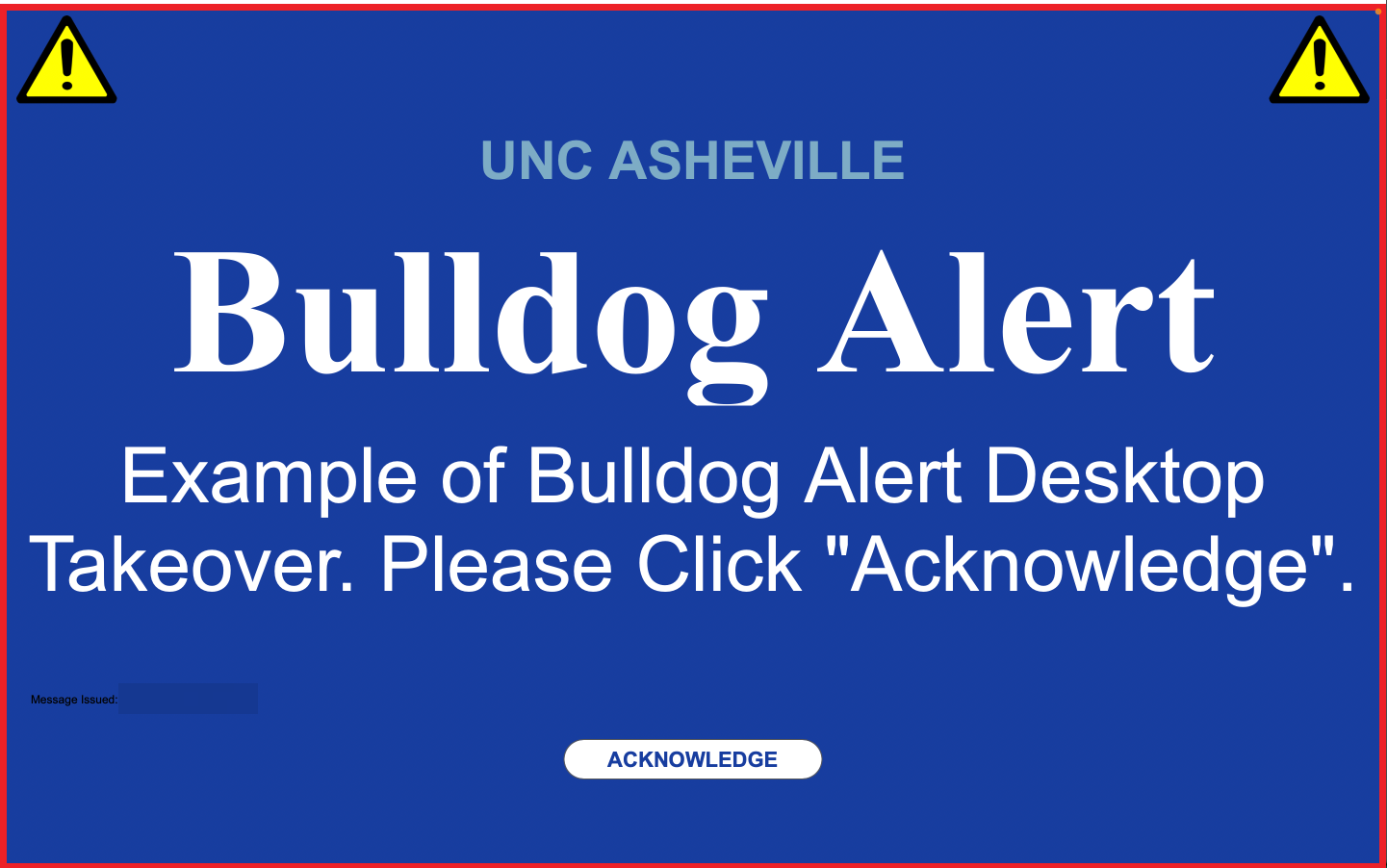
To verify that Alertus Desktop is working correctly on your device please verify the application is running
Windows
Click the Task Tray expand icon, then click on the yellow circular Alertus Desktop icon
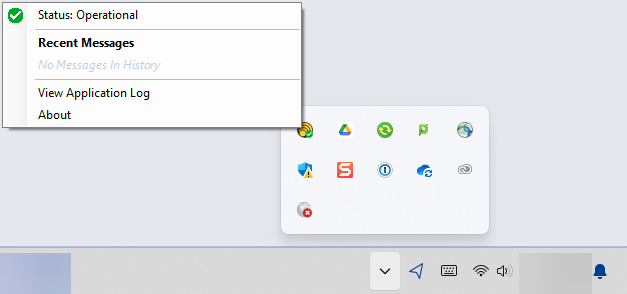
Mac
Click on the white circular Alertus Desktop app near the top right of the screen
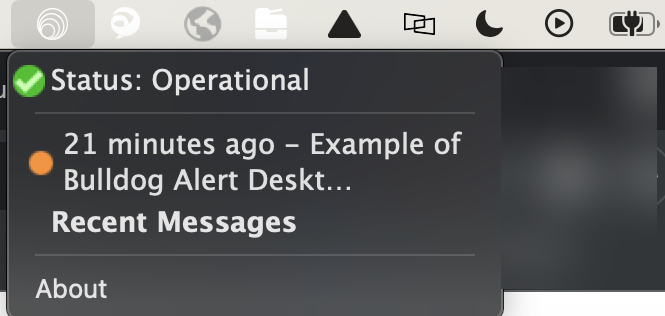
Installation
The Alertus Desktop software will come on your Windows or Mac - Laptop or Desktop automatically. No need to install anything! If you used the verification method above and have questions, please reach out to itservicedesk@unca.edu for assistance!
Other Resources:
Official Bulldog Alert webpage:
