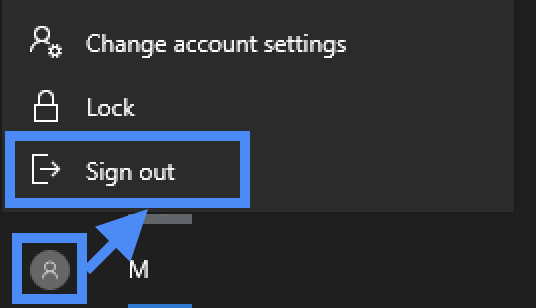Access a remote Windows desktop
Follow these steps to access a remote-hosted Windows desktop.
Steps
- Ensure you have the VMware Horizon Client installed on your device.
- Open the VMware Horizon Client on your device.
- When prompted for a Connection Server, enter
https://connect.unca.edu, then click Connect.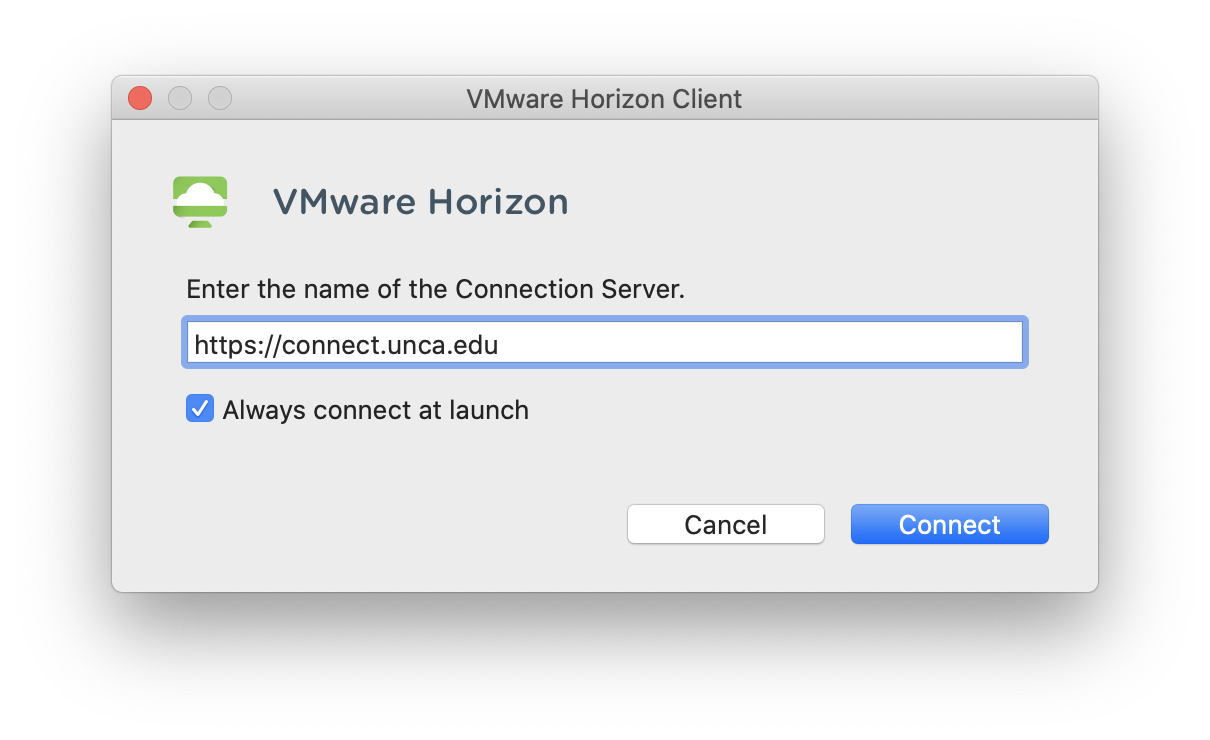
- When prompted, log in using your UNC Asheville username and password.
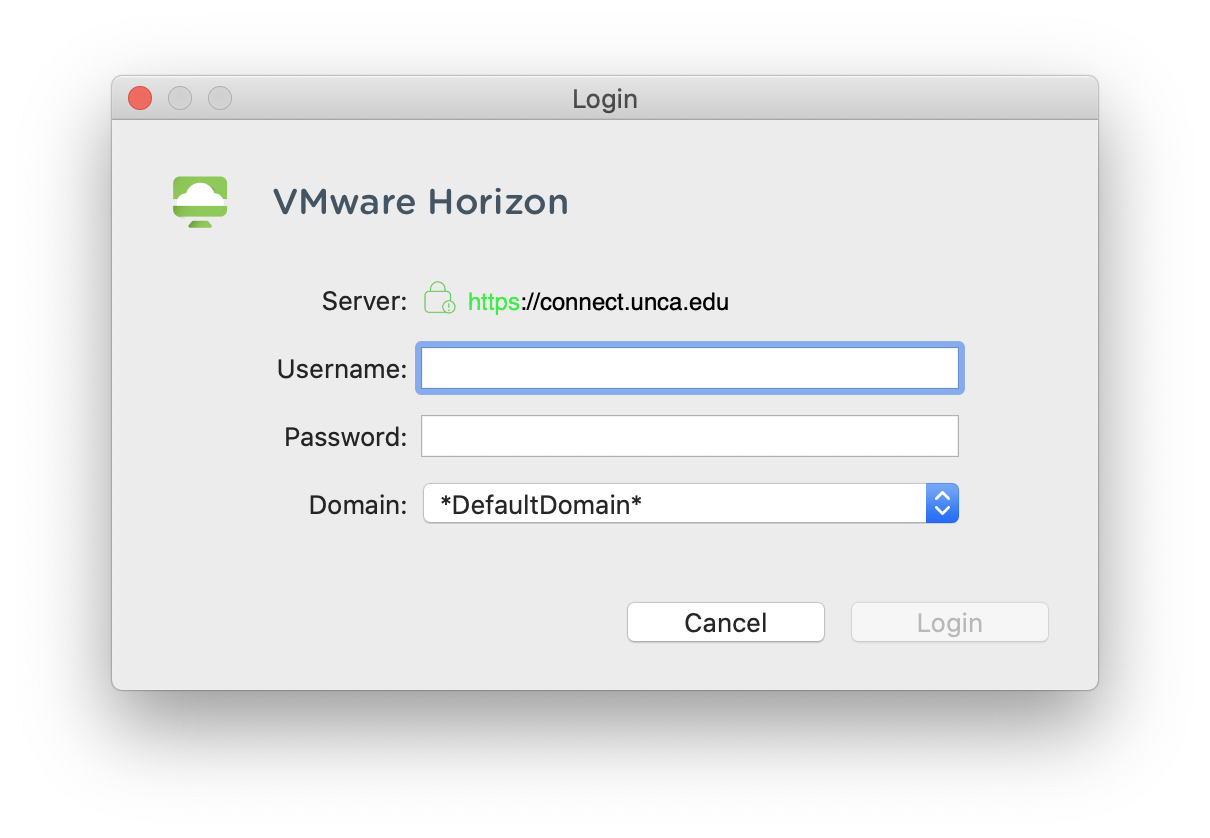
- Double-click the desktop you'd like to access. Depending on your needs, you may see multiple options listed.
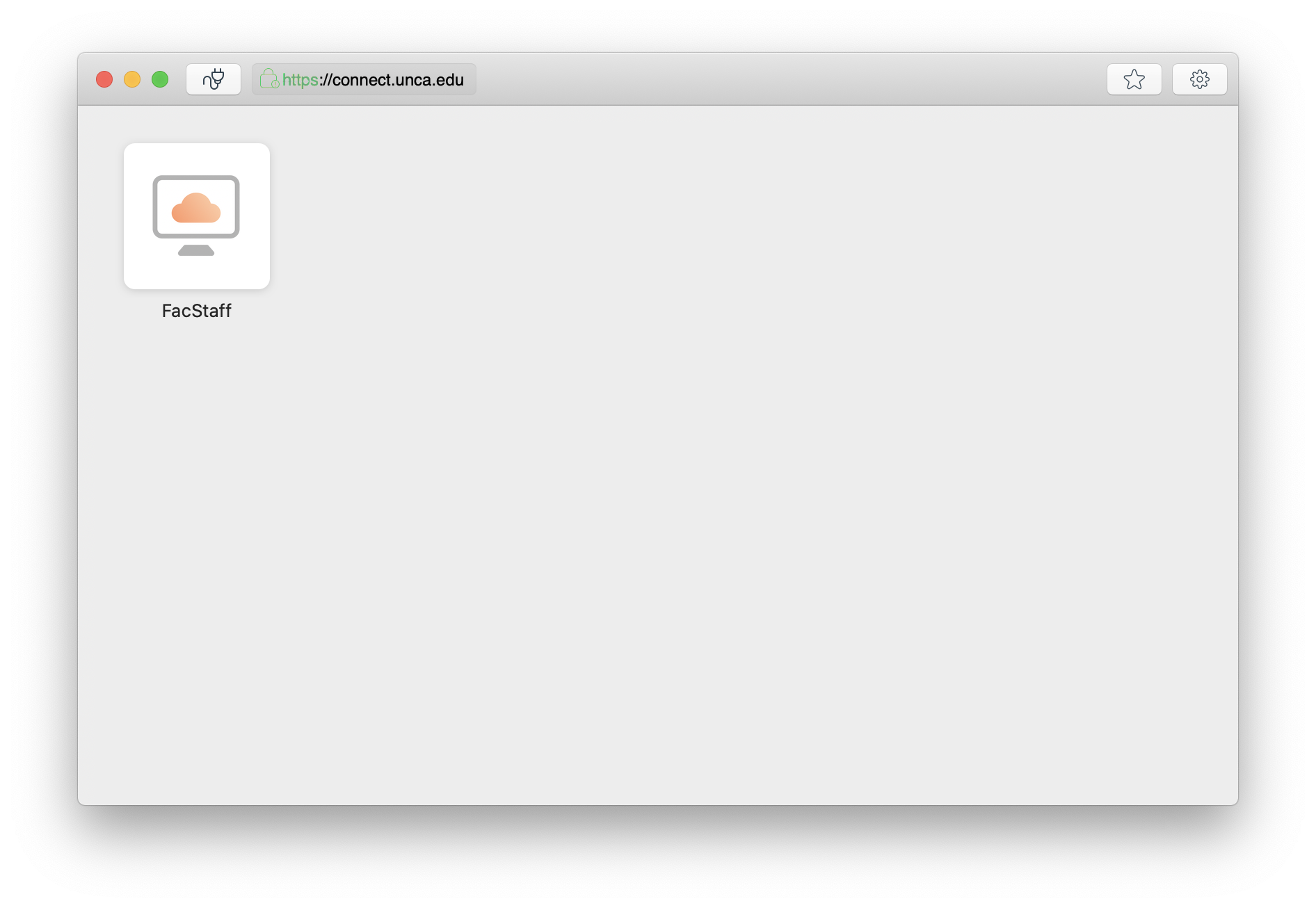
- Your Windows desktop will load after a few moments.

- When you've completed your work, click the Windows icon in the bottom left, click the "person" icon, then click Sign out.